Launching the Rows API
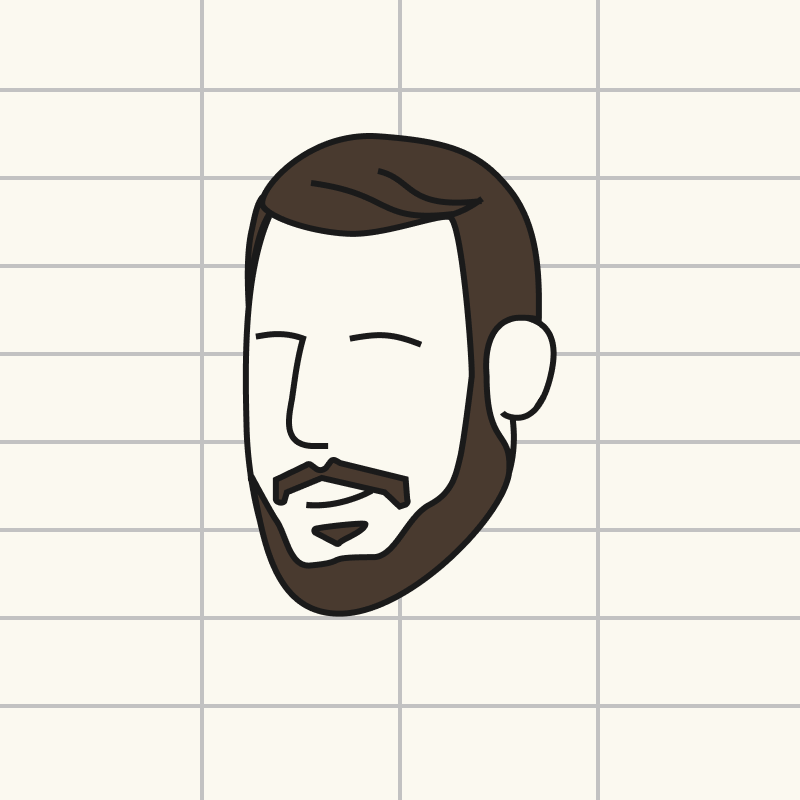

We are excited to announce the launch of the Rows API!
The API has been was the most requested feature for a long time, and we’re happy to share it with the world.
What's the Rows API?
API stands for Application Programming Interface. The Rows API is a way to experience the Rows superpowers in connection with other tools. Starting today, you can use the Rows API to help you in a number of ways:
To send data from external systems - e.g your backoffice system or Shopify store - to a Rows Spreadsheet to help you run your business.
To read data from your spreadsheets and use it as a backend to power up your mobile application and/or websites.
Feed internal systems with information coming from your spreadsheets.
Build your own integrations with the Rows platform.
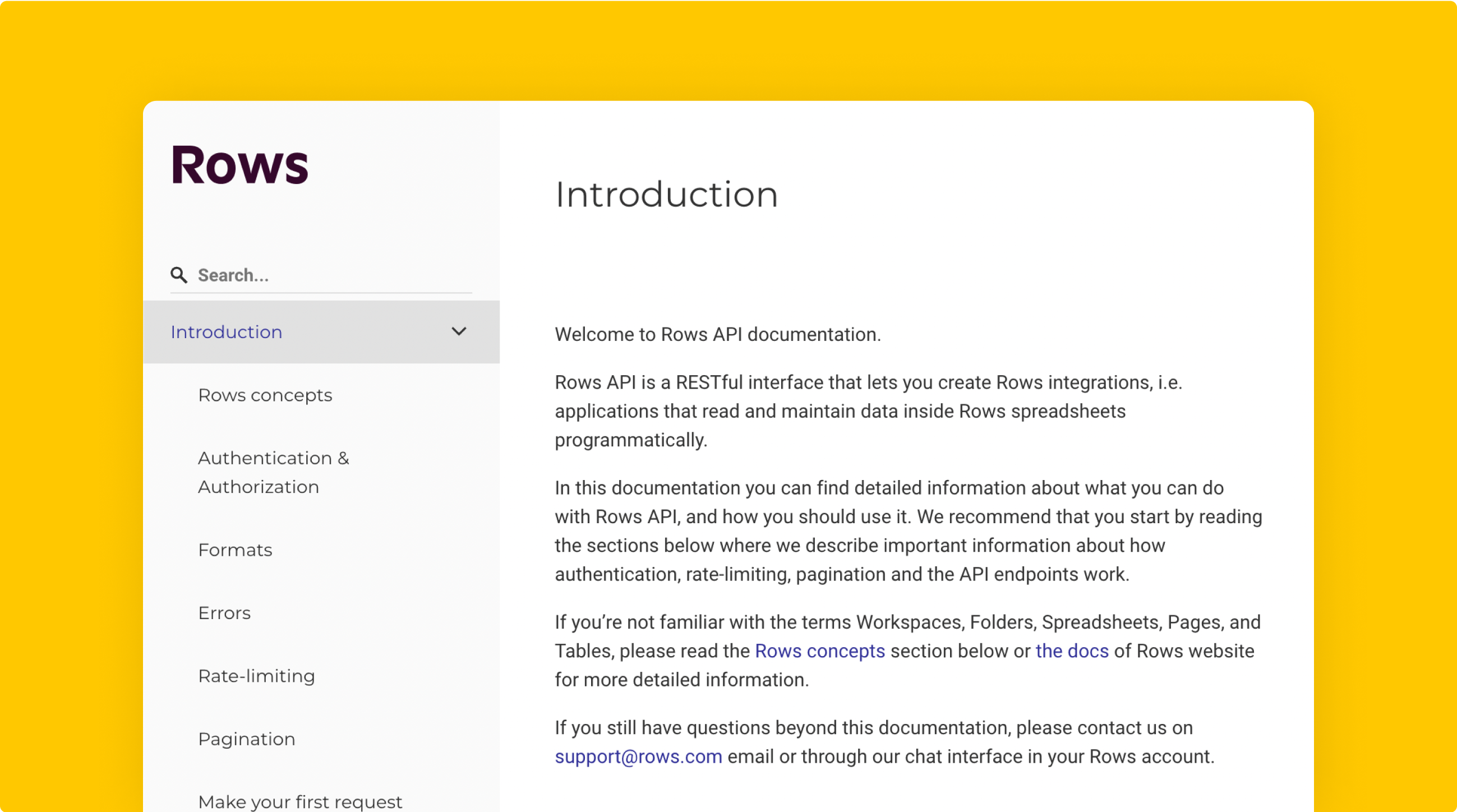 The developer docs at developers.rows.com
The developer docs at developers.rows.comUse cases
The Rows API is designed to make it easy for any person to access, update, and manipulate spreadsheet information. With our API, you can easily perform tasks such as:
Retrieving data from a specific row, column, or range of cells.
Updating existing data inside your spreadsheet tables.
Adding new rows and columns.
The Rows API unlocks other possibilities such as adding new Rows integrations with external platforms.
That’s why we are launching a brand new Zapier integration as part of the API launch. With Zapier, you can import data from more than 5,000 different apps and connect them to a Rows spreadsheet. So you do things like:
Send new Typeform responses to a Rows spreadsheet;
Send new Airtable database records to a Rows spreadsheet;
Send new Google Sheets records to a Rows spreadsheet;
Add new Facebook Lead Ads leads to a Rows spreadsheet;
Log new subscriptions or customers from Stripe to a Rows spreadsheet;
Save new Eventbrite attendees to a Rows spreadsheet;
Save new Mailchimp subscribers to a Rows spreadsheet;
Send new Shopify orders to a Rows spreadsheet;
Send new Notion database records to a Rows spreadsheet;
and many more.
Go ahead and build your Zapier Automation (Zap) to send data to a Rows spreadsheet!
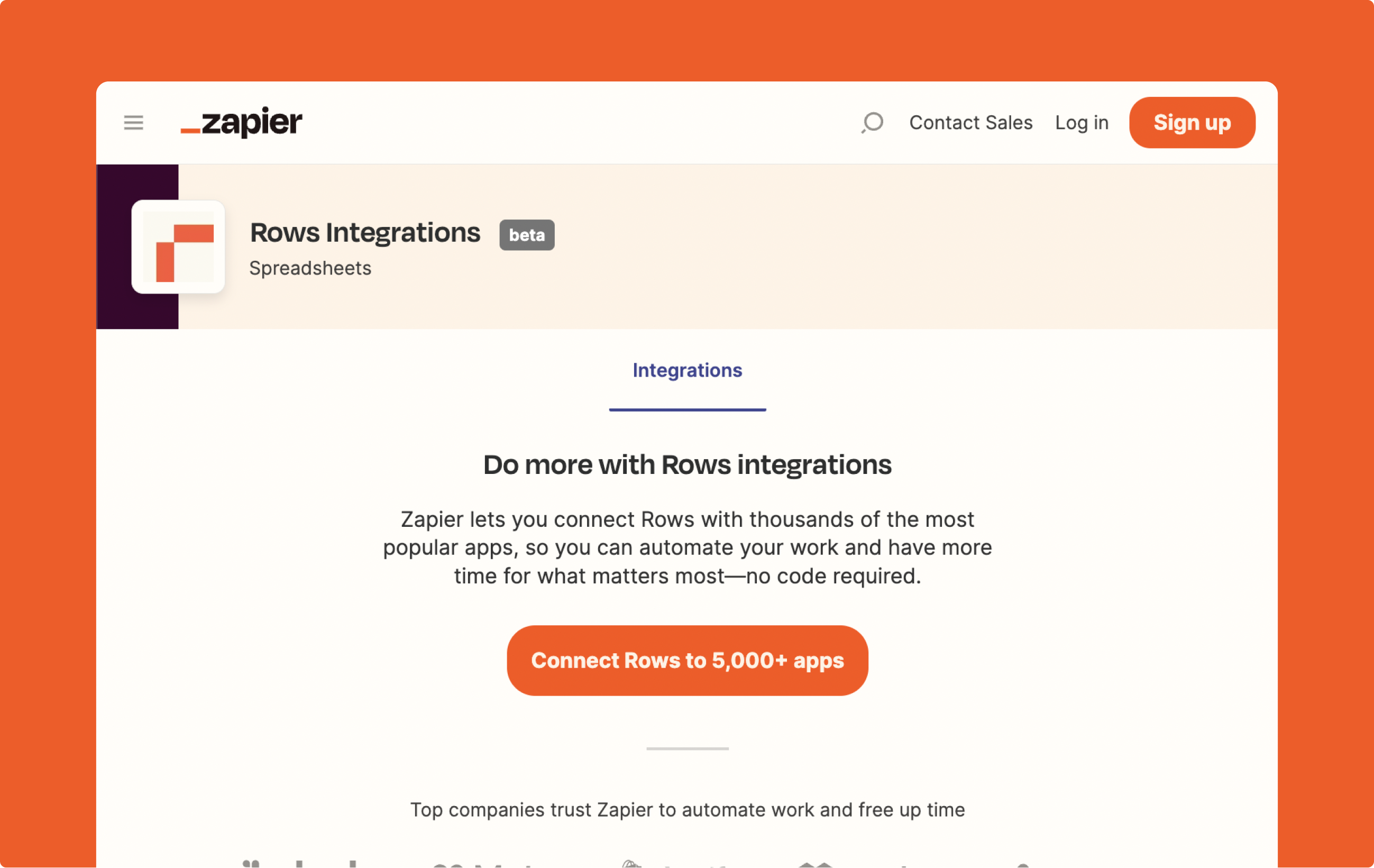 The Rows integration in Zapier
The Rows integration in ZapierThere's more. Soon we will release new connectors to use inside Looker Studio (Data Studio), Make.com, n8n, and others.
To get started with the Rows API, all you need is to generate a valid API key, by navigating to Settings/ and then opening the tab Rows API. Once you have your key, you can start making requests to our API and start managing your spreadsheet data like never before. If you prefer a step by step guide, read about managing your API Keys here, and then use this template to test the API.
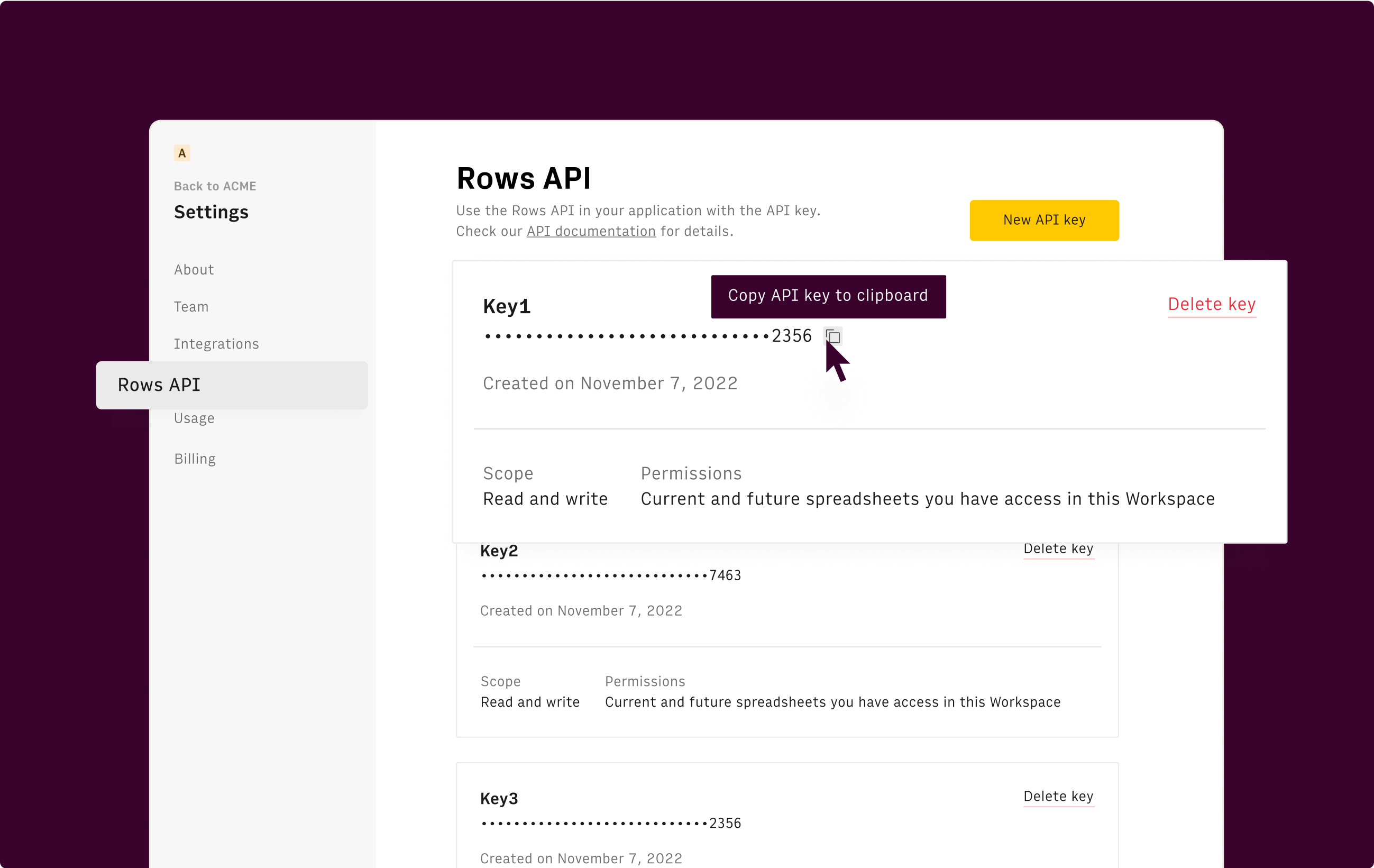 Manage the API keys in the Settings of your workspace
Manage the API keys in the Settings of your workspaceWe can't wait to see what you'll build. We're at twitter.com/RowsHQ.
👋
Ricardo,
Head of Engineering at Rows

