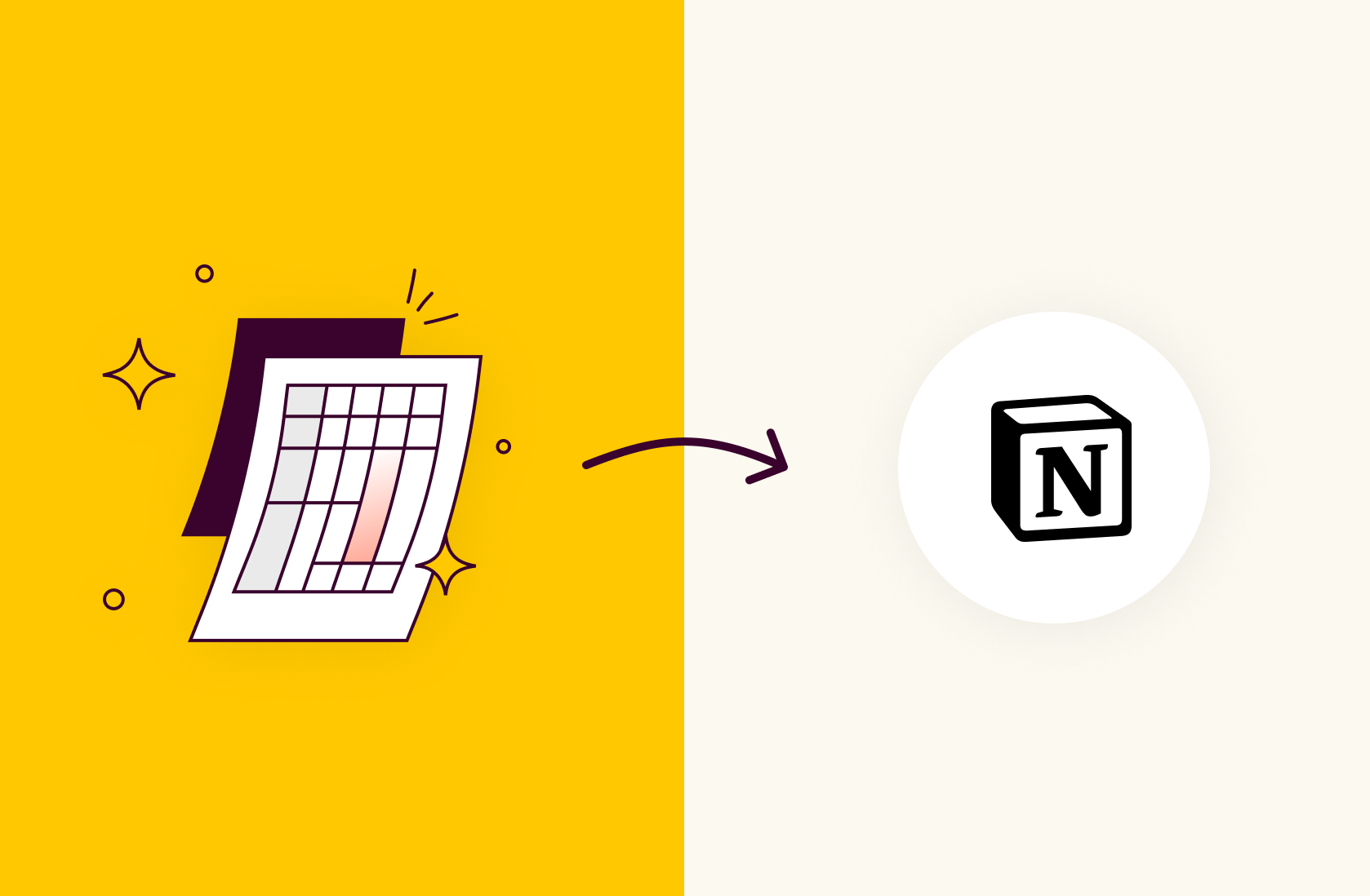2022 W48 - Demo inception
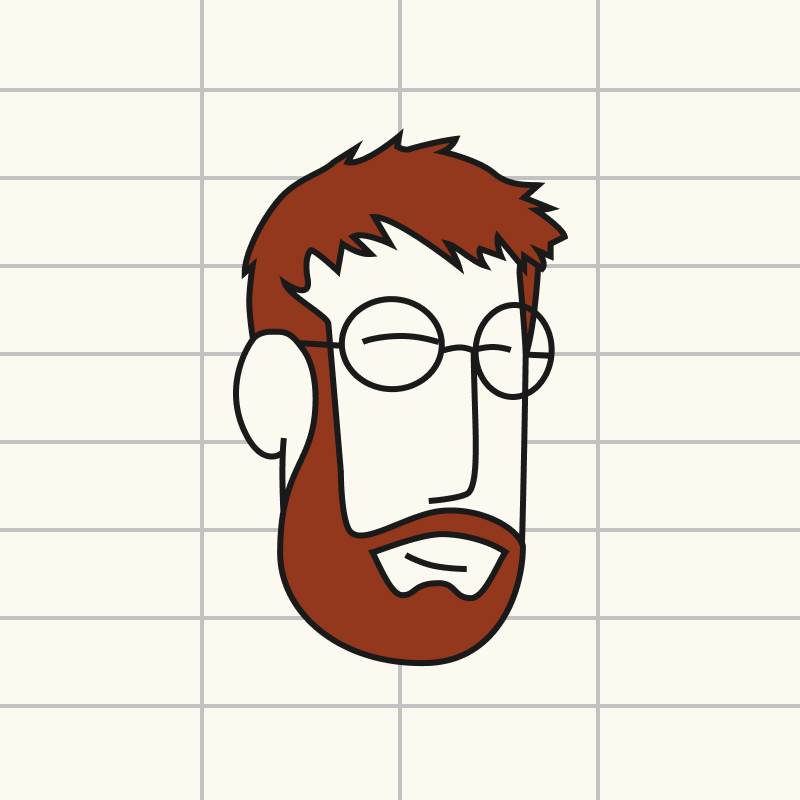
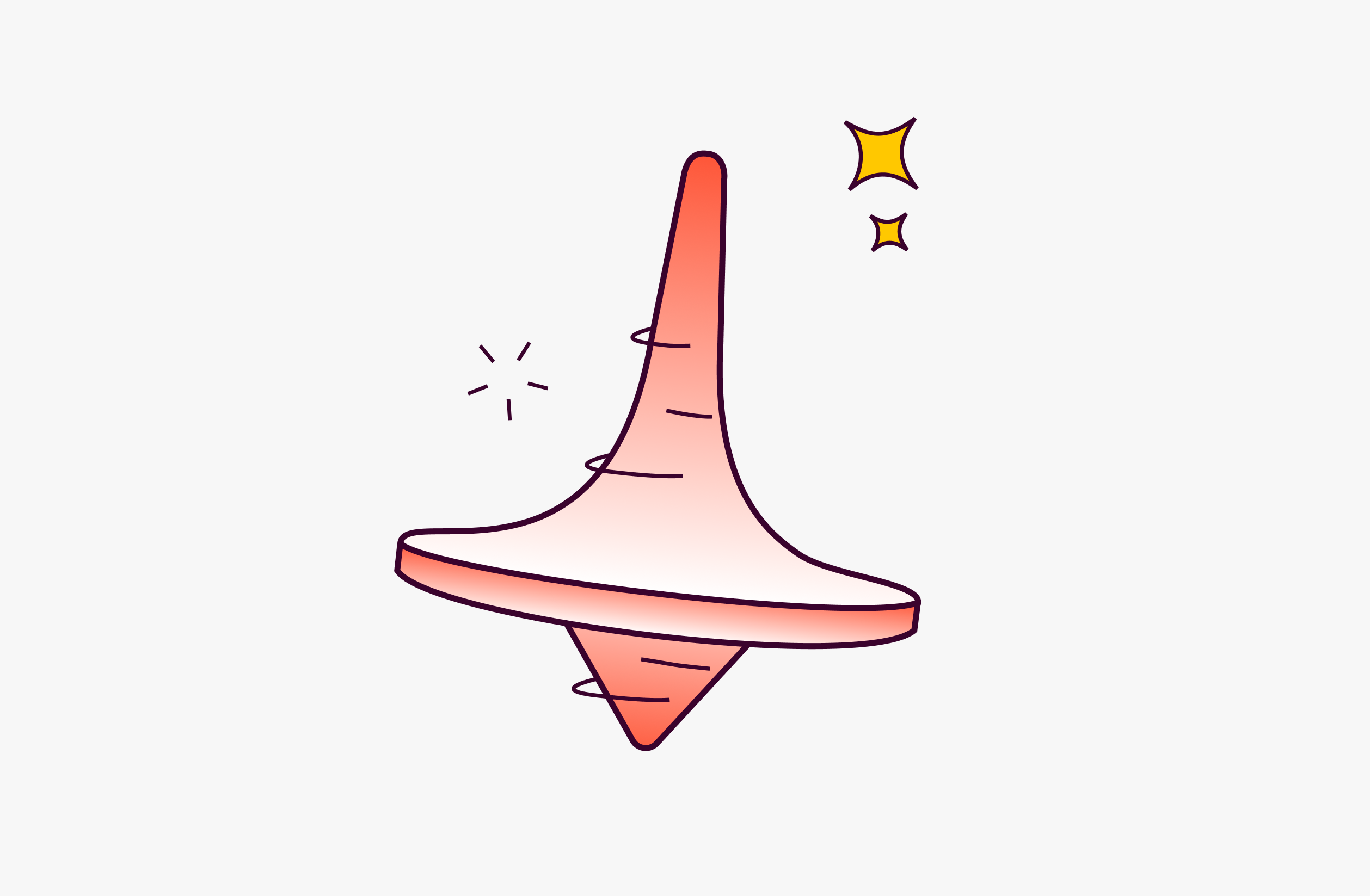
Rows is now "Building in Public". Every week I'll post about one thing that happened! Check them all here.
---
Last week, as every week, the business team is busy giving demos to new users. I am part of "business team", so I too join in on the fun.
My demos have changed quite a bit recently, because of a new feature that's getting more and more attention, Embeds.
On this blog post I'll talk about Demos, Embeds and how you should be flexible in what tools you bring to a user call. I'll try to keep the #sponsored content to a minimum.
The old demos
The general demo that I used to give is quite straightforward:
What is Rows: Spreadsheets + Data + Sharing.
What's the benefit of Rows: Rows is the easiest way to pull Data into a spreadsheet and the slickest way to Share it for desktop and mobile.
The Demo: Load spreadsheet → Create Table with data from a relevant source for the user, like Google Analytics or Salesforce → Create Chart from data → Share it.
This is usually enough, users like it and then they ask a bunch of questions. We spent the rest of the time between "can do x?" and "how do you x?". The time they invest in questions informs me of their real interest.
The problem with my old demos (before October) is that the product was very self-contained. You came to Rows, built in Rows, and shared the result as a Rows doc. Even with external data, you really only saw Rows. And that's harder to visualize in your daily routine.
Then we built Embeds and this changed.
Demos after Embeds
Embeds opened up opportunities for Users and challenges for the people giving Demos (me).
Good things
With Embeds, users can show Tables and Charts within other products, which makes them more data-driven and visual. Notion and Confluence don't have cool, interactive Charts and calculators. Your pricing page doesn't have a nice calculator. Now they can all be powered by a spreadsheet.
More than pure display value, Embeds makes Rows available in docs where questions get asked, where projects get reviewed, where all team users belong. In that way, Embeds make Rows be a part of a team's workflow. This is a game changer for marketing purposes.
Challenges
It's not all good things. On a video call, showing Embeds means alternating screen-sharing between apps, which isn't ideal. You also need to pick which app you will show Embeds in.
In a way, you have to do a Demo (Embeds in Notion) within a Demo (Sharing Embeds) within a Demo (Editing a Rows spreadsheet). It's demoception.
The way I demo now
I now go all in on a multi-app Demo. I load up both Notion and Rows. After introductions, I share the screen, and Notion is pre-filled with the current notes of the call; which is always nice for users to see themselves in the list, that you're taking notes. Then I start building the Rows spreadsheet.
You can see below what it looks like.
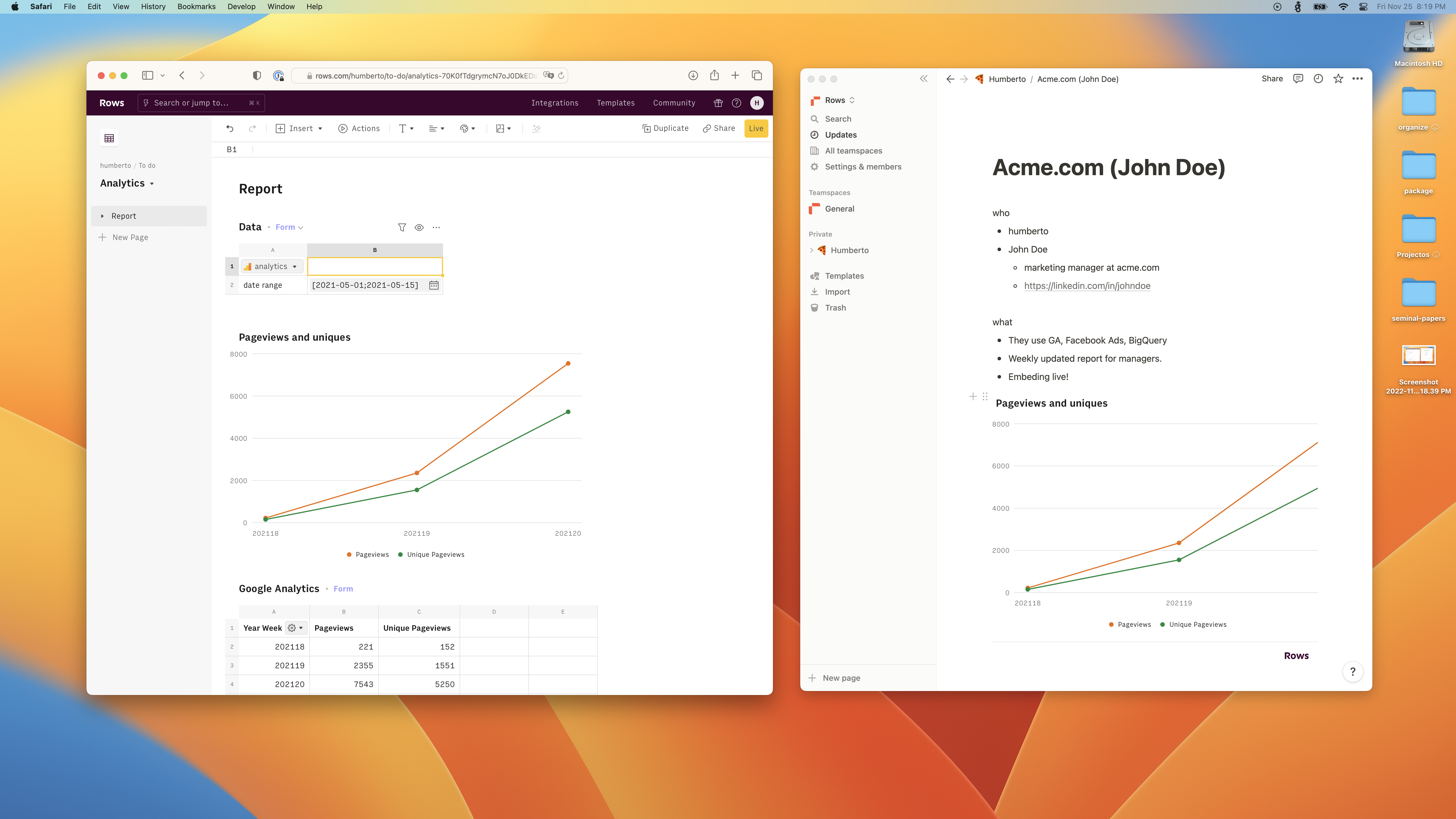
The full Demo
You can watch my full 4-minute demo here - Notion and all!
---
All in all, I think Embeds are a terrific feature, including for Demoing your product. It's that much more real and interactive! See you Next Week!
- humberto
---
One more thing: Go check the South Park parody episode of Inception called "Insheeption"; My fav part is this.