SaaS Income Statement
Use data from your P&L, investing and financing activities to build a monthly and yearly indirect cash flow statement.

About SaaS Income Statement
What Is a Saas Income Statement Template?
A Saas Income Statement Template has been designed to help founders and finance professionals working in software businesses to track and analyze their financial performance over a specific period. This template provides a structured format for recording revenues, costs, and expenses, ultimately calculating the net profit or loss for the period.
Why tracking revenues and expenses with a P&L template
- Financial Clarity: Gain a clear picture of your company's financial health at a glance.
- Decision Making: Use concrete financial data to inform strategic business decisions.
- Performance Tracking: Monitor your business's profitability over time and identify trends.
- Budgeting Aid: Use historical P&L data to create more accurate future budgets.
- Investor Relations: Provide a professional, standardized financial report for stakeholders and potential investors.
Key Components of the P&L Statement Template
Revenue Breakdown: Categorize and track different sources of income, including product sales, service fees, discounts and other revenue streams.
Cost of Goods Sold (COGS): Clearly separate and calculate the direct costs associated with producing your goods or services, such as infrastructure, hosting costs, customer support tools, etc.
Gross Profit Calculation: Automatically compute your gross profit by subtracting COGS from total revenue.
Acquisition Expenses: Itemize various operating costs related to customer acquisition, such as sales salaries and bonuses and marketing spending.
Overhead: take into account fixed cost that are needed to keep your business alive, such as technology, R&D, software engineers salaries, and administrative costs.
Net Profit Calculation: Automatically determine your bottom line by subtracting all expenses from total revenue.
Customizable Categories: Tailor expense and revenue categories to match your specific business needs.
Monthly and Annual Views: Toggle between monthly and annual financial perspectives for comprehensive analysis.
Percentage Analysis: View the key line item as a percentage of total revenue for quick ratio analysis.
Year-over-Year Comparison: Compare current performance against previous periods to track growth and identify areas for improvement.
How to Use the P&L Statement Template
Step 1:
Click on the "Use template" button and save the template in your preferred location.
Step 2:
Input your company's data into the appropriate cells. Start with your revenue figures, then move on to COGS and operating expenses.
Step 3:
Review the automatically calculated totals and percentages.
Key Insights to Focus On in Your P&L Statement
Revenue Trends
Monitor how your revenue is changing over time. A double-digit quarterly growth rate is not uncommon among software business. Are certain specific products or services driving the biggest share of the growth?
Gross Profit Margin
Software business (and especially SaaS) usually have near-zero marginal cost in distributing new licenses, that's why gross margin are often very high. As volumes grow, gross margin will help you make your business sustainable by covering less-than-proportional operating and overhead costs.
Operating Expenses
Keep a close eye on your operating expenses, especially marketing and sales. You should be able to scale your strategy and keep them growing less than proportionally compared to revenues. Are they growing in proportion to your revenue? It's a red flag and you need to address with economies of scale in your customer acquisition.
Net Profit Margin
This is your bottom line. How is it trending over time, and how does it compare to industry standards?
Revenue Ratios
Analyze how different expense categories (like marketing or payroll) compare to your total revenue. How much your company is making per employee? Are these ratios improving over time? Compare this with market benchmark to have a top-level view of your business ability to make money.
Start using this P&L Statement Template as soon as you have financial data to input. For most businesses, it's beneficial to update and review your P&L statement monthly, with a more in-depth analysis quarterly and annually.
Tip: Use this template in conjunction with other financial statements, such as your balance sheet and cash flow statement, for a comprehensive view of your business's financial health.
How it works
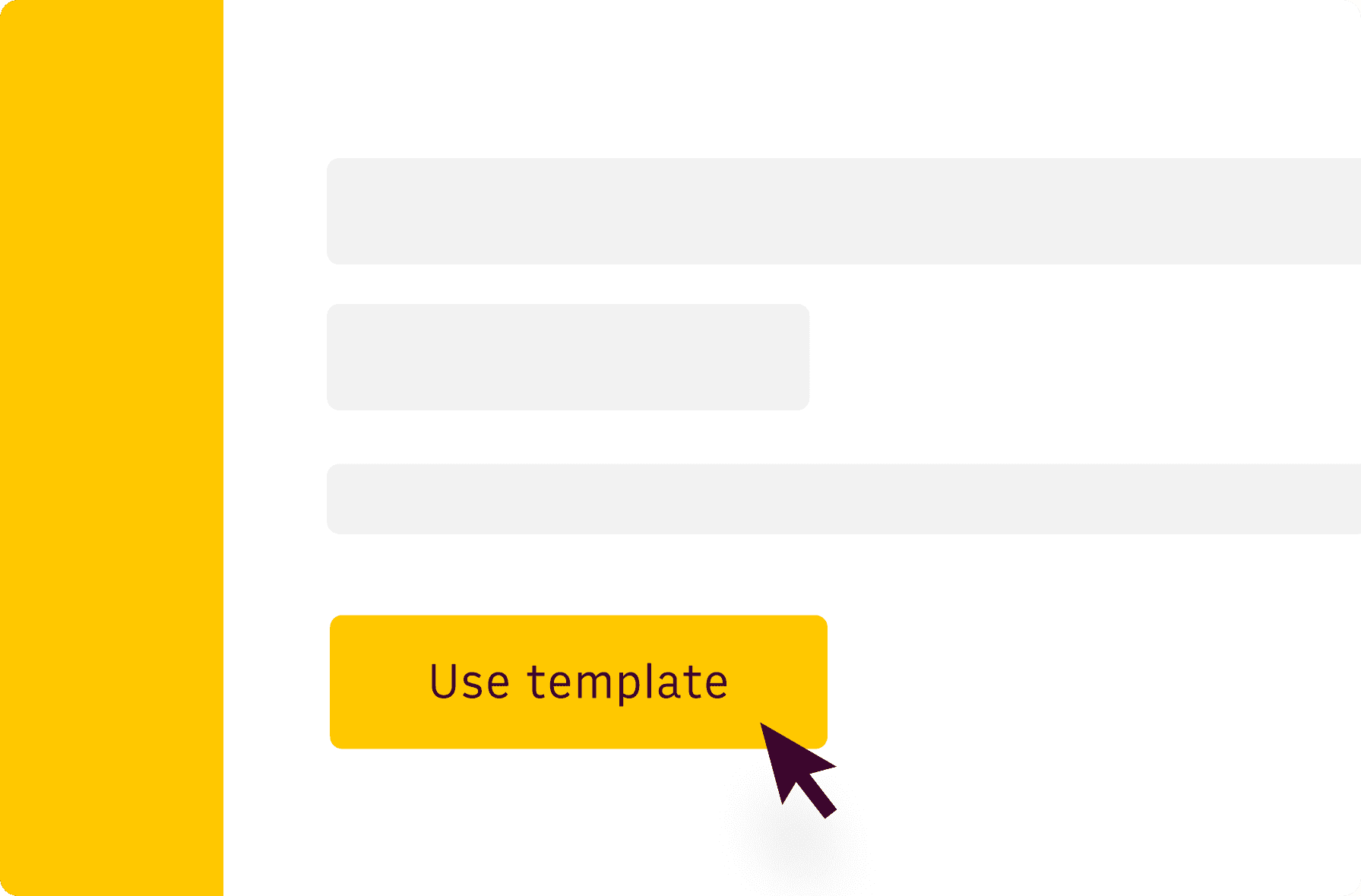
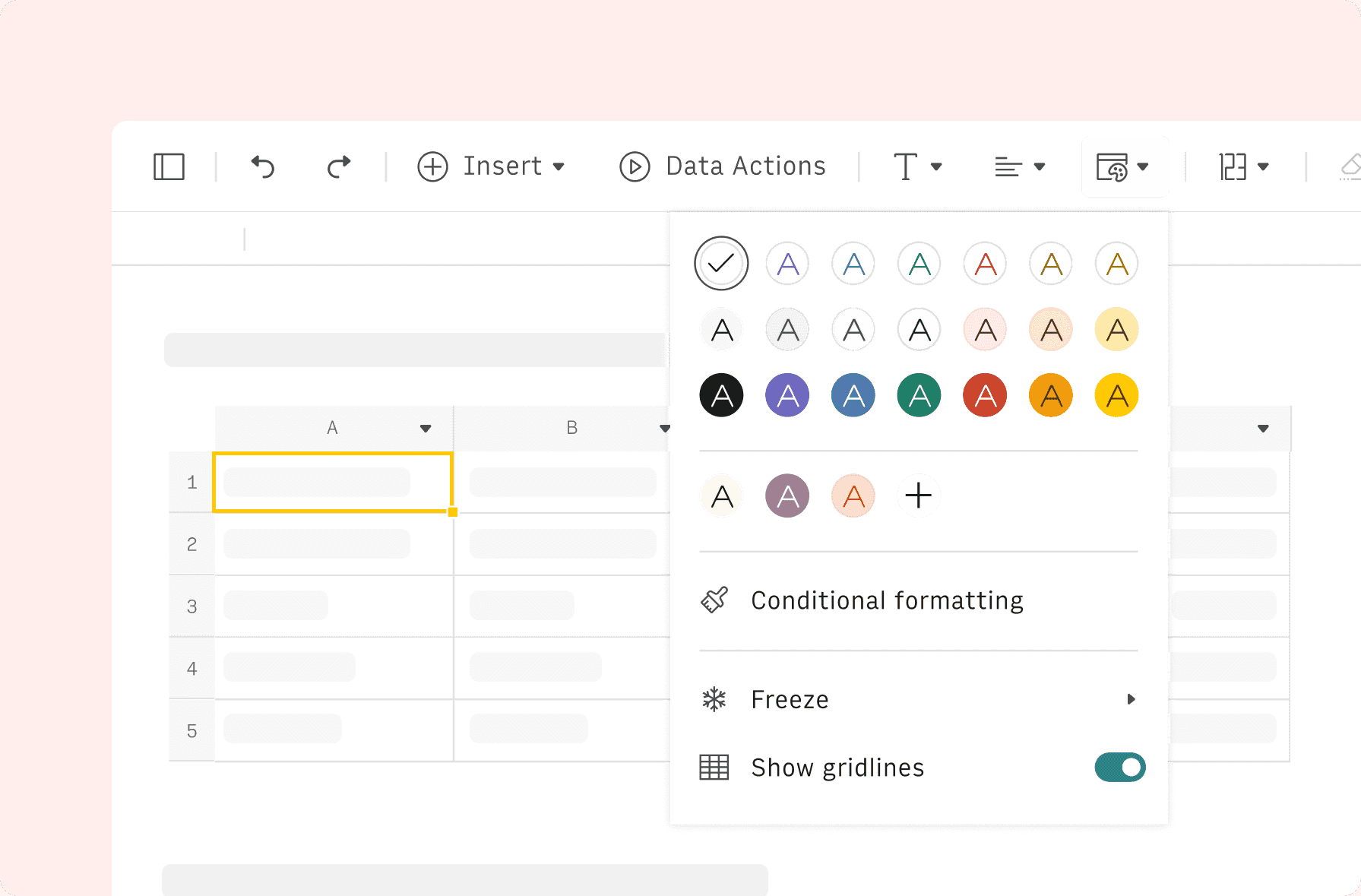
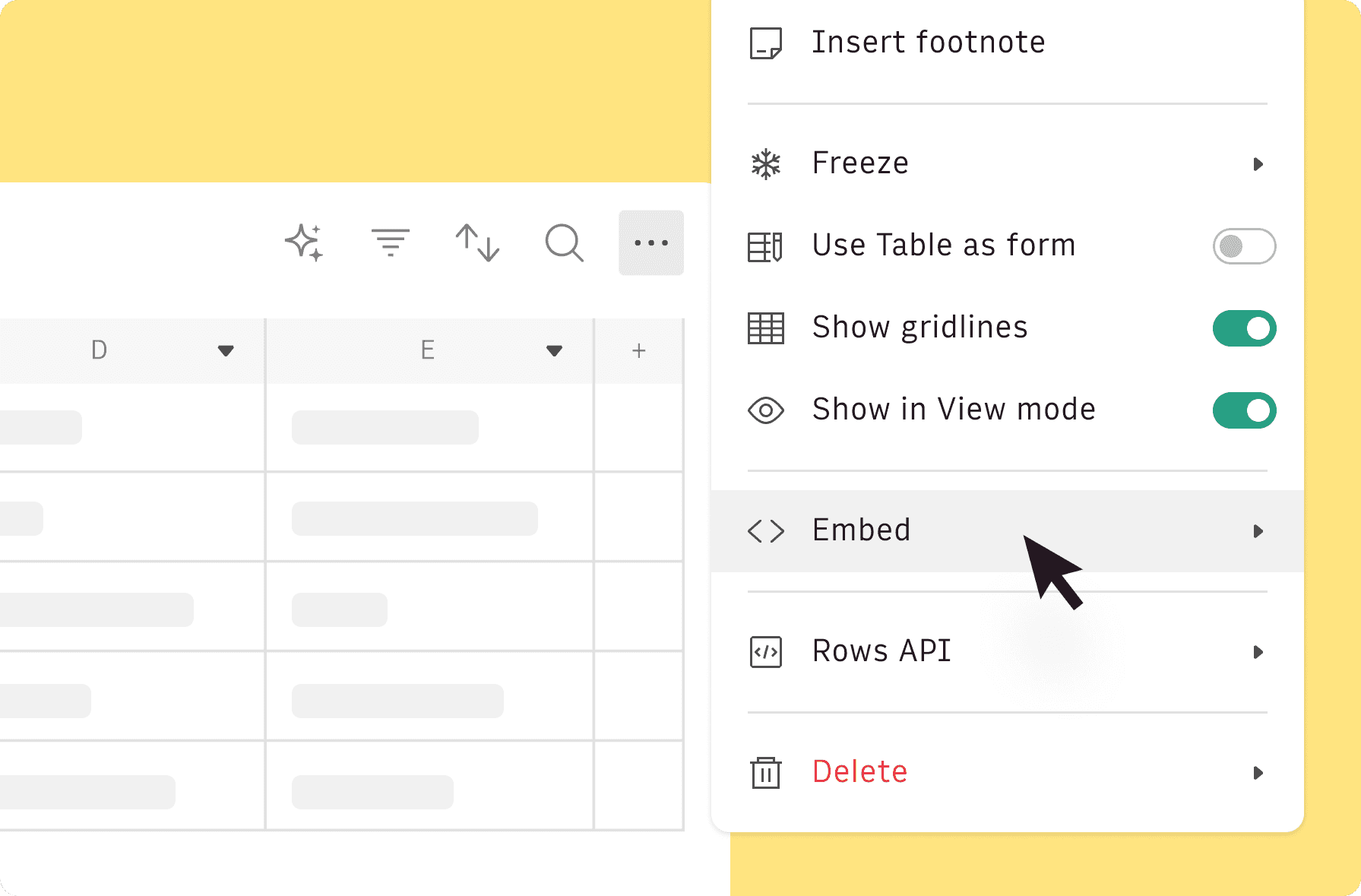
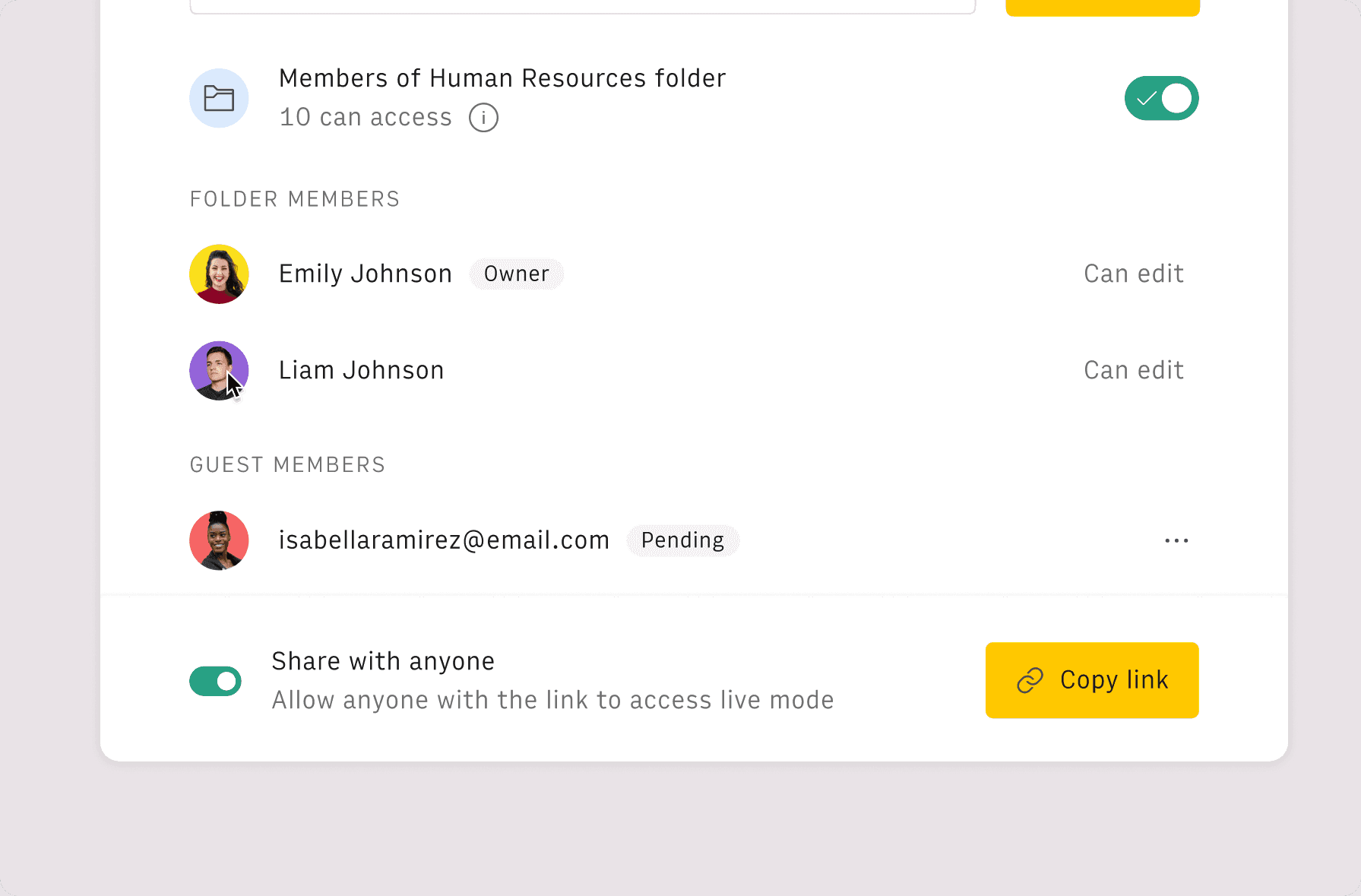
How it works
Get started
Click on 'Use template' and start using it right away. No forms, no signup. Your data first.
Customize the template
Add rows and columns to existing tables, personalize formats, insert a pivot or plot data on charts. Feel home with all the regular functions and shortcuts that make spreadsheets great.
Embed tables and charts
Click on the option menu to embed tables and chart on your Notion, Confluence or any other iframe-ready documents
Share with your team
Click on the 'Share' button to invite your colleagues to work on the spreadsheet, or share it privately with the link.
Questions and answers
Can I use Rows for free?
More than a SaaS Income Statement
Rows is your new AI Data Analyst. It lets you extract from PDFs, import your business data, and analyze it using plain language.
Signup for free

Import your business data
Extract from PDFs and images, import from files, marketing tools, databases, APIs, and other 3rd-party connectors.
Know moreAnalyze it with AI
Ask AI✨ any question about your dataset - from VLOOKUPs to forecasting models - and surface key insights, trends, and patterns.
Know moreCollaborate and Share
Seamlessly collaborate and share stunning reports with dynamic charts, embed options, and easy export features.
Know more





