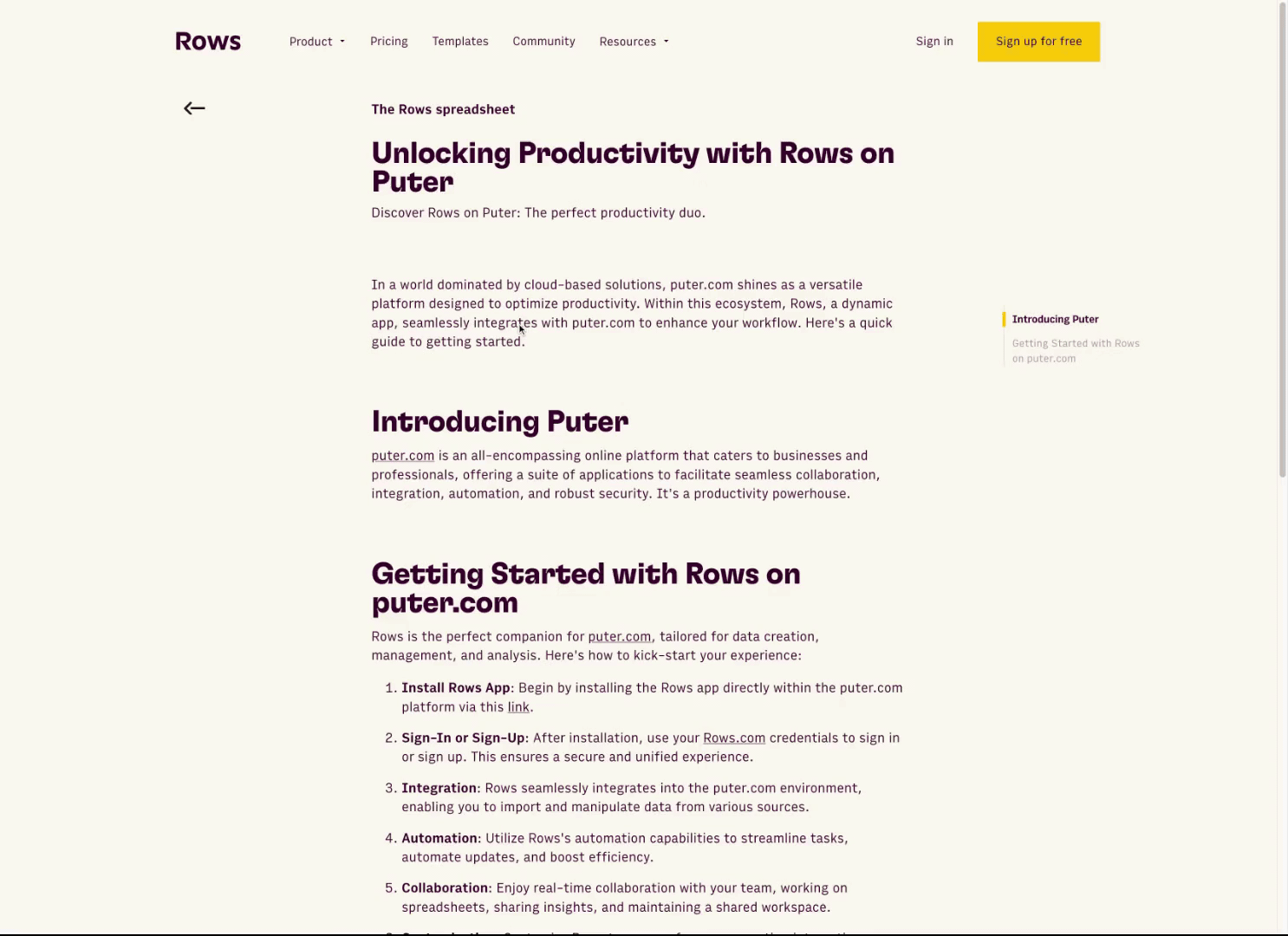In a world dominated by cloud-based solutions, puter.com shines as a versatile platform designed to optimize productivity. Within this ecosystem, Rows, a dynamic app, seamlessly integrates with puter.com to enhance your workflow. Here's a quick guide to getting started.
Introducing Puter
puter.com is an all-encompassing online platform that caters to businesses and professionals, offering a suite of applications to facilitate seamless collaboration, integration, automation, and robust security. It's a productivity powerhouse.
Getting Started with Rows on puter.com
Rows is the perfect companion for puter.com, tailored for data creation, management, and analysis. Here's how to kick-start your experience:
Install Rows App: Begin by installing the Rows app directly within the puter.com platform via this link.
Sign-In or Sign-Up: After installation, use your Rows.com credentials to sign in or sign up. This ensures a secure and unified experience.
Integration: Rows seamlessly integrates into the puter.com environment, enabling you to import and manipulate data from various sources.
Automation: Utilize Rows's automation capabilities to streamline tasks, automate updates, and boost efficiency.
Collaboration: Enjoy real-time collaboration with your team, working on spreadsheets, sharing insights, and maintaining a shared workspace.
Customization: Customize Rows to your preferences, creating interactive dashboards and templates tailored to your unique business needs.
Rows on puter.com is the key to unlocking productivity, offering a user-friendly yet powerful spreadsheet app. Whether you're an entrepreneur, a financial analyst, or a project manager, it's your pathway to data-driven success.
Embrace the potential of Rows on puter.com and elevate your productivity. Your journey to efficiency begins here.