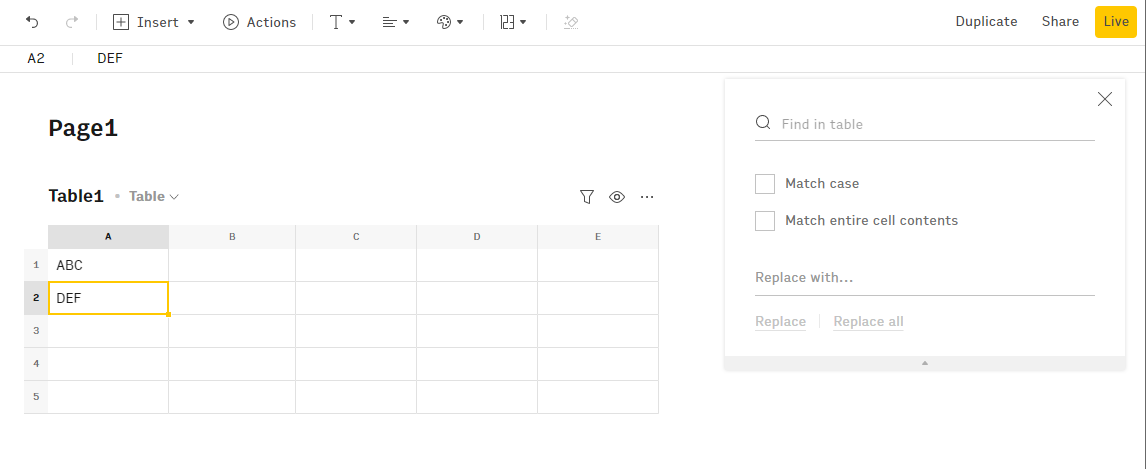Once you're on the spreadsheet editor, you could Find and Replace using the following 3 steps:
Step 1: Use the keyboard shortcut (Ctrl/Cmd + F) to open the Find dialog box like so —
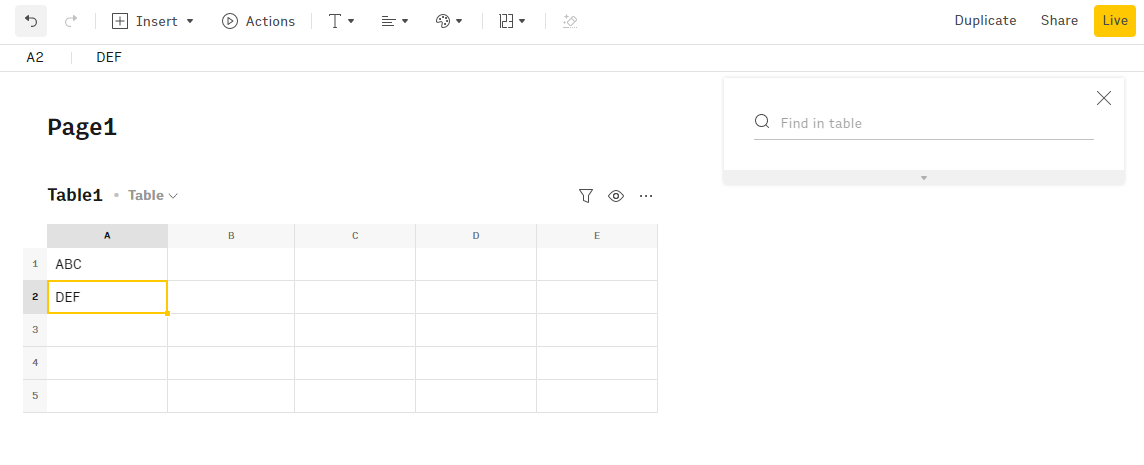
Step 2: Click on the down arrow key to expand the Find dialog box —
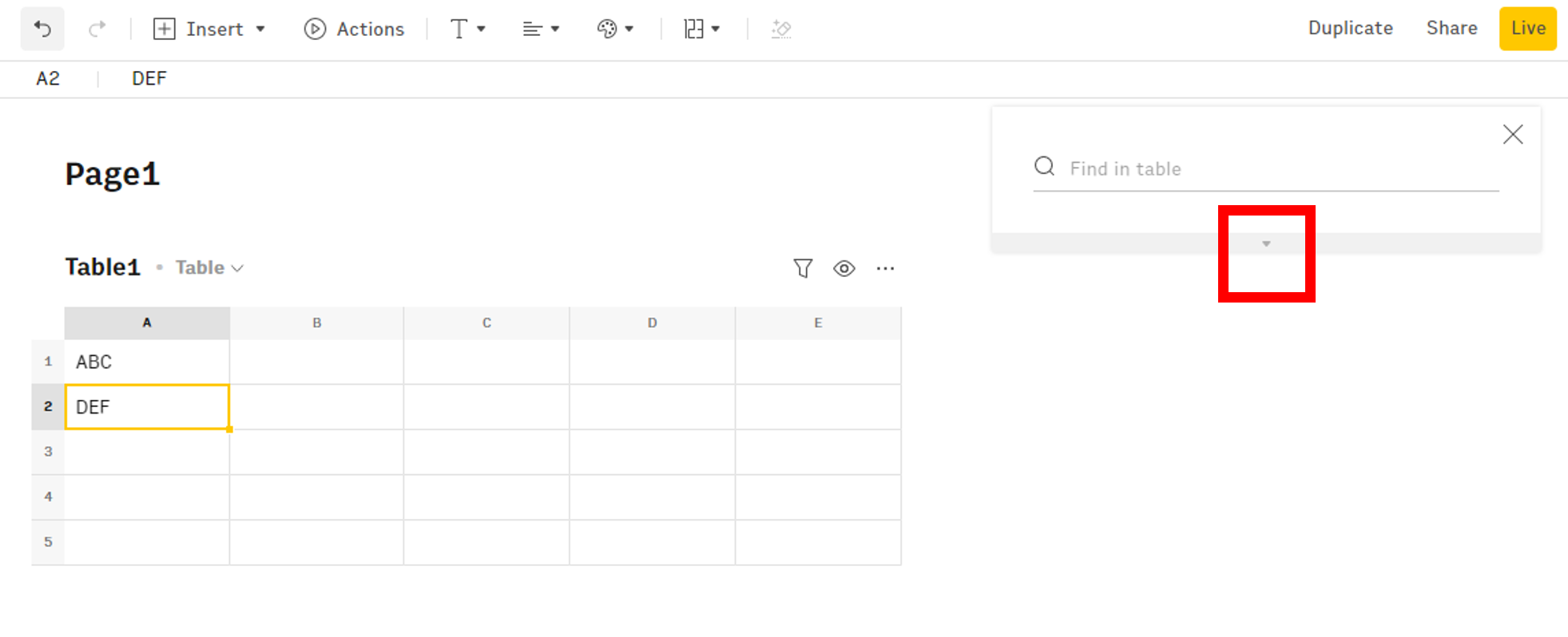
Step 3: Use the Find in table and Replace with... placeholders to fill the values as required —