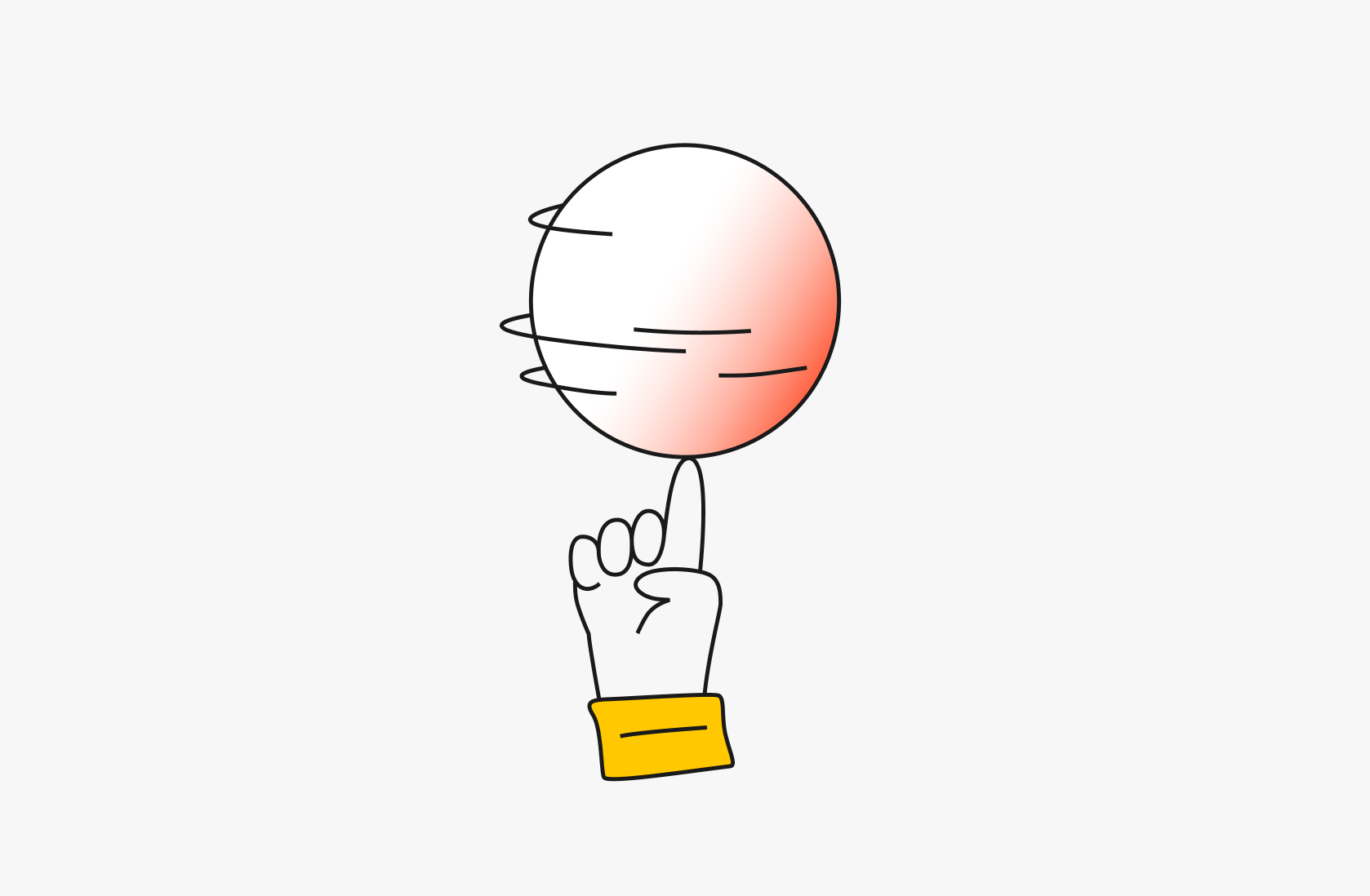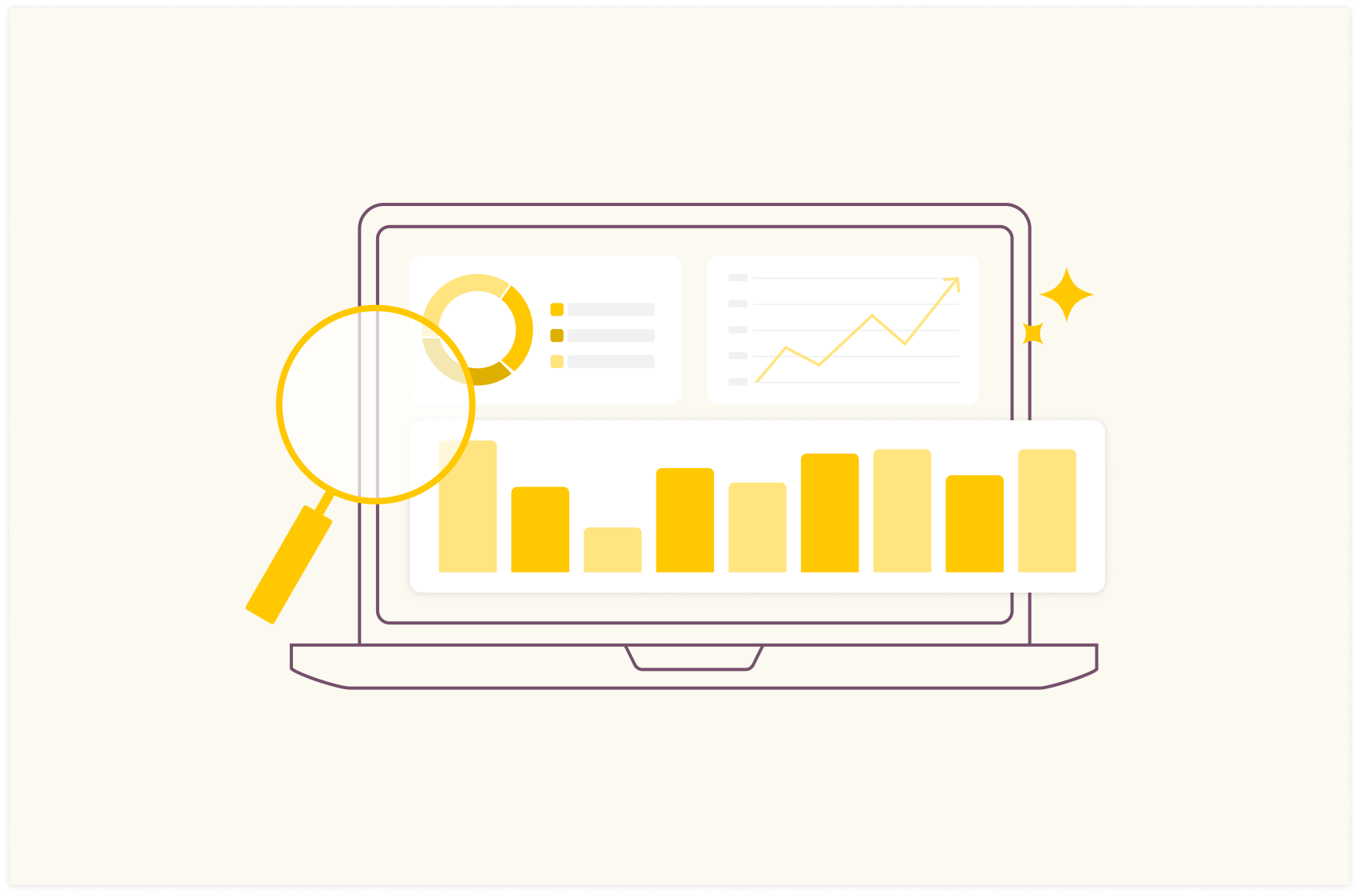10 Best Social media analytics tools [2025]

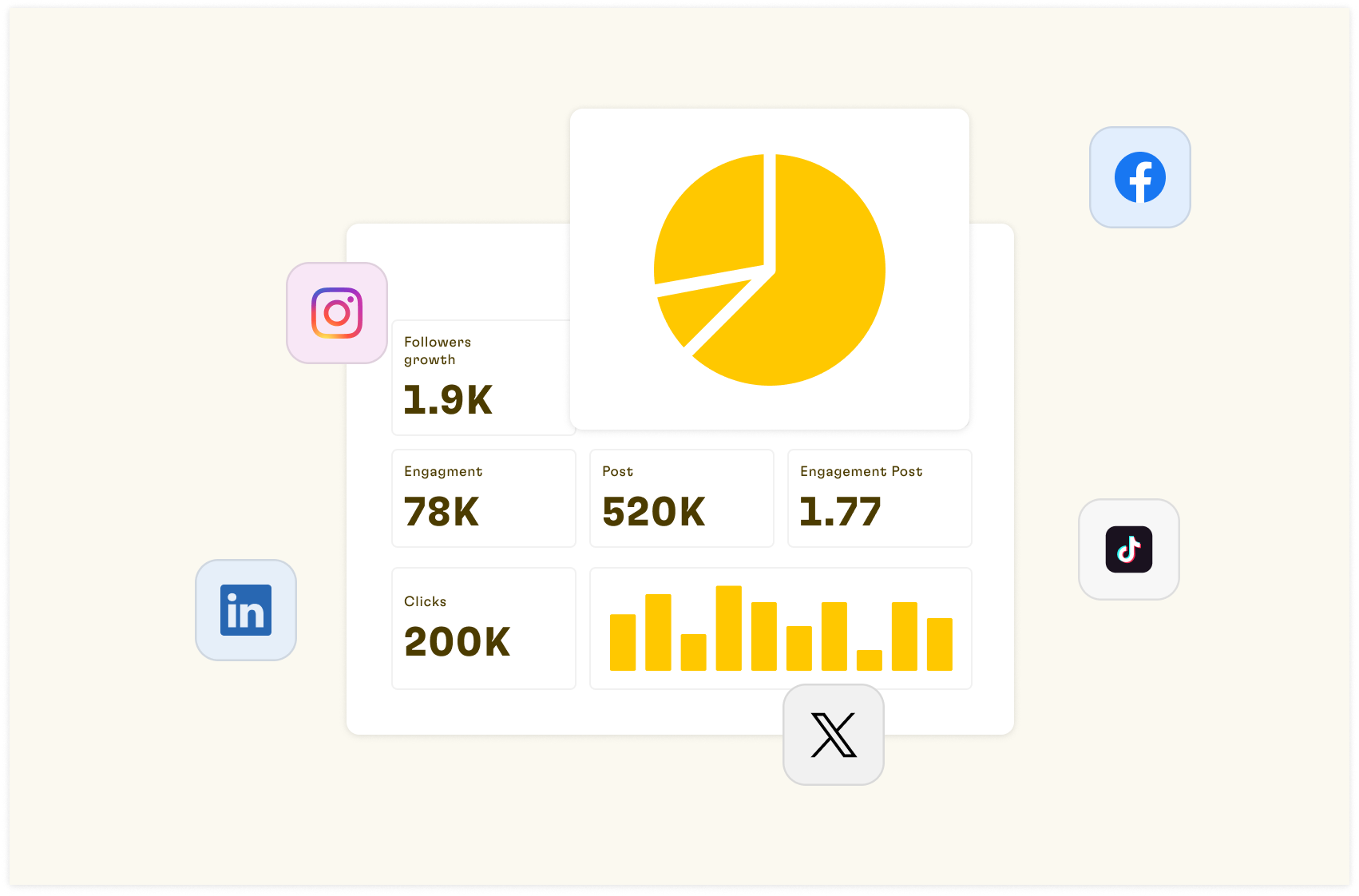
Finding the right social media analytics tool can be tricky. With so many options out there, it’s hard to know which one will truly help you track, monitor, aggregate, calculate, and report data from different social media platforms.
A good social media analytics tool should:
Be able to pull live data from almost all your different social media accounts sources (especially your most active accounts), While some tools differ — for example, some tools are not one size fits all, they have different analytics pages and integrations.
Automate data calculations and transformations so you don't have to manually aggregate, blend manually, or do repetitive calculations.
Report on your social media follower count and engagement automatically — and at scale, via a live dashboard.
I’ve reviewed and evaluated the most popular social media analytics tools and shortlisted the best ones to help you save time and improve your marketing reporting.

Others post and pray. You post and prove.
With Rows you import live data from your social media account, manipulate it with ease and share beautiful reports with your team.
Discover more10 factors to consider before choosing a Social media analytics tool
With many features here and there — especially with the influx of AI features in the market — many tools are now termed AI-powered yet lacking substantial features that help you carry out tasks effectively.
These changes have made it easier than ever to get bogged down in long feature lists and complex pricing structures. But, to help you stay focused as you work through your unique tool selection process, here’s a checklist of factors to keep in mind:
Factor | What to Consider |
|---|---|
Integrations | Which social platforms are supported? Facebook? Instagram? LinkedIn? Tiktok? Or YouTube? |
Ease of use | Is the software intuitive enough for your team to adopt quickly? |
Customizability | Can you tailor the analytics reporting to fit your specific requirements? |
Metrics depth | Does it provide access to key performance indicators? |
Real-time monitoring and tracking | Does it track key social metrics over time? |
Budget | Does the software fit within your financial constraints? |
Data security | Does this software comply with relevant data protection regulations? |
Analytics | Does it provide insights breakdown in the form of charts and tables? |
Automation capabilities | Is there a feature for automating the tracking and basic checks? |
Use this checklist to keep your Social media analytics tool selection process organized and focused.
Best 10 Social Media Analytics Tools
Below are detailed summaries of the best social media analytics tools that made it onto my shortlist. I'll offer you a detailed look at the key features of each tool. Whether you are a social media marketer or manager or a personal brand managing your business account, this would be very helpful as you report performance outcomes.
1. Rows
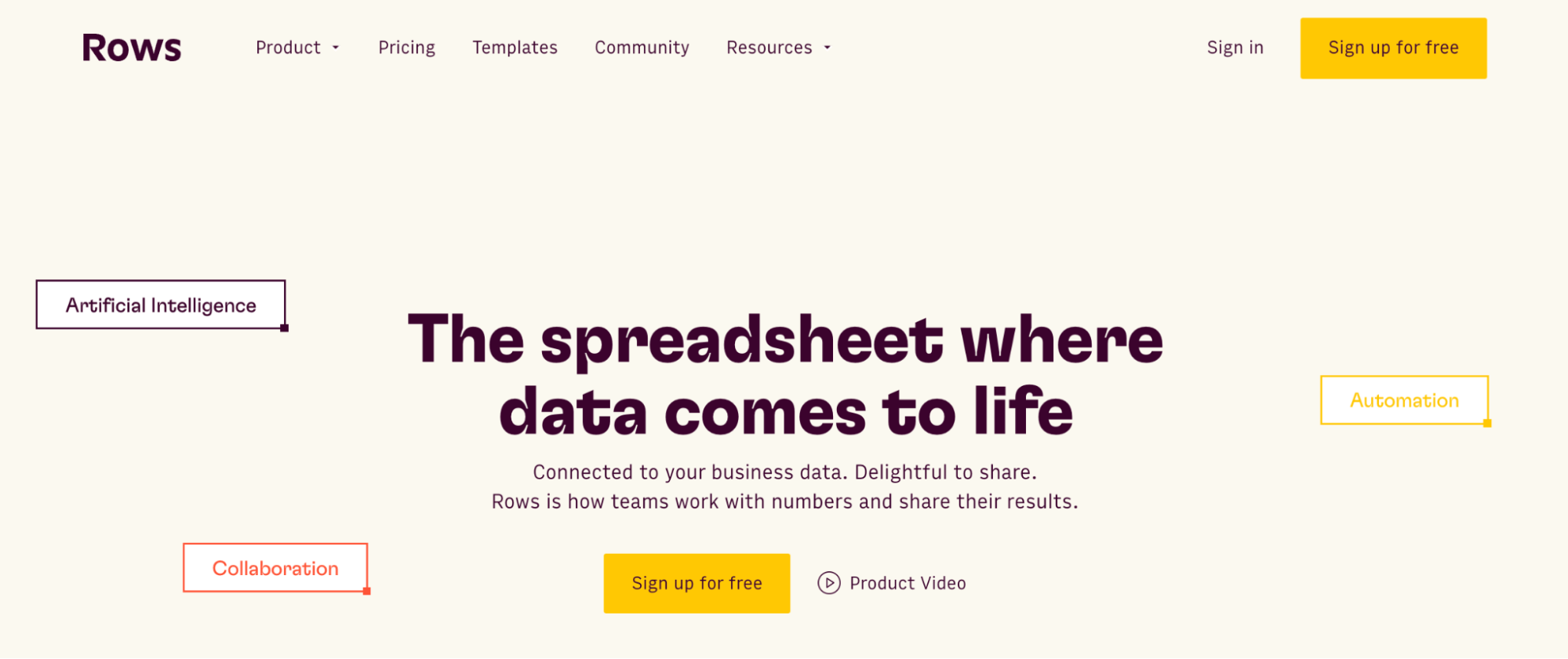
Of course, Rows is a spreadsheet software. And we know that - when it comes to manipulating data - spreadsheets are the go-to. Plus, we take our spreadsheet tool to the next level by integrating analytics into social media platforms.
For example, it can aggregate data from 50+ sources and arrange it in tidy tables and charts—some of these sources include Facebook, Instagram, TikTok, YouTube, and LinkedIn.
Each social media platform has its tracker and dashboard. Pulling data from all your different social media accounts platforms can be a time suck when you have to go into each platform individually to track data manually. So, to do true social media reporting, your tool needs to be able to integrate with every single one of them and pull data from them automatically.
And no, we aren't leaving you in the dark with just one option. As you'll see in our first tool below, we have an all-in one dashboard for collating data from social media networks.
Below is a short list of our best social media analytics dashboards, with an insider hint of their amazing features and how to use them:
1. Social media followers tracker
The social media follower tracker is the first social media analytics dashboard on our list. Compared to the other templates listed below, this one is an all-rounder. It can track follower counts from four social media platforms: Facebook pages, Instagram, LinkedIn, and YouTube.
Instead of manually tracking the number of followers you get daily, this tool analyzes and refreshes automatically — Every day at 8 am UTC, our template will automatically refresh your follower count and display it as a chart. You'll be updated with the latest following count on the go. That's not all; with our analyst, you can pull out insights from figures. For example, if you want to know the estimated number of followers every quarter, our AI analyst can aggregate the figures and give you an answer.
➡️ Click here to use the template!
2. Facebook page insights report

To effectively leverage Facebook pages, you must monitor and analyze performance regularly. However, tracking the performance of your Facebook activity is not easy. Navigating the official Facebook metrics platform is not intuitive, and often, the automatic alternatives are expensive and hard to configure. That's why many people do it manually, exporting data into different spreadsheets and analyzing it inefficiently.
This Facebook page analytics template offers an overview of your page's overall performance, including Total Reach, Total Impressions (both organic and paid), Total Post Engagements, Total Reactions, and Engagement Rate. In addition to these metrics, it lets you in on your post overview, top posts by engagement, and most viral posts – so you can see what type of posts work best for your brand.
➡️ Click here to use this template!
3. LinkedIn page follower tracker
With the dump of notifications LinkedIn throws at you daily, it'll be tough to manually track the number of followers you get daily, weekly, or monthly. Best comes to best; you either glue your eyes to your profile page every minute or assume outrageous figures.
This template leverages Rows integration with LinkedIn API. It works as a basic LinkedIn follower counter: it automates the process and offers a daily snapshot of any LinkedIn Company's followers.
➡️ Click here to use this template.
4. Instagram follower tracker
An Instagram follower tracker is a tool that automatically monitors and records the follower count of one or more Instagram accounts over a particular period. It is simply used to count your Instagram followers.
At Rows, we created an Instagram follower tracker that helps you access accurate, up-to-date data on your Instagram follower growth or decline. This way, you can analyze trends, measure the impact of your content strategy, access actionable insights, and make data-driven, informed decisions to improve your Instagram performance.
With this tracker, you can quickly check potential influencers' follower counts. This helps evaluate their reach and popularity with your target audience, aiding in better partnership decision-making and campaign planning.
➡️ Click here to use this template.
5. Tiktok follower counter

Nowadays, it doesn't take so long to go viral on TikTok—you have tens of thousands of followers before you know it. Obviously, we shouldn't expect less for a platform that boasts around 2.5 billion visits each month.
So, how about you spice up your strategy with our TikTok follower counter? It is designed to provide daily updates on your follower count, help you track your account's growth effortlessly, and log your follower count history in a simple spreadsheet table.
➡️ Click here to use this template.
6. YouTube Channel subscriber tracker

If you wonder how soon you will get your next plaque from YouTube, it may be time to get a subscriber tracker. With this YouTube subscriber analytics tracker — All you need to do is enter the name of the YouTube channel you want to monitor: the SCHEDULE function will take care of everything, fetching the subscriber count daily and adding a new record in a log table. A line chart will help you visualize the trend over time.
➡️ Click here to use this template.
7. LinkedIn posts report

At Rows, we often post on LinkedIn—especially our employees. Here's what Henrique Cruz, Director of Growth, says about our LinkedIn post report template.
If you post often on LinkedIn and don't just want to depend on impressions, you can back it up with our template. With this LinkedIn analytics template, you will get a LinkedIn post dashboard with summary statistics, weekly post engagements, your most popular posts, and your last five posts that refresh automatically every day
➡️ Click here to use this template!
Sign up on Rows.com to start using them on a spree.
Want to combine the power of a spreadsheet with built-in integrations from your business apps? Check out our catalog of over 100 templates categorized into various areas, such as Everyday Tasks, Sales, Marketing, and more.

Others post and pray. You post and prove.
With Rows you import live data from your social media account, manipulate it with ease and share beautiful reports with your team.
Discover more
2. Sprout Social

Sprout Social is a cross-channel social media analytics tool that gives you an overview of performance across all your connected profiles. It supports integrations to these social networks —Instagram, Facebook, Twitter, TikTok, LinkedIn, YouTube and Pinterest.
This tool allows you to access comprehensive social media analytics, such as post engagement, audience demographics and growth, social trends, competitive data, and more.
Top Features
It comes with an advanced Listening tool. With it, you can conduct sentiment analysis and uncover data about your audience, share of voice, and relevant topics.
It can analyze paid social performance, competitor posts, and hash-tag Performance.
Price: Starts at $249 per month, with a 30-day free trial
3. Buffer

Buffer’s analyze tool is used for tracking social media metrics and reporting. It offers one dashboard for your social media analytics – Instagram, Facebook, Twitter, and LinkedIn — from one intuitive analytics dashboard. It can track metrics like total impressions, Total engagement, Follower growth, Engagement rate and reach on specific posts, Audience demographics, and Hashtag performance.
Top Features
Audience demographic insights
Recommendations based on your social media account insights — with tidbits on the best time to post, best type of post, and best posting frequency
Custom report creation: With Buffer, you can create downloadable custom reports.
Price: Starts at $6 per month; 14-day free trial
4. Hootsuite

Hootsuite is a social media management platform. One of its core solution offerings is Hootsuite analytics. Like Buffer, it can gather data from different social platforms in one place. It provides Twitter, Instagram, Facebook, TikTok, Pinterest, YouTube, and LinkedIn analytics.
Top Features
Custom recommendations for the best time to post on each platform based on your historical data
Competitive benchmarking: This tool can compare your social media performance with your competitors.
Price: Starts at $99 monthly user with a 30-day trial.
5. Keyhole

Keyhole is a social media analytics and listening tool that enables users to track their social media accounts, hashtags, and keywords across diverse platforms. It gathers data from Instagram, Facebook, Twitter, TikTok, and LinkedIn—all through a single dashboard.
Top Features
Hashtag tracking features to track our hashtags across platforms like Instagram, Facebook, and Twitter.
The aggregation feature analyzes all influencer accounts to measure and compare their performance without tampering with screenshots of engagement. In addition, it comes with weekly or monthly reports of influencer marketing campaigns for a thorough breakdown of ROI.
Price: Starts at $79 per month with a 7-day free trial.
6. Sendible

Sendible is a social media management platform designed to assist businesses, marketers, and agencies manage their online presence across various social media channels. It integrates with Facebook, Instagram, LinkedIn, TikTok, and Twitter (now X). This tool stands out in reporting analytics, from a one-click overview of engagement across selected channels to in-depth insights and branded reports.
Top Features
Drag-and-drop to create branded reports — You can create presentation-ready, branded reports quickly using its drag-and-drop builder.
Topic cluster labeling: You can label your posts to understand what topic clusters and formats bring the desired results. This feature allows you to create separate reports to see what’s working.
Price: Starts at $29 per month with a 14-day free trial.
7. Sparktoro

Sparktoro is an audience intelligence platform designed to give marketers in-depth insights into their target audiences' online behavior.
Want to be a fly on the wall in your audience's digital life? Sparktoro lets you uncover what your target audience reads, follows, and talks about online. It's like having insider access to your customer's interests, behaviors, and preferences—all without guessing or relying on surveys. With Sparktoro, you can finally get the real scoop on what makes your audience tick.
Top Features
Sparktoro’s key features include the ability to uncover affinities; you can find which social networks your audience visits the most
The data-packed persona of your target audience– Gender, age, education, skills, interests, and more demographics for any searchable audience. Using SparkToro, users can discover topics and hashtags relevant to their target demographic, enabling them to create engaging posts that attract attention.
Pricing: Starts at $38 per month. Free plan available.
8. SocialPilot

SocialPilot is a social media management platform that lets you plan, bulk create, and schedule your content. You can also Schedule automated report deliveries to stay on top of your marketing efforts on each network. SocialPilot supports integration with Facebook, Instagram, LinkedIn, Twitter, and Google Business profiles.
Top Features
Automated Reporting: Users can schedule automated report deliveries, allowing for timely decision-making without the hassle of manual report creation.
Combined PDF Reports: Users can obtain insights from all social media channels in a single combined PDF report.
Pricing: Starts at $200 per month. 14-day free trial available.
9. Iconosqaure
Iconosquare is a comprehensive social media management and analytics platform tailored for marketers and agencies looking to enhance their social media strategies. It supports integrations with platforms like Instagram, Twitter, LinkedIn, TikTok, and Pinterest.
Top Features
+100 Metrics!
Automated Reporting: Users can create and schedule customized reports in various formats (PDF, CSV) for easy sharing
Pricing: Starts at $59/ month.
10. Later

Later is a versatile social media management tool designed to streamline the planning, scheduling, and analysis of social media content across multiple platforms.
Top Features
Ability to monitor which Instagram hashtags drive the most likes, comments, saves, and reach in your industry.
You can view your best-performing posts
Rank posts by engagement rate to see what content is working (or what isn’t).
Pricing
Starts at $16.67. 14-day free trial plan available.

Others post and pray. You post and prove.
With Rows you import live data from your social media account, manipulate it with ease and share beautiful reports with your team.
Discover more
Best social media analytics tool FAQs
What is social media analytics?
Social media analytics is defined as the systematic analysis of data from different social media platforms. It aims to discover trends, spot engagement spikes and lows, draw conclusions, and support decision-making for improved social media marketing performance.
What are social media analytic tools?
Social media analytics tools are tools in the form of trackers, templates, and dashboards that are designed to automate the systematic analysis of data from various social media platforms or networks.
What are the benefits of using social media analytics tools?
Social media analytics tools:
It helps you optimize your social media marketing strategy. By measuring the effectiveness of social media campaigns in real-time, businesses can make quick adjustments to maximize impact and engagement.
Measure ROI Effectively: These tools track key performance indicators, allowing businesses to evaluate the return on investment for their social media efforts.
Enhance audience understanding: These tools provide deep insights into audience behavior, preferences, and demographics, enabling more targeted and personalized marketing strategies.
Facilitate Competitive Analysis: Social media analytics tools allow businesses to monitor competitor activities, helping them identify trends and opportunities within their industry.
The platform where social media data comes to life: Access the most relevant data with Rows
We've looked at the best social media analytics tools, Starting off with a few of our social media trackers. Note that, unlike most other tools on the list, our dashboards are entirely free to use. While our tool is not a fully-fledged social media marketing tool, it doesn't take away the fact that we have many analytics dashboards that can be of help.
So, don't let outdated data hold your team back. With Rows, you can effortlessly access the most up-to-date, actionable insights that drive your social media marketing results. In addition, the sweet part is that we have an AI analyst to do the trench work for you. If you or your team don’t have the time to try every product on our list, go to Rows.com, import data, automate your report, and see if it's the right match!