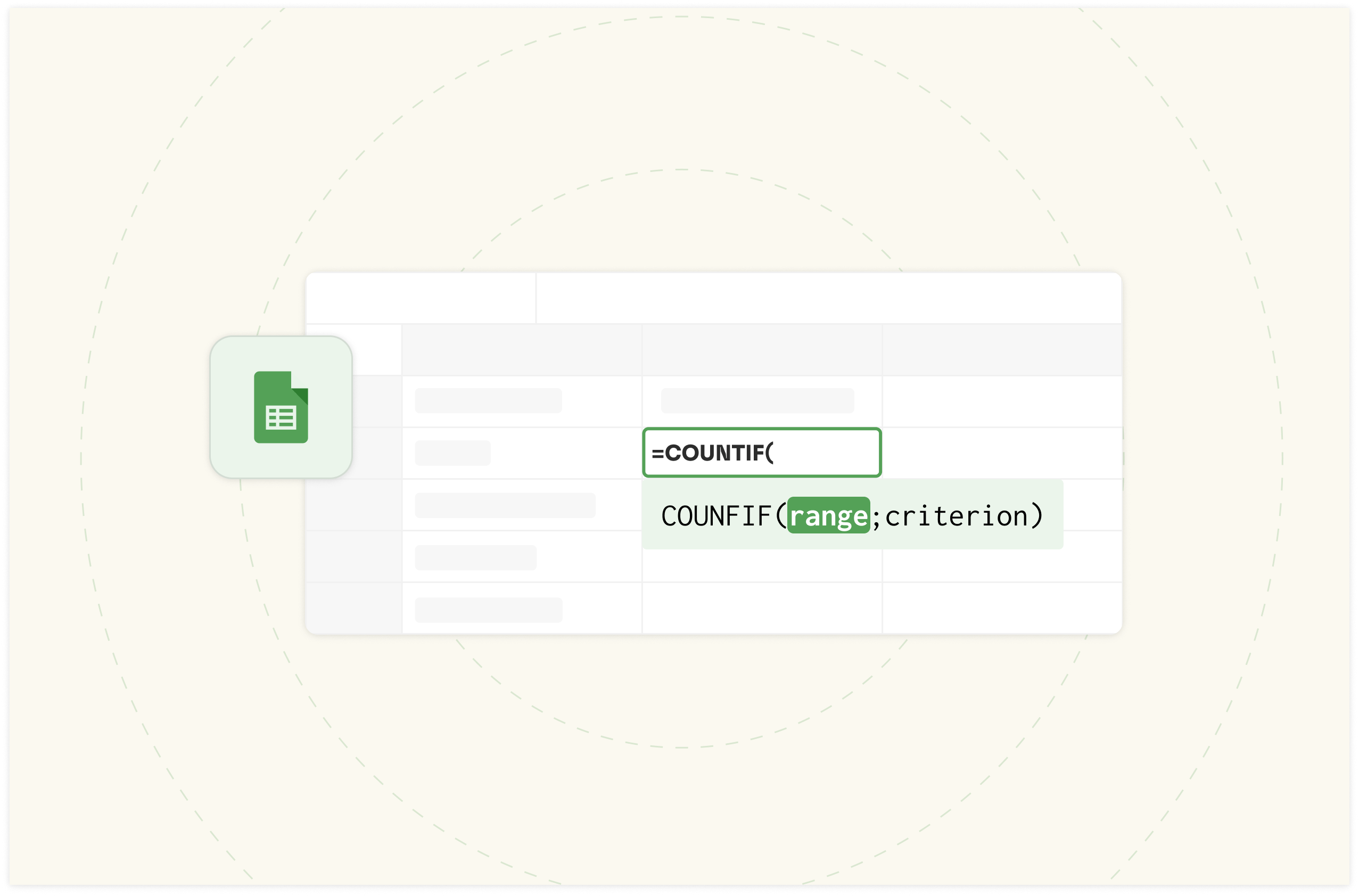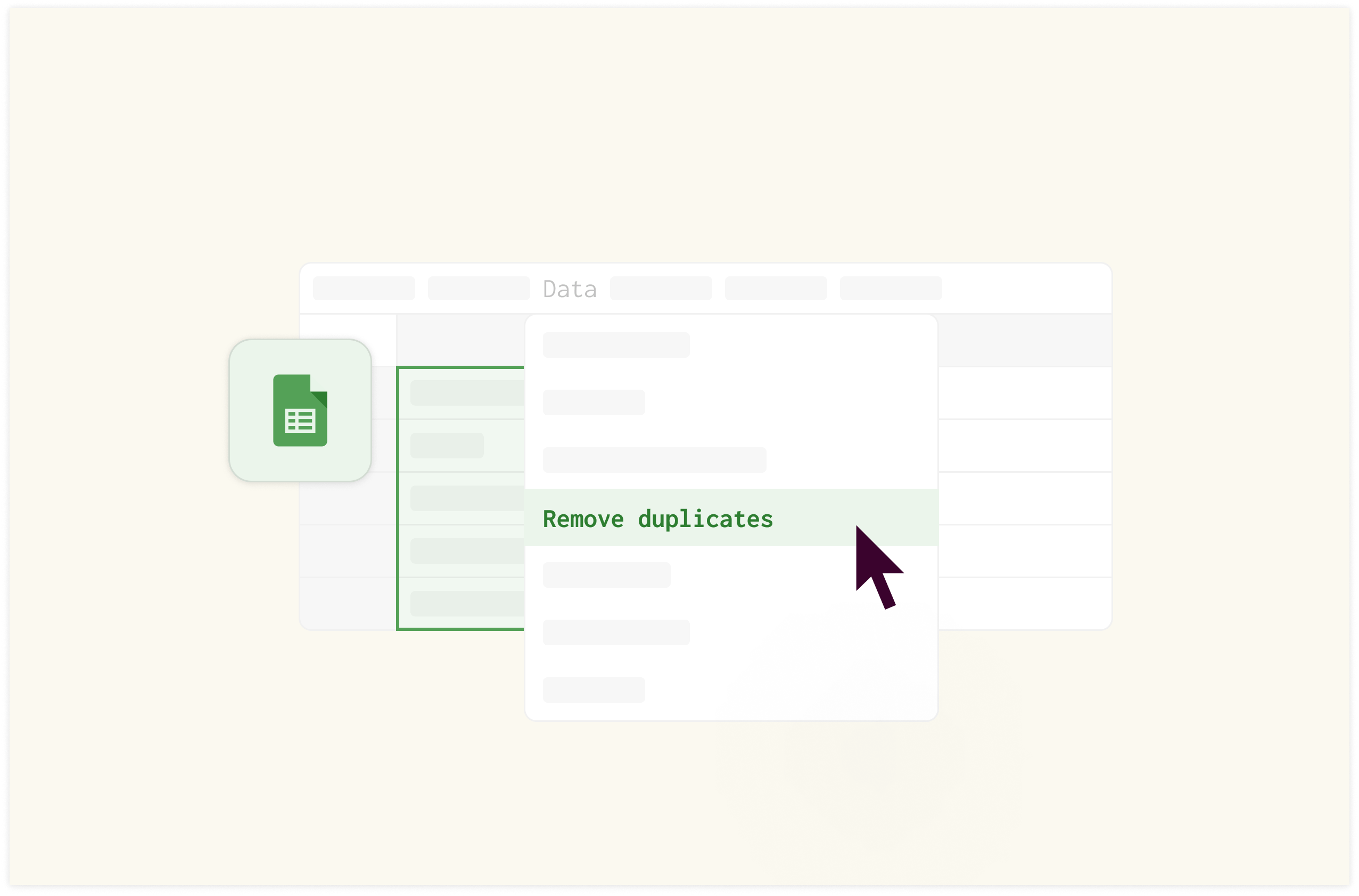2024 W34 - Jumpers
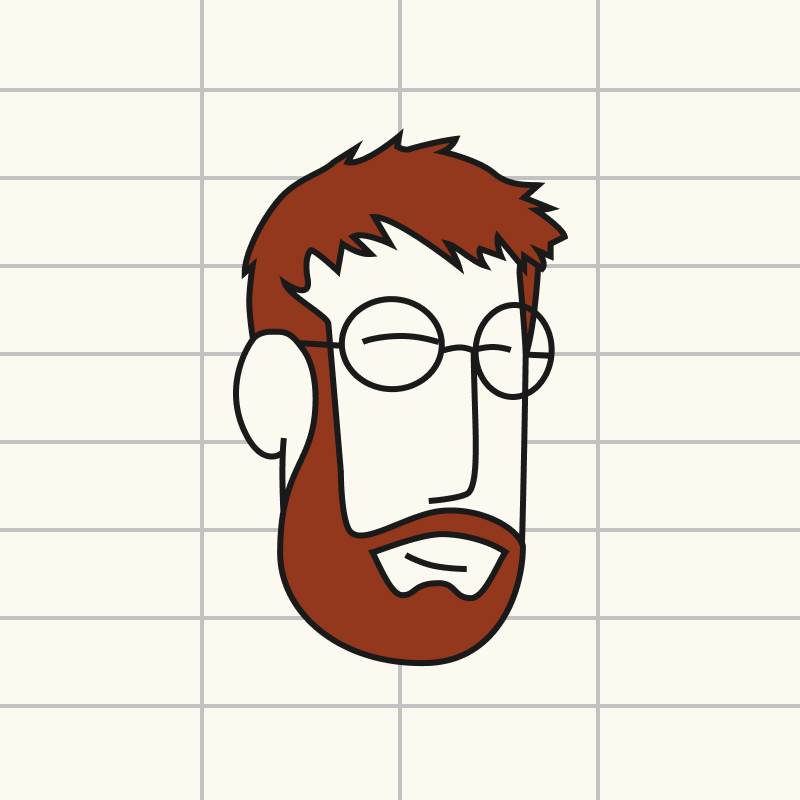
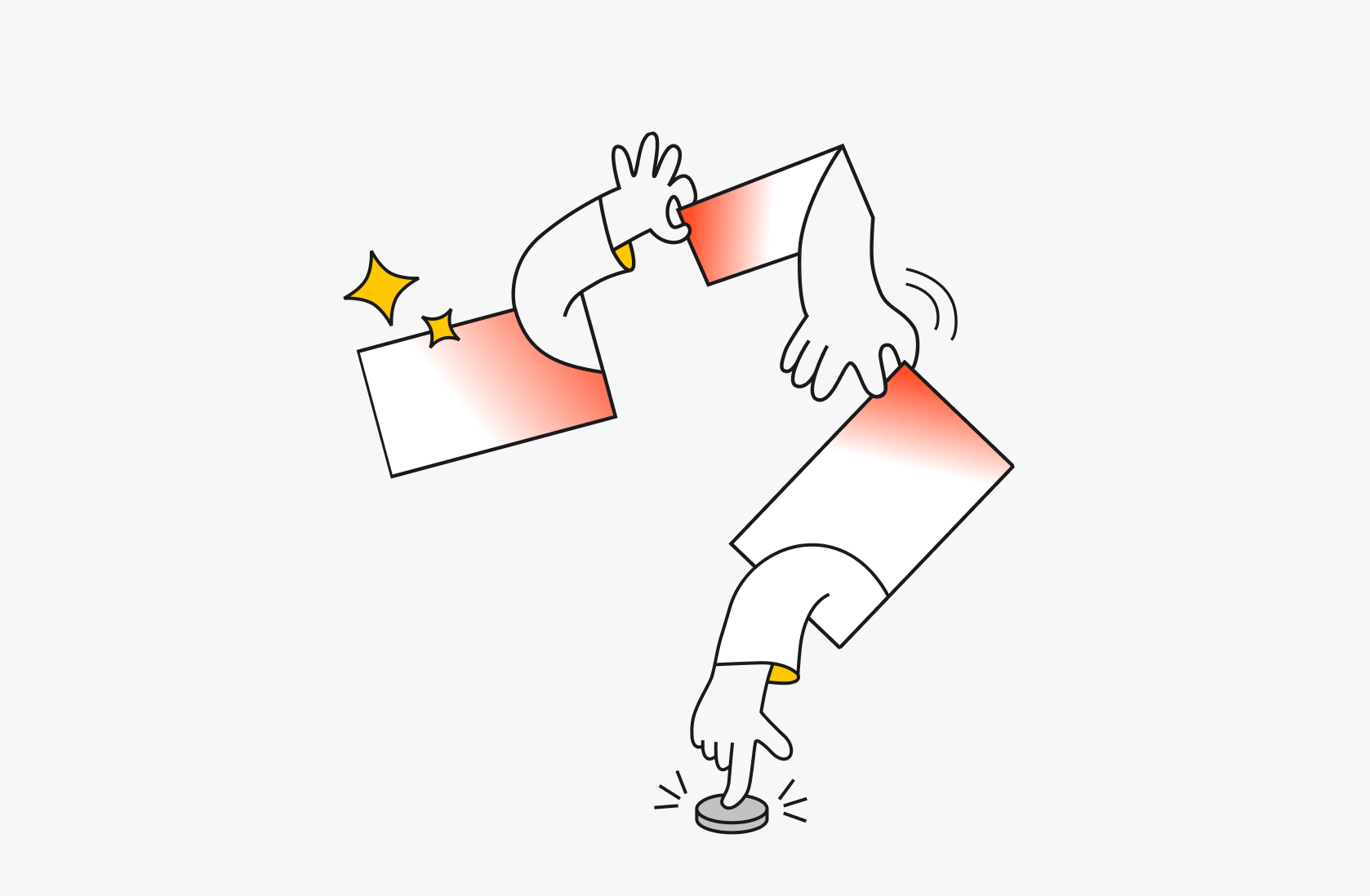
Hello! Recently we shipped a number of small improvements to make navigation much faster. We implemented that in the form of easy jumps to ranges.
The problem with classic spreadsheets is that your documents are stuffed with references to ranges and cells.
A formula pointing to another cell in the same table;
A formula pointing to a cell in another sheet;
A Chart that has a range as a source;
A Pivot that has a range the same source as the Chart.
At Rows it is frequent to hear "where is the #€%& data that powers this Chart!??!!". And of course, the traditional solution is to start opening cells and setting panels to find out. We thought this is quite dumb, and we set ourselves to fix it. Here's what we delivered.
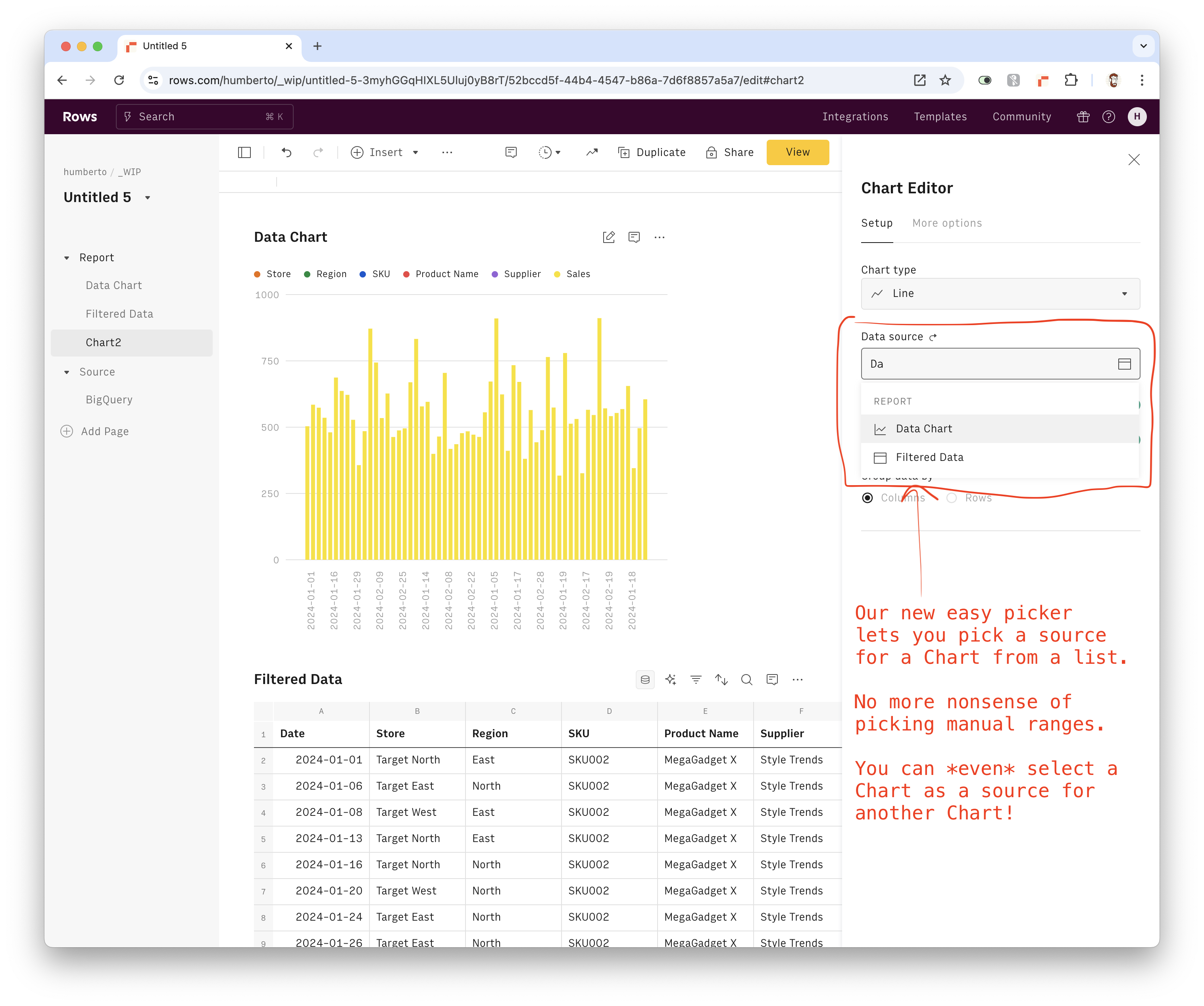 Phase 1 - Easy picking of ranges for Charts and other elements.
Phase 1 - Easy picking of ranges for Charts and other elements.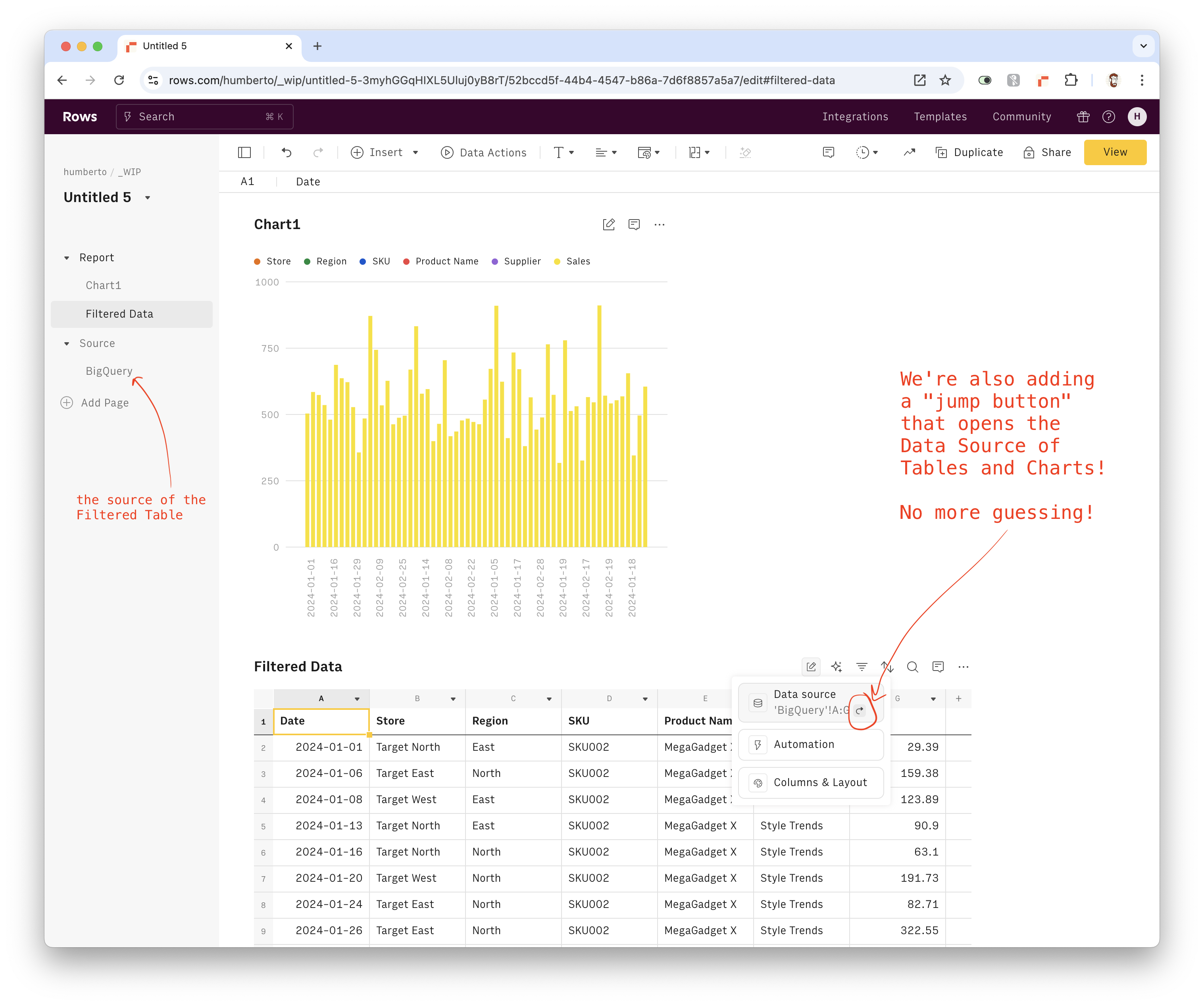 Phase 2 was adding a way to jumping to the source from Data Tables!
Phase 2 was adding a way to jumping to the source from Data Tables!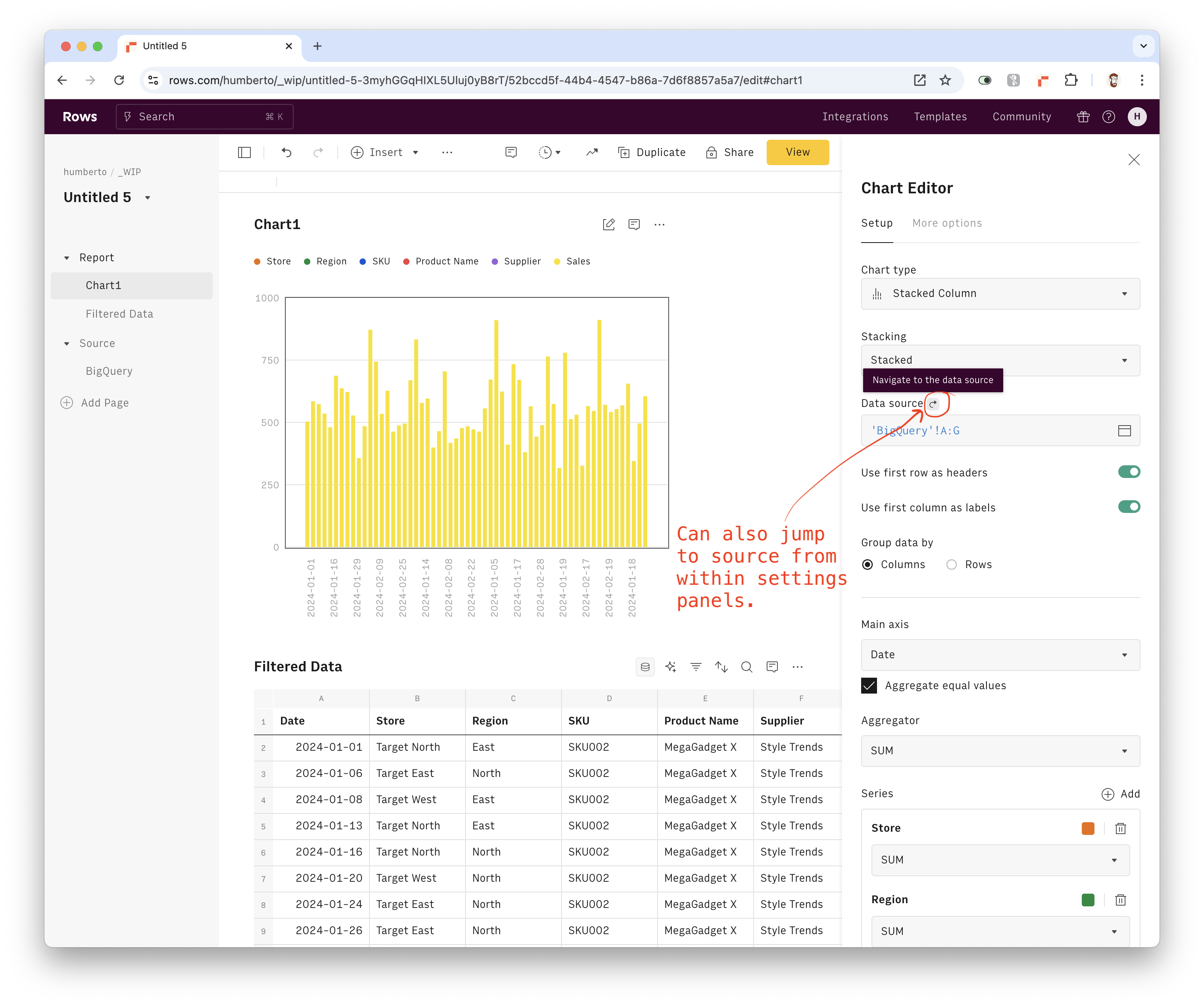 Finally, we added jumping to source even from settings panels.
Finally, we added jumping to source even from settings panels.Check out the video how-to:
As you can see, we've released a bunch of easy jumps, and you can expect more really soon!
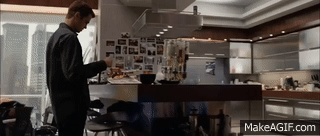 In the long term, it must feel like the movie Jumper (2008) with Samuel L. Jackson and Hayden Christensen (the young Darth Vader).
In the long term, it must feel like the movie Jumper (2008) with Samuel L. Jackson and Hayden Christensen (the young Darth Vader).-
Every week I post about one thing that happened at Rows. We're building in public!
See you next week!
Humberto