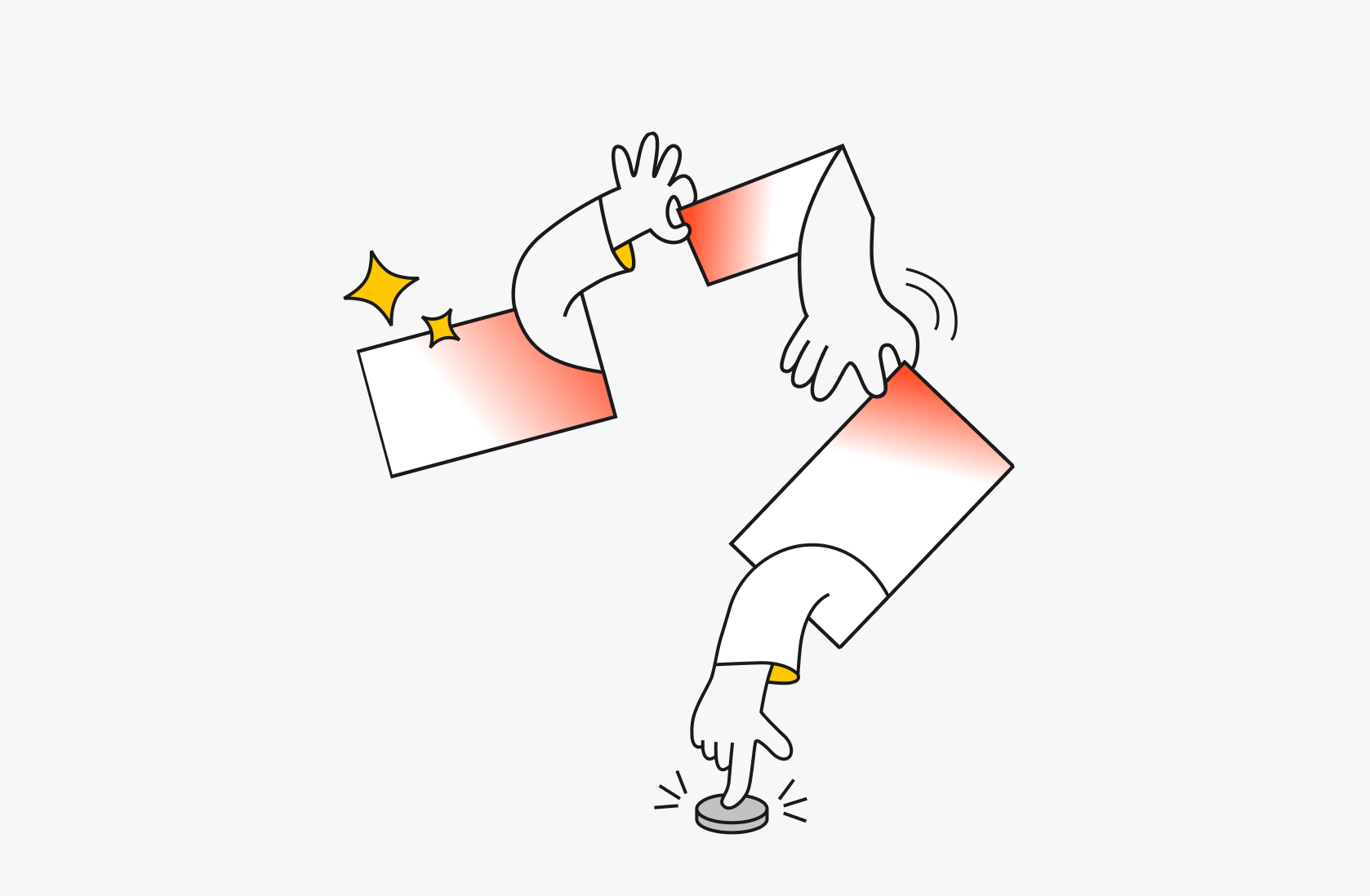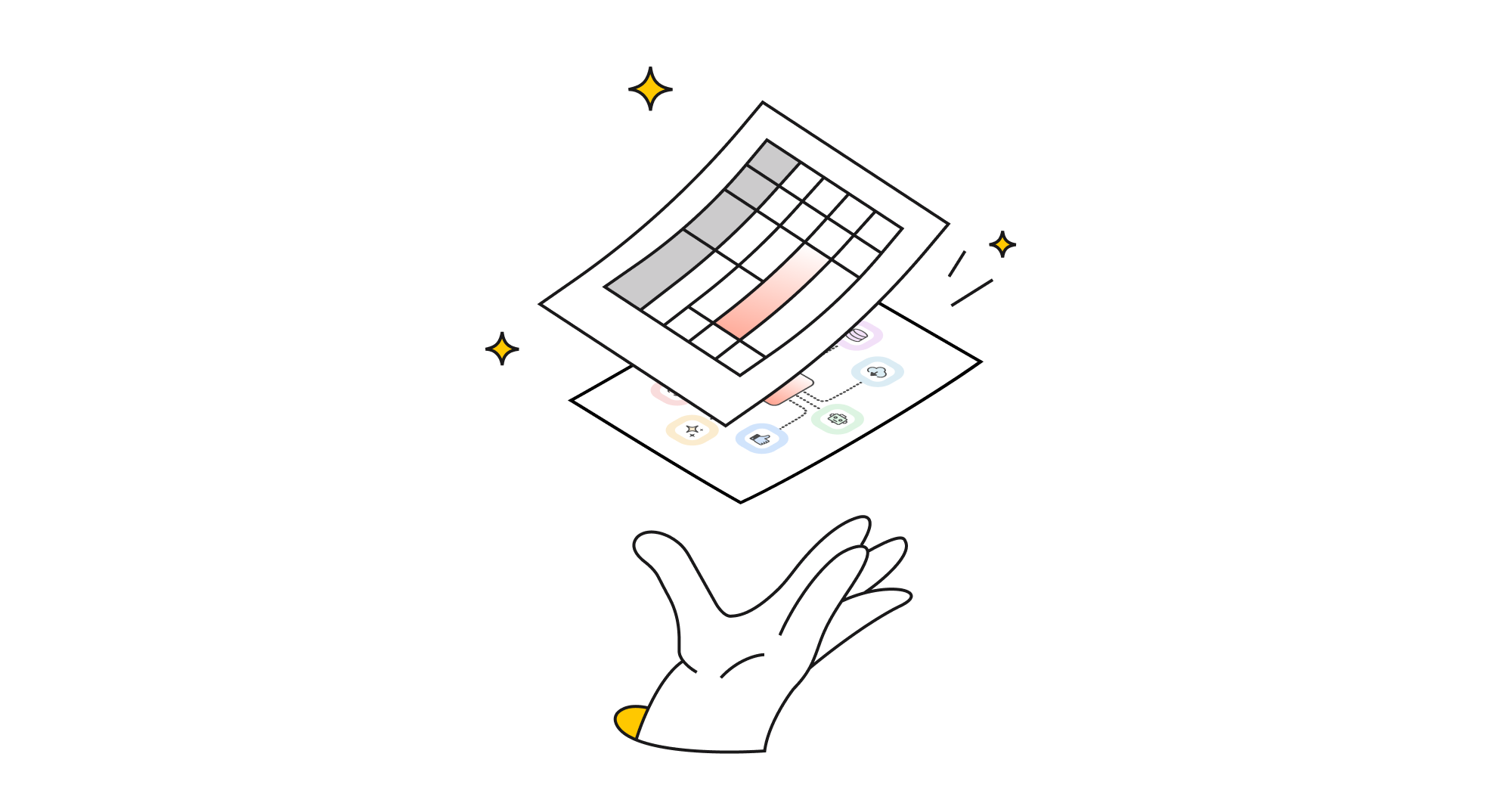2023 W22 - Product content for Feature launches
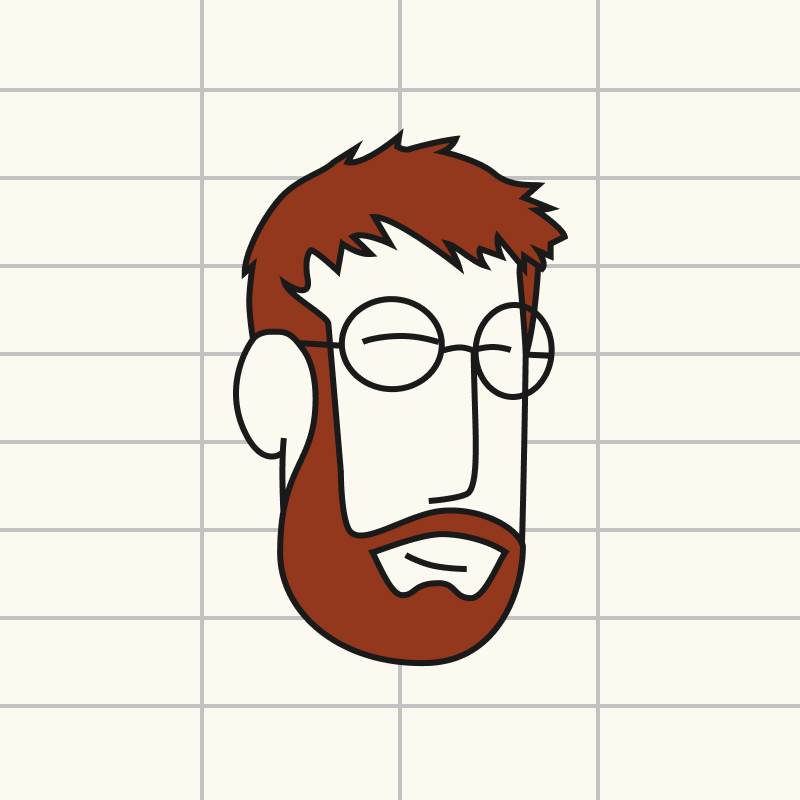

Every week I post about one thing that happened at Rows. We're building in public!
--
Last week we put in motion the plans for our next 2 launches, one for AI and another for.. <something else>. Launches means Internal demos → many prep tasks → launch! A key thing is to sweat the content inside the product. That is, the text which explains the feature and guides the users throughout your canvas, panels, tables and menus. That's always an easy thing to improve, so do it!
-
So we have these 2 large releases in the next couple of weeks.
A new hyper-convenient way to access Rows
A new AI feature.
They are both giant releases involving plenty of engineering effort, and we have to make them a success! This is how we think of launches now:
build → internal demos → release internally → demos to beta users → journalists → launch in all platforms
Special things about our process:
Build: never add more product to-dos before the team has released a version that can be demoed. Example: The 1st launch will require a new consent element to be shown to our users (🧐), but the team didn't pick that up before the rest was wrapped.
Internal demos and changes: Validate the feature robustness, which means positive cases, and the "may fail" test cases. This is especially important for AI, which sometimes gets quite creative!
Internal releases: give access to heavy users, and iron out some edge cases.
Demos to beta users and journalists: this is great to test the wow factor of your new releases, which will help you make adjustments to your messaging. Both of our upcoming releases will be truly new in the market, "first ever" kind of thing. It matters to see how they see it. We reached out to everyone
Launch: really invest in the messaging per platform to boost successes and avoid failures.
The key highlight for managers is, to me, sweating the content in the UI: don't think just about the technical feature, input to output, but always rethink your content some 10 times.
How will users read this? will they understand it? what is the context we're trying to give them?
How will a new user react to it vs an old user?
Is this too much content? too little? what other content should the user have in this panel to be able to decide?
In my experience, in-product content is the easiest low hanging fruit, yet teams under invest in solving content properly. Example: Our new AI feature has a loading of sorts. And we had some very nice discussions on when to show it, how the loading bar progresses, and a bunch of other details.
You can either stress your users, or help them. Your choice.
We are making a big effort to go in the right direction. We will see if we're successful soon enough.
-
see you next week!