Parameter List
Syntax
FLATTEN(data,
[depth]
)data
The {data} structure to flatten.
[optional] depth
The number of levels to flatten in the {data} structure. By default, all levels are flattened into one list.
- Use
1to only flatten items one level down but retain the hierarchy for items in the second level and deeper. - Use
2to flatten items two levels down and so on.
More details
The depth is counted from the top of the data structure all the way down to the down to the deepest node.
For example, suppose that you have a data schema that describes a humanoid 3D model. The hierarchy might look something like this:

If you flattened it down to level 2 only, it would look like this:
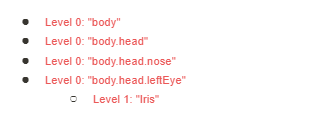
The "Iris" node is still nested underneath the "leftEye" node, but the rest of the structure is flattened into one level.