Intro
Use embed to showcase your Rows Tables and Charts inside Slab. You can embed any element from a spreadsheet - a Table, Chart, or Form - and have a live connection between your Slab doc and Rows spreadsheet.
Embedding data from a spreadsheet
To embed any element from your spreadsheet, follow these steps:
- Choose Embed in settings menu located in the right-hand corner of the element you want to embed.
- Click the Share privately toggle.
- Click Copy link
- Paste the link on a Slab doc. Slab will automatically render the embeded table or chart.
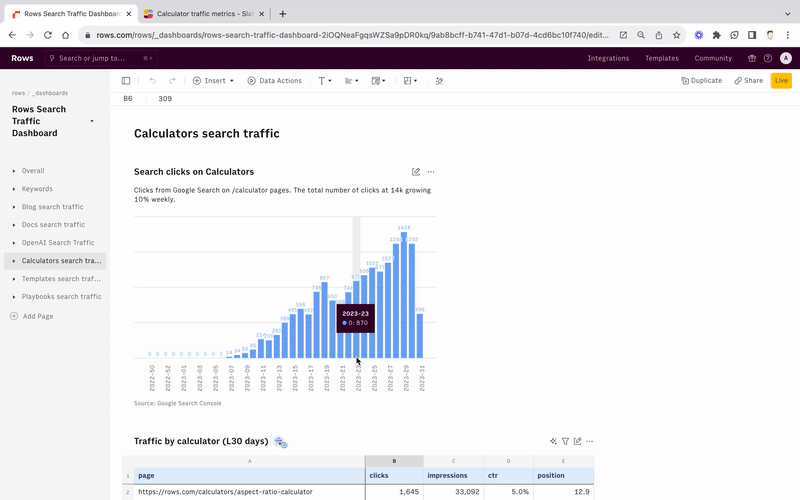
Alternatively, use the / command and type Rows and paste the embed url
Embeds of spreadsheets that are Published to the world will have an Open full version option that allows viewers to use and duplicate the spreadsheet to their Rows accounts.
If you want to stop the embed, simply remove the embed code from the Slab doc or remove the sharing permissions of the spreadsheet.