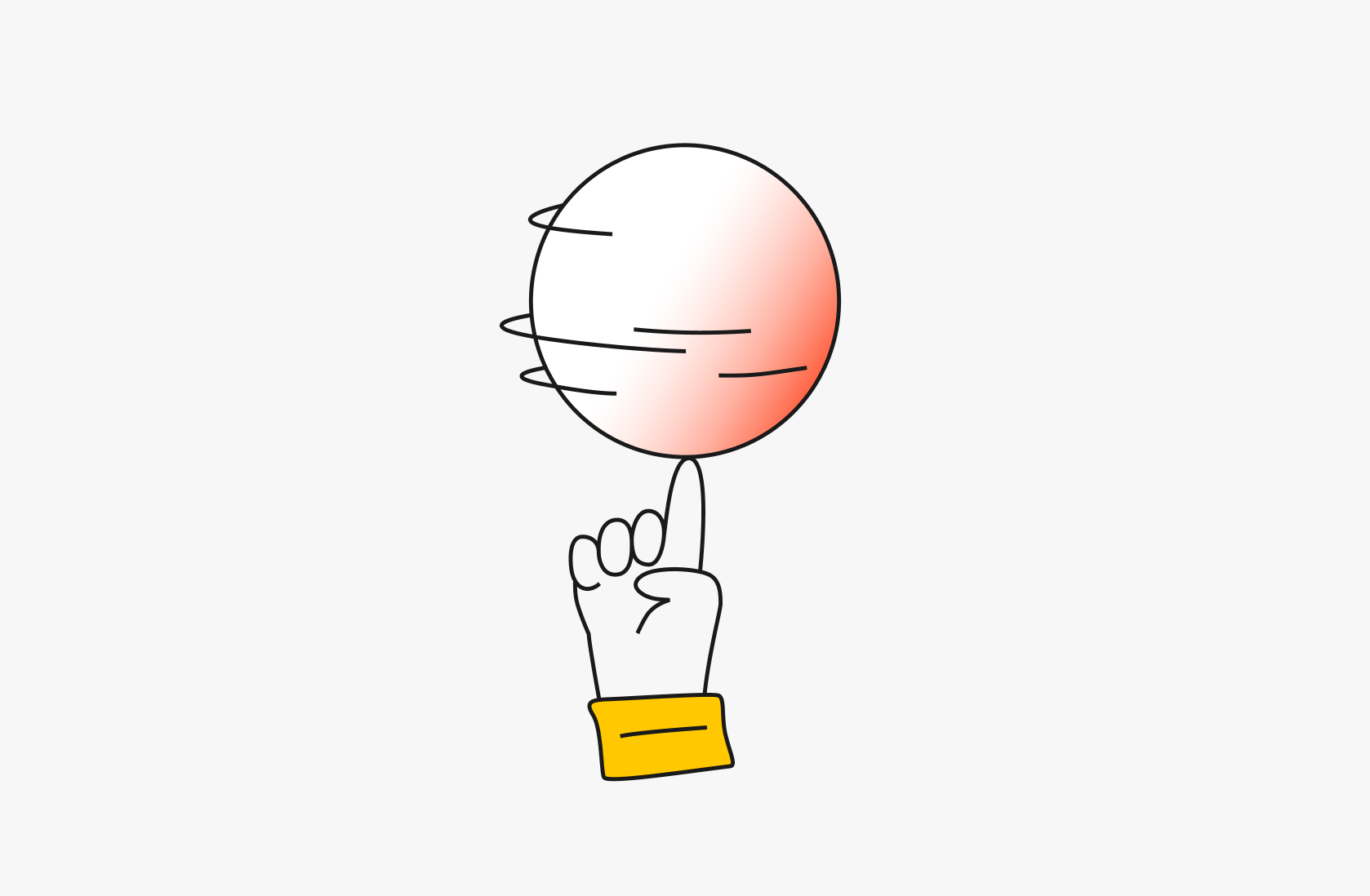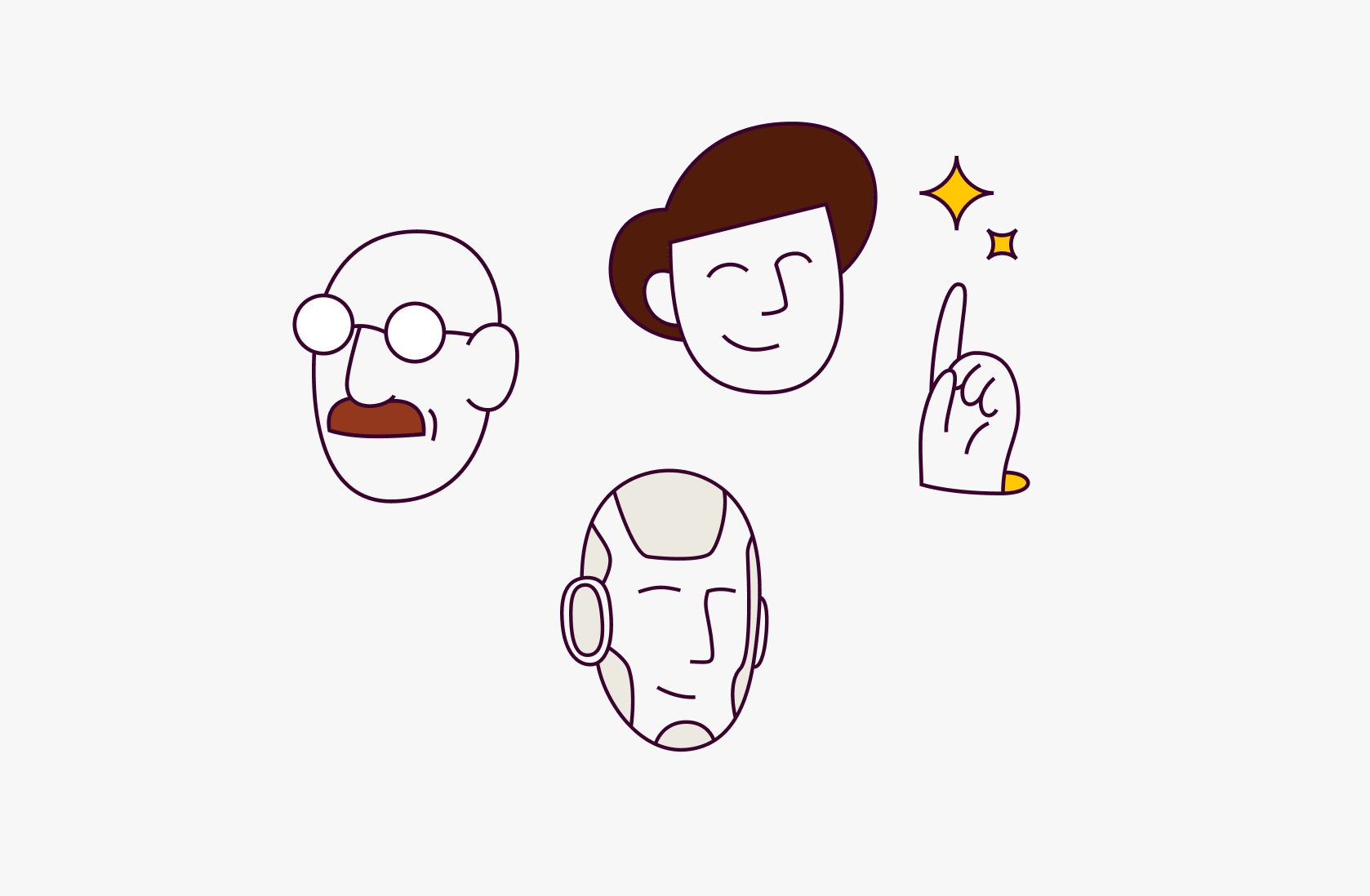2024 W14 - Once upon a time (in the future)
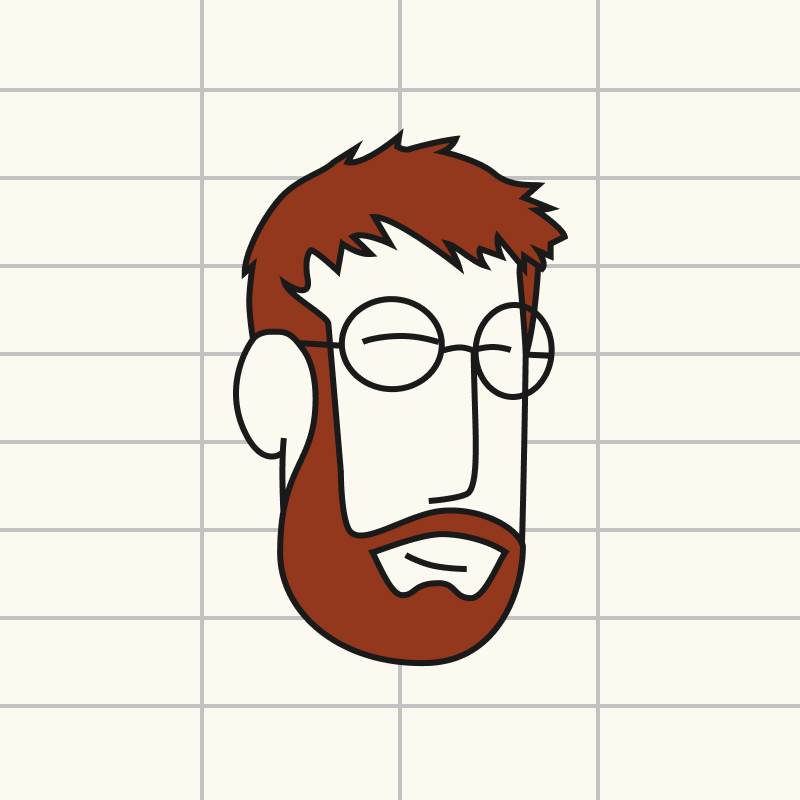
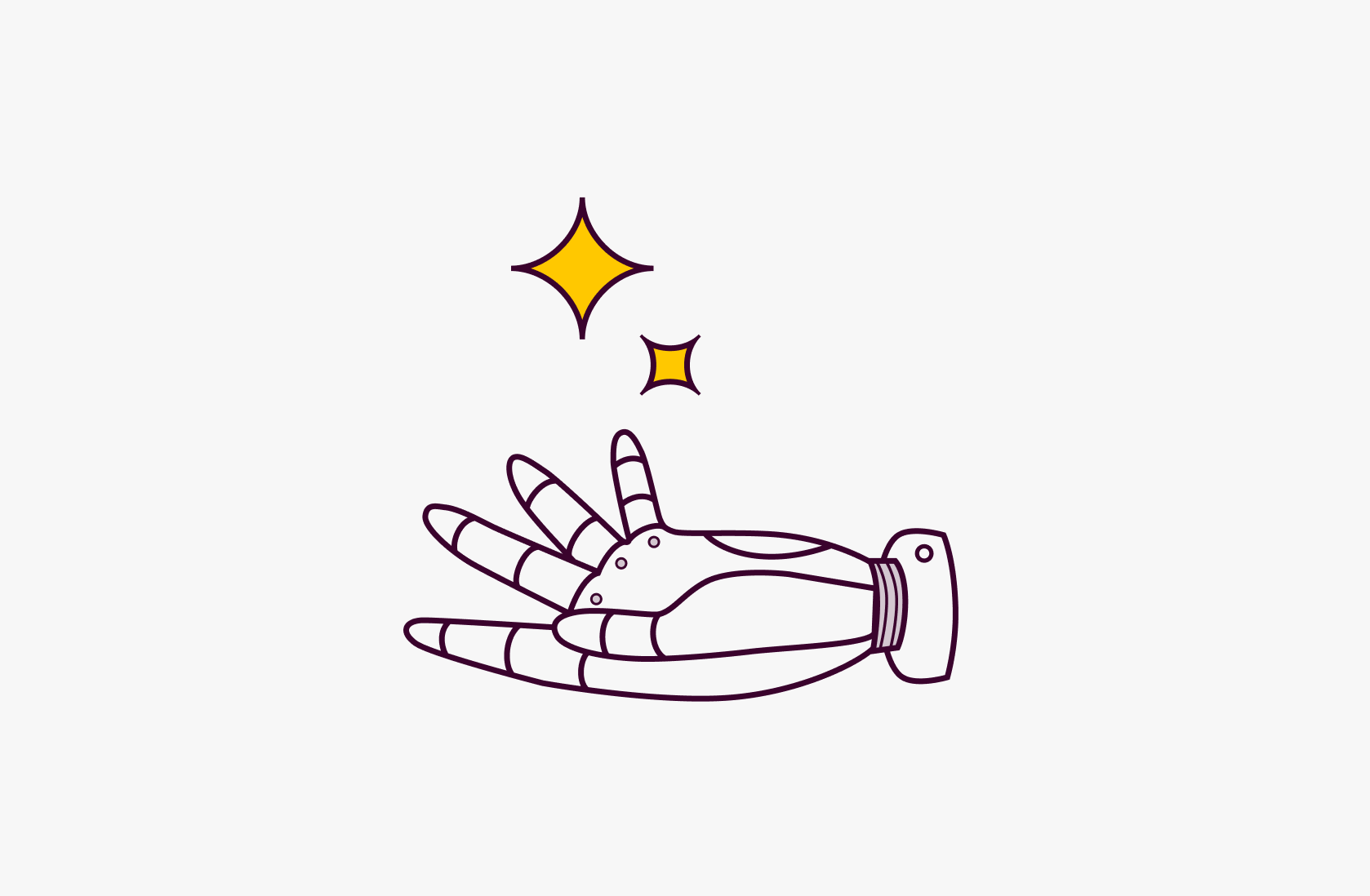
Every week I post about one thing that happened at Rows. We're building in public!
--
At our recent company deep-dive with managers, we invited everyone to submit proposals and ideas on everything Rows.
Two were inputs into the company’s strategy, that is, views of the future of Rows that the submitters were proposing to become Canon.
One of them was a quite detailed mega-Epic, that is, a vision for particular features and interactions. The other was a short story, called “A Week in the Life of our Customer”.
It’s future-looking, but Rows users will recognize where this is going! Here’s the story.
Chapter 1: Management
⏰ Monday 8am. Managers of the company start working. They check what happened during the previous week.
Several people on the Team open the Company Dashboard spreadsheet in Rows. Data was updated on Sunday, and automatically refreshed from the BigQuery and Stripe Integration and other sources. The key highlight bullet points are automatically generated with AI: the manager used the AI Template feature that lets users write a standard summary and the AI fills out the blanks. Some team members post comments and questions on Charts.
Many questions get automatic answer suggestions by the AI Analyst. Users accept them or remove them.
At 9am Managers join an in-progress meeting. They go over each metric, the AI written summary and check for outliers. The team also answers the questions and comments from the team. There is a suspicious downgrade and a few upgrades from unknown companies. They open a Table with changes in subscriptions and check and add more details from detail. They know a few of those users.
The Marketing Manager marks this spreadsheet version a Named version, with a Verified checkmark, that is, telling users that the Data updates and comments were checked. This version is official!
Investors who are subscribed to “Verified updates” get an email with the spreadsheet update, which tells them that the team checked it. They open it on the go, and ask a few questions. Replies are received directly via email.
The CEO posts an update on Slack with the summary of findings for previous week. On the summary page element, he clicks share, “on Slack”, and the text with the summary gets wrapped in a Slack message ready to blast.
On the Notion Home page, a Rows Embed displays the revenue progress.
Throughout the week, investors and team keep going back, replying to items and marking questions resolved.
Chapter 2: The Marketing team
The marketing team is quite busy, launching new campaigns every day. They check the spreadsheet where they track the campaigns schedule. There, they look at a Calendar that is a Calendar View of a Table with the campaigns. They tick some campaigns complete — it’s Wednesday and Tuesday’s to-dos were all completed. For each completed campaign, they do a new analysis. They load data from Analytics and Ads platforms to conclude if the campaign was a success or not. Then they add these new spreadsheets to the Calendar table. They type @ on a cell and then type the spreadsheet name, which searches all the spreadsheets of the company, select the correct one and bam!, the calendar and the source table both get a quick link to the spreadsheet results.
These per-campaign report spreadsheets have Charts, comments by team members, ideas. They are built almost exclusively using Rows AI Analyst. For frequent jobs, editors use Pinned Tables which are readily for team members to reuse. No setup, no data refreshes, no duplicated elements. Tables with Revenue progression, Power Workspaces and Downgrade Feedback are among the most used. Build once, re-use forever. Pinned Tables are available everywhere. When adding a new Data Table or a new Chart, users used to click on the source selector, which lets them pick ranges like a traditional spreadsheet. But on Rows the marketing team prefers searching for Tables and Charts, with pinned ones at the top.
Chapter 3: Sales
The sales team uses the RowsX extension to import sales leads from LinkedIn. They extract companies and team sizes with built-in data that is accessed through the Company Data Integration.
They send a Rows Form for people to register to a webinar, which lets them download as PDF a data-driven case study, obviously built in Rows. The form data gets sent to a spreadsheet.
The Sales team has also been thinking that the subscription plans can benefit from an upgrade. While the engineering team is coding those changes, they update the Pricing Calculator spreadsheet, making their website change as they update formulas and unit prices. This calculator is literally an Embed with custom colors and fonts, and it shows a separate computation per user, with the form behavior.
They constantly check the usage metrics on the spreadsheet to see who is using it: which countries they’re from, number of users, conversion funnel, and whether users access it mostly via mobile or desktop.
Chapter 4: Product
Monday afternoon, Product and Area Managers go over the spreadsheet with Key Product Metrics to see if there’s something special in the data. Data is loaded from BigQuery and the company BackEnd API and show the evolution for every major platform feature. The team is permanently on the lookout for what to improve in the product.
They find a feature had a spike in usage, but don’t know where it’s coming from. So they ask Marketing, by tagging them with a to-do: Do they know if there was a spike in sources?
The Marketing team gets an alert email, but they’re busy. Instead of jumping into that email, throughout the week they will go back to the Rows notifications central, see the comments they’re tagged on, and jump to the respective spreadsheets until all the items are resolved. They get some 20 questions every week, it’s part of the job. Two people from marketing silence comments and to-dos. There are many people tagged, and they aren’t the best people to answer those question. So they remove their personal tag. Others keep themselves in the loop until everything has been resolved.
Chapter 5: Finance
The Finance manager loads data from the bank, stripe and paypal accounts and updates Budget vs. Actuals. Missing items are highlighted yellow and different people get tagged on the spreadsheet to help Finance locate missing transactions.
The Finance manager does a revenue reconciliation using our AI Analyst. It outputs tables with matches and differences between different tables.
Chapter 6: HR
Every Tuesday morning, the HR manager checks vacation requests and leaves on the Team Schedule spreadsheet, and generates a report for accounting for these month’s salary processing.
They use the RowsX extension to imports hiring leads from LinkedIn. They add them and start conversations. New joiners get a Rows Form to register personal data for new contracts.
On every birthday, a schedule re-runs a column that calculates if today is the birthday of a team member, and sends a Slack message on the #Social channel if it is. These alerts are supper popular with the team.
Chapter 7: One more thing
Friday, just as the team is getting into their weekend, a new joiner checks the Travel Guide, a Public Spreadsheet published with the world and which includes restaurants, things to do and hotels compiled by different team members. There’s another one with Films and Books. The new team member decides to follow all of these spreadsheets, but can’t pick a plan for the weekend.
He asks the AI Analyst what it suggests. But the AI isn’t very helpful. It replies “Those are all great options. But why don’t you start building another spreadsheet instead?”.
Not funny.
-
See you next week!
Humberto