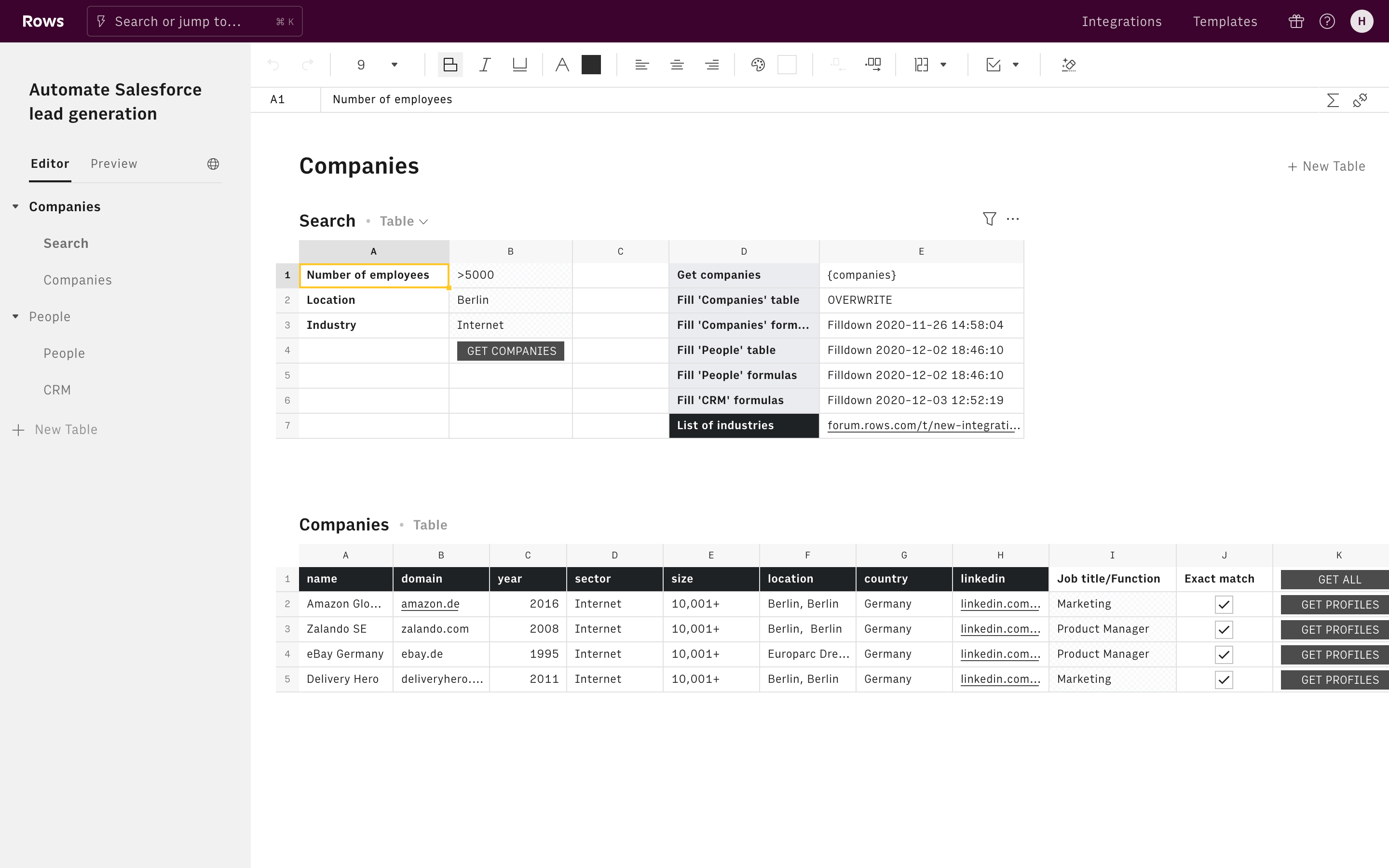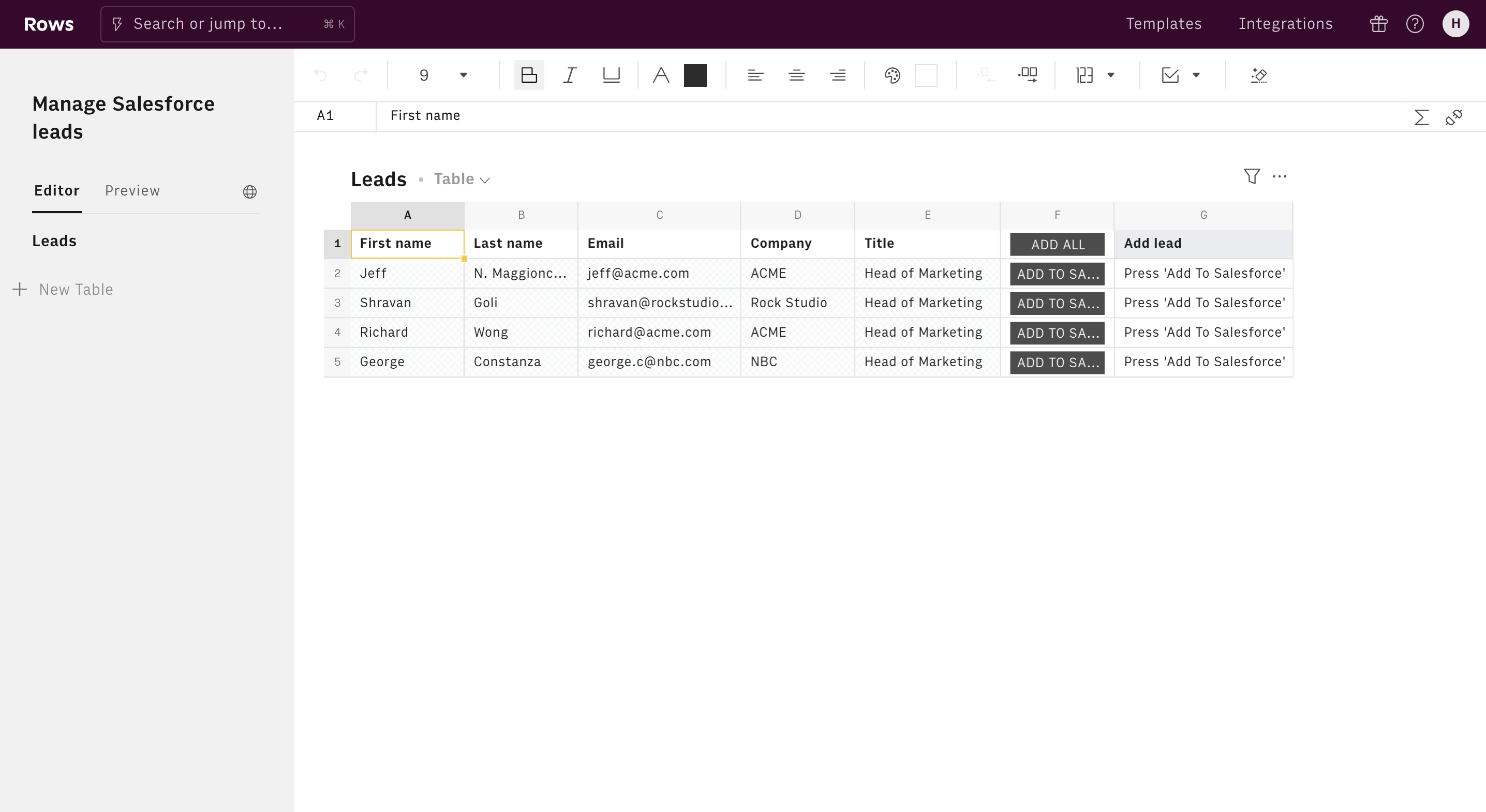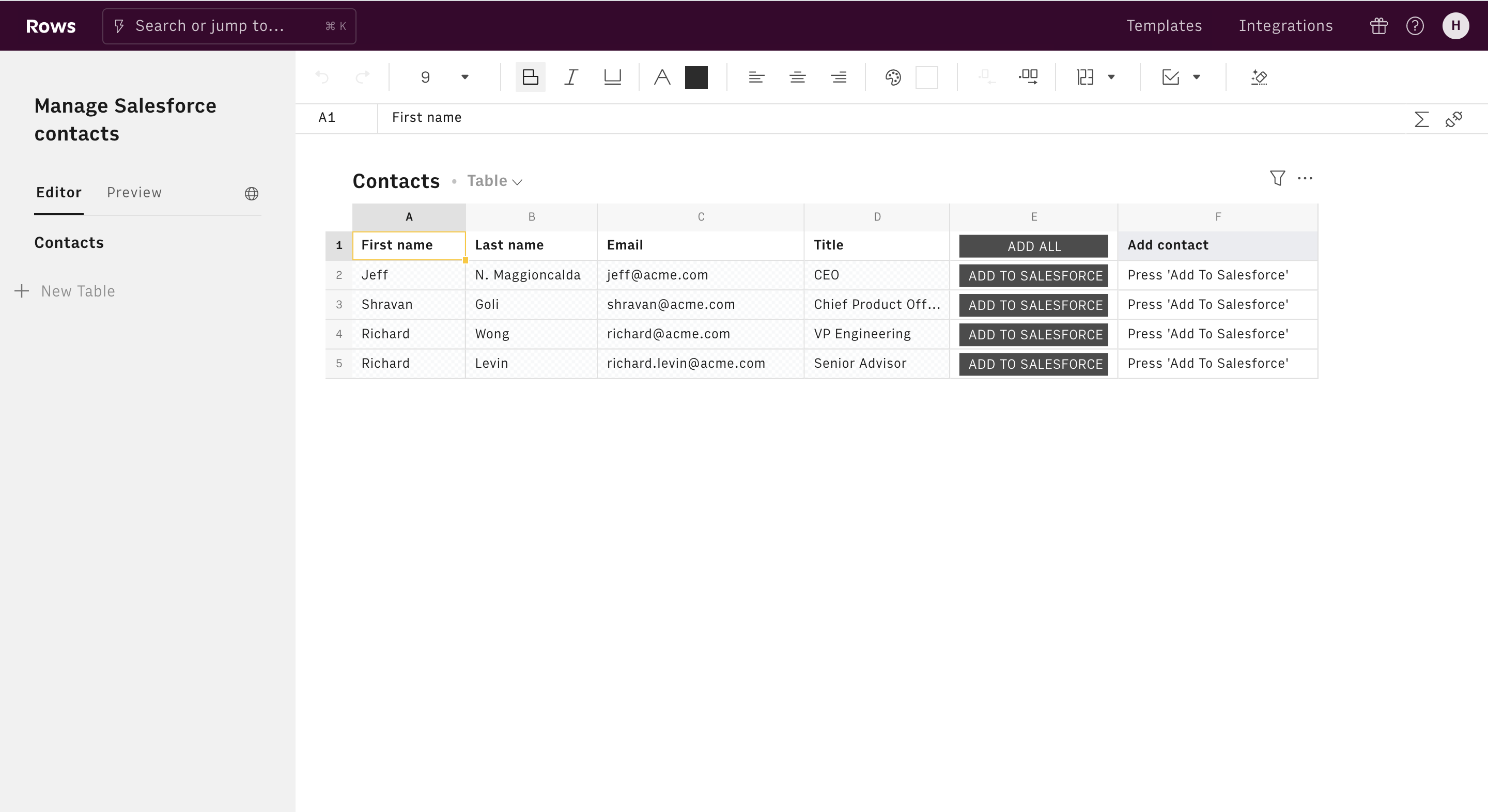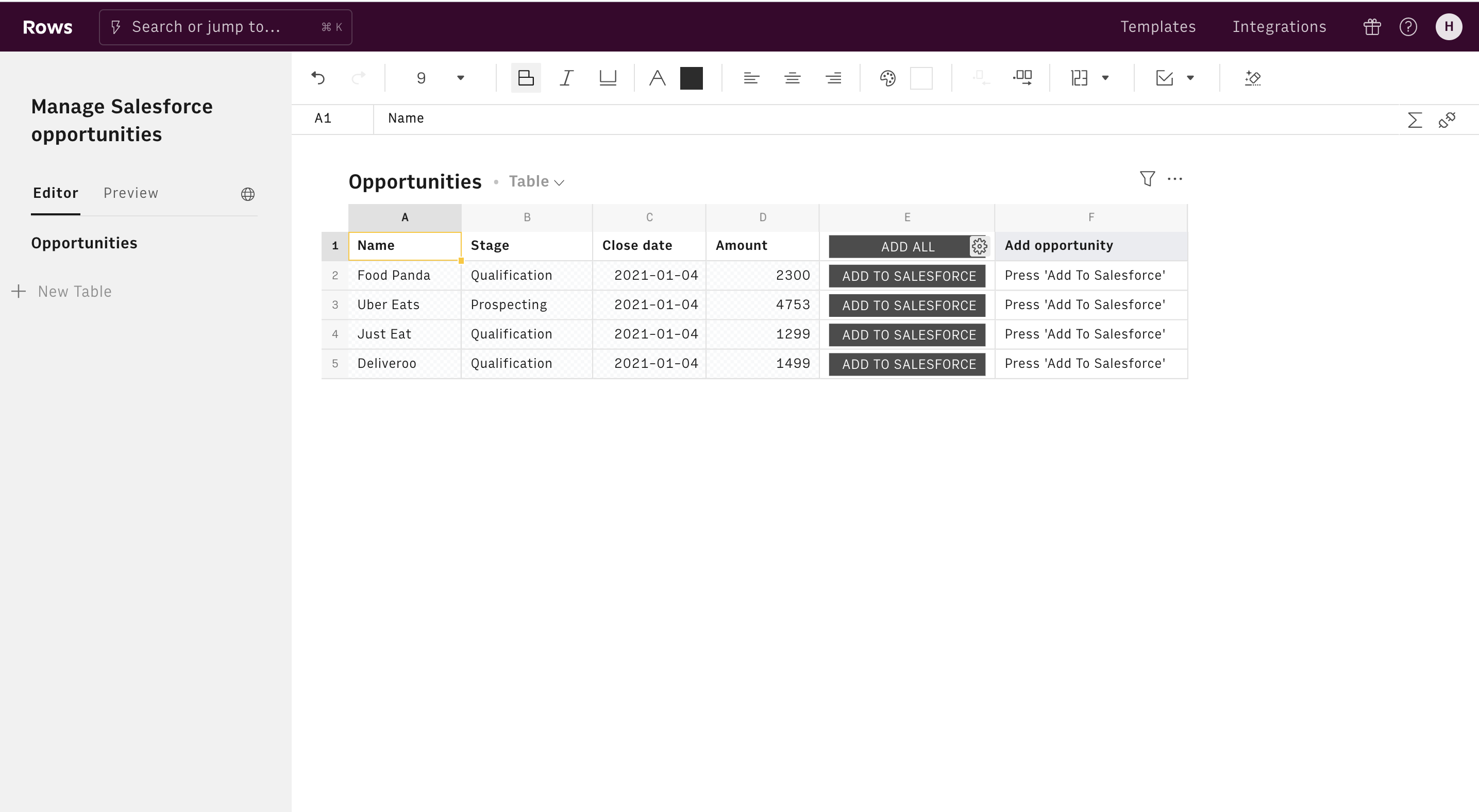Get the most out of Salesforce!
Connecting Salesforce with Rows gives you the power to automate your marketing, sales, service, commerce, and IT workflows on one of the worlds prodominant CRM platforms, all in a spreadsheet.
Use cases
Things you can do when using Salesforce with Rows include:
- Retrieve, add, and edit Salesforce accounts.
- Retrieve, add, and edit Salesforce contacts.
- Retrieve, add, and edit Salesforce leads.
- Retrieve, add, and edit Salesforce opportunities.
About Salesforce
Salesforce is the world’s #1 customer relationship management (CRM) platform. It provides a complementary suite of enterprise applications focused on customer service, marketing automation, analytics, and application development. Its CRM comprises several broad categories: Commerce Cloud, Sales Cloud, Service Cloud, Data Cloud (including Jigsaw), Marketing Cloud, Community Cloud (including Chatter), Analytics Cloud, App Cloud, and IoT with over 100,000 customers.
salesforce.com/SEARCH_ACCOUNTS_SALESFORCE
Search for existing accounts on Salesforce.
SEARCH_CONTACTS_SALESFORCE
Search for existing contacts on Salesforce.
SEARCH_LEADS_SALESFORCE
Search for existing leads on Salesforce.
SEARCH_OBJECTS_ADVANCED_SALESFORCE
Search for Salesforce objects with a SOQL query.
SEARCH_OPPORTUNITIES_SALESFORCE
Search for existing opportunities by their name, stage name, and close date on Salesforce.