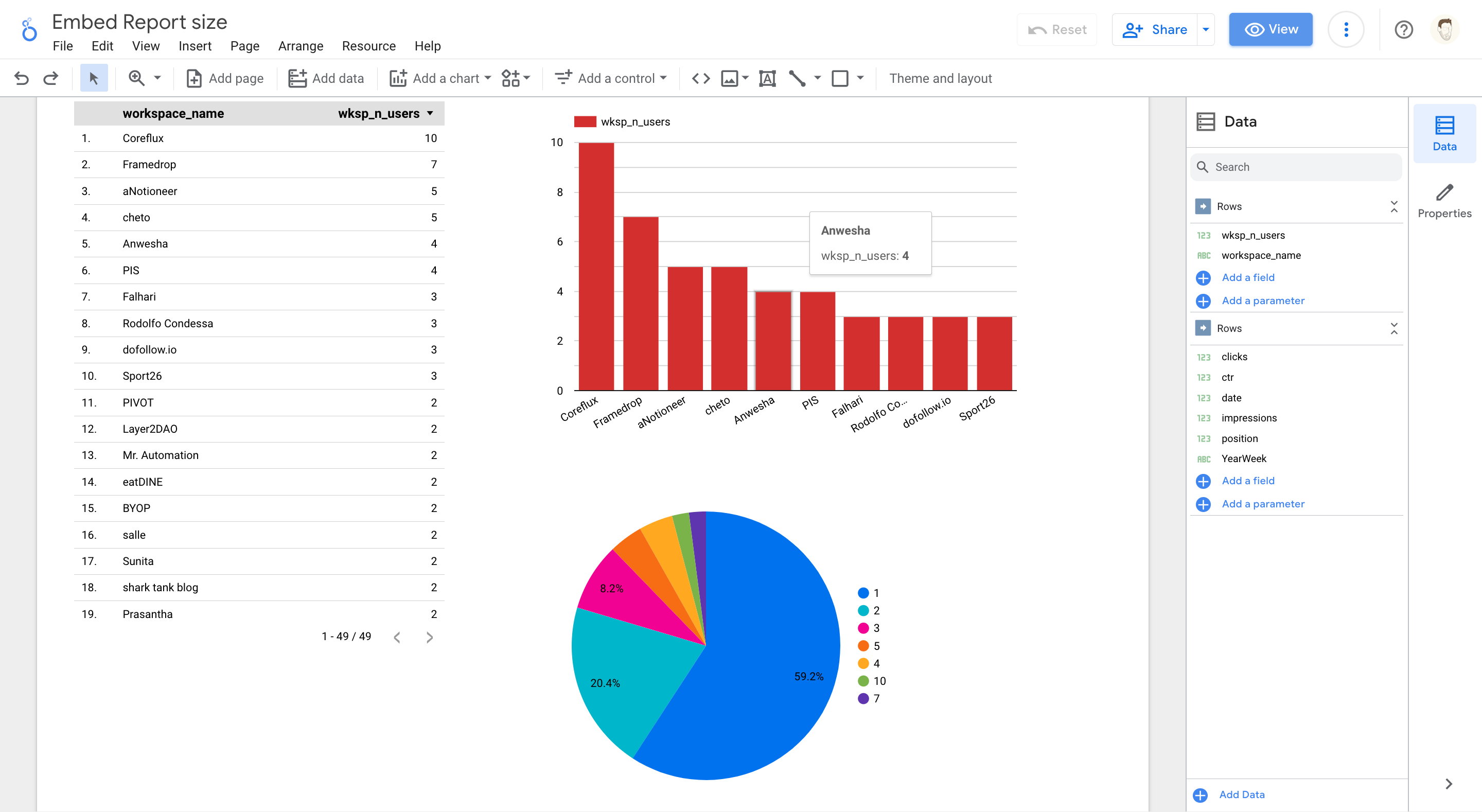Looker Studio
Transform your data into visual insights with Looker Studio. Create interactive dashboards, generate custom reports, and leverage advanced features for in-depth data analysis and collaboration.
Connect
Get the most out of Rows with Looker Studio!
Connecting Looker Studio with Rows gives you the power to control and automate your data visualization and reporting tasks by integrating your spreadsheet data with this powerful analytics platform.
Use cases
Things you can do when using Looker Studio with Rows include:
- Import data from your Rows spreadsheet into Looker Studio for advanced data visualization and analysis.
- Create interactive dashboards and reports to share insights with your team or clients.
- Combine data from multiple Rows spreadsheets with other data sources in Looker Studio to create comprehensive analyses.
- Monitor key performance indicators (KPIs) and track trends in real-time using Looker Studio's powerful features.
- Automate data refresh and sync between your Rows spreadsheets and Looker Studio for up-to-date reporting.
- Leverage Looker Studio's advanced filtering and segmentation capabilities to dive deep into your Rows data.
- Schedule automated report delivery via email, slack or dozens of other communication channels to keep stakeholders informed.
Categories
About Looker Studio
Looker Studio (formerly known as Data Studio) is a powerful data visualization and reporting platform that helps businesses transform raw data into actionable insights. With an intuitive drag-and-drop interface, Looker Studio enables users to create interactive dashboards and reports without any coding knowledge. Its extensive library of data connectors allows users to integrate data from various sources, making it a popular choice for businesses looking to centralize their reporting and gain a comprehensive understanding of their data.
lookerstudio.google.com/u/0/datasources