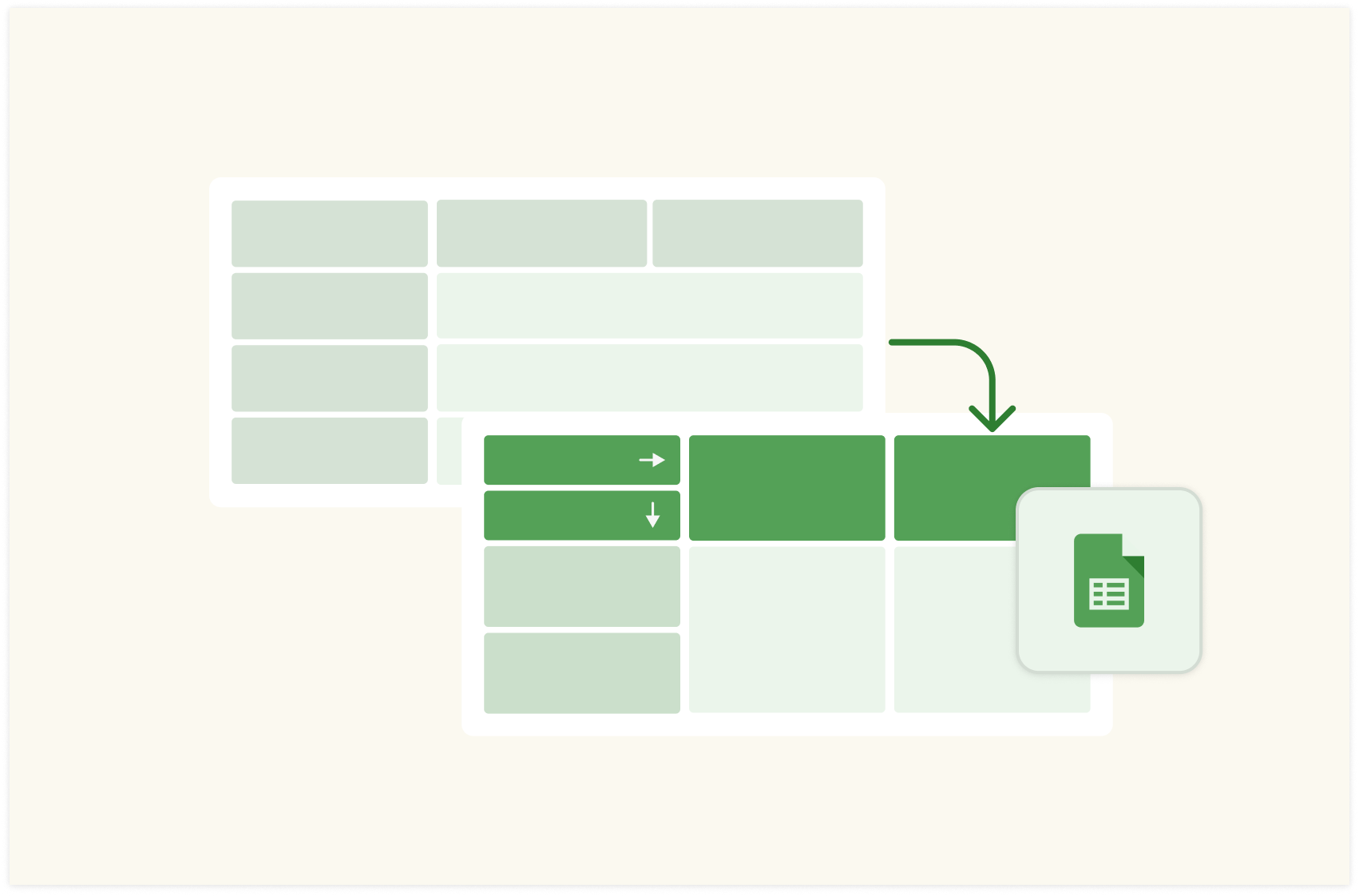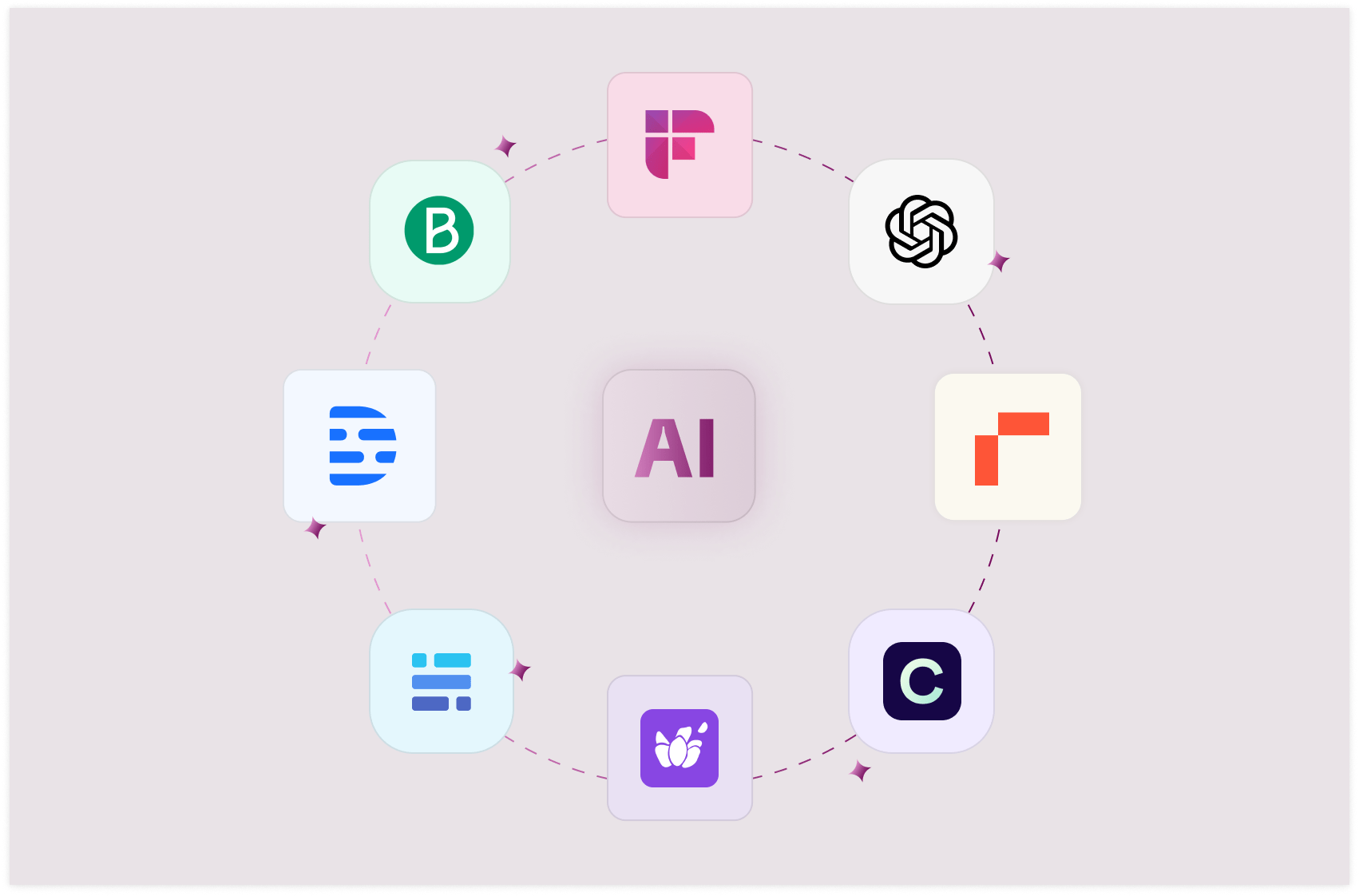What is Web Scraping and How to Scrape Data from a Website [2025]


In the past, gathering information from a pool of data was a thorn in the flesh — you'd spend so much time and effort extracting data through traditional scraping techniques. But today, web scraping has made it easier for everyone — now, with modernized AI-powered tools, businesses and researchers can extract data that drives better informed decisions in real time.
In this article, you'll learn all you need to know about web scraping. In addition, you'll get access to a chrome extension tool that helps you scrape data.
What is Web Scraping?
Web scraping is the process of extracting data from a web page. It involves fetching the HTML of a webpage and parsing it to extract specific information.
Think about how juice is extracted from fruits; you either do it automatically with a blender or manually use your hands to squeeze it. That's how it is with web scraping. It can be done manually or automatically with a scraping tool.
Per Pavlo Zinkovskyi, Web scraping can handle diverse types of data, which is particularly valuable for businesses seeking insights into market trends, consumer behavior, and competitor activities, as well as for academia and the public sector [source]
The major aim of scraping a website is to gather data for various business practices like marketing research, and analysis e.t.c, With this data at your fingertips. You can make better-informed decisions for your business.

How Web Scraping Works
What's the basic workflow for web scraping like?
Here's how it works with steps:
1. Sending a request
The first step is sending an HTTP request to the target webpage. You can send requests using libraries or tools such as Python’s request libraries. This request knocks on the door of the site's server and asks for access to the page's content.
2. Receiving the response
The server answers, sending back the webpage's raw HTML content. This is akin to receiving a book written in a unique code. What is contained in the HTML? Text, images, links, and other elements.
3. Parsing the HTML
Parsing is the final stage and it adds finishing touches to your collected data. The scraper then translates, decoding the HTML to extract the desired data. It sifts through your page's structure, identifying and gathering specific information.
Now, you know the steps. But it can be quite complex if you don't have web scraping libraries and frameworks:
Tools like BeautifulSoup and Scrapy serve as skilled assistants to help you simplify the web scraping process.
The increased need for Business Intelligence, competitor research, and workforce optimization has led to increased adoption of Web Scraper Software, thereby fuelling the Web Scraper Software Market.
Here's a brief overview of the role of these tools:
BeautifulSoup:

BeautifulSoup is a powerful library for web scraping. It helps at parsing HTML and XML documents. It takes the raw HTML and creates a parse tree, making it easy to navigate and search the document's structure.
BeautifulSoup has two key functions: find and find_all. These functions power its extraction abilities by searching by tag name, attributes, CSS class, or even custom functions.
Scrappy:

Scrappy is an open-source and collaborative framework for extracting the data you need from websites. Scrapy is more comprehensive, providing a complete experience for web scraping.
It's like having a team of developers rather than a single tool. It can handle multiple scraping tasks concurrently, significantly speeding up the process when dealing with many pages.
Pro tip 💡: Understanding the structure of HTML and CSS is very important for effective web scraping, as these elements dictate how data is organized on a webpage.
Without an understanding of the structure of HTML and CSS, you won't be able to get the best out of web scraping, especially in locating and extracting data. Knowledge of HTML tags and attributes helps you with precise targeting: you can differentiate between similar elements (e.g., multiple <div> tags) based on their attributes or nested structure.
What are the Common Use Cases of Web Scraping
Web scraping is beneficial for businesses in so many ways. Below are some everyday use cases of we scraping:
Market research: Data collected from web scraping can easily track product trends and consumer preferences. For example, if you want to scrape data from your blog, you can take cues from content clicks, shares, reading time, etc. If you scrap this data, you can easily spot loopholes and strengths in our SEO strategy.
Academic research: Researchers collect large datasets for studies in various fields by scraping different publication sites and analyzing trends. For example, researchers could scrape academic journals to track the evolution of keywords in climate change literature over time. Brown University over her student a web scrapping toolkit
Leaf generation: Sales teams often scrape business directories for potential client contacts. For example, A B2B software company like Wiza could scrape LinkedIn to find potential clients based on job titles and company information.
Data analysis: Web scraping allows for comprehensive data analysis. For example, hedge funds often scrape financial news sites, company reports, and social media to gather data for algorithmic trading strategies.
Benefits of Web Scraping
Below, I've highlighted the potential benefits of executing web scraping in different areas of your business:
It is time-saving
Web scraping saves you the time and effort you'll need to collect data manually. It is faster than manual copy-pasting and frees you up for higher-value tasks. Gathering information in the past was once a laborious and time-consuming task spanning months or years. The advent of web scraping tools has ensured rapid and high-quality data collection.
It aids large-scale data collection
Large-scale data sets are never a barrier when it comes to web scraping. You quickly access scraped data from hundreds of pages without stress.
It provides data-driven insights
Web scraping provides access to real-time, up-to-date information. It allows you to track trends and changes over time, which facilitates data-driven decision-making in your business.
How to Scrape Data from a Website with RowsX?
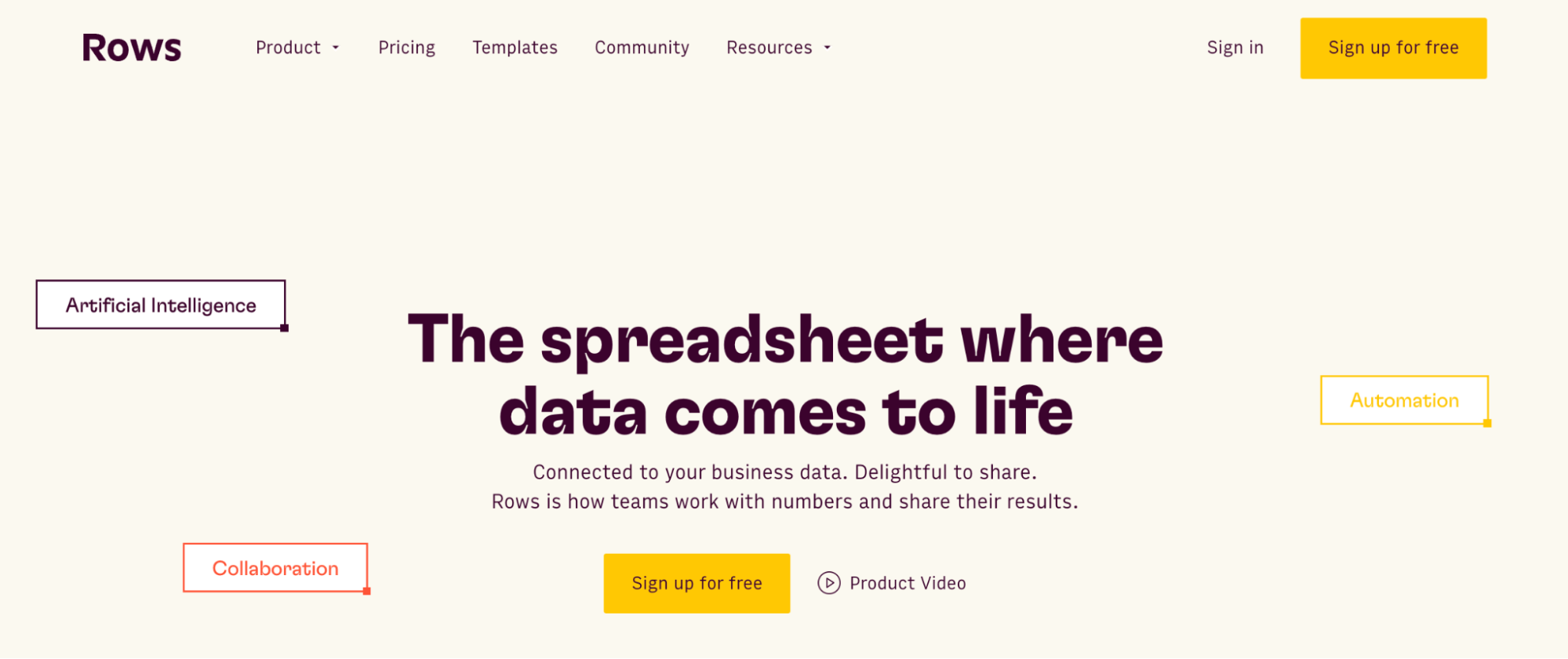
Rows is a comprehensive spreadsheet for modern teams that offers better UX for data ingestion and has native AI capabilities (AI analyst, AI-generated subtitles, native AI functions) that Coefficient lacks.
At Rows, we offer you a Chrome extension you can use to scrap data. It is called RowsX. It is a Chrome Extension that lets you scrape tables and lists from any website and copy or import directly on a spreadsheet.
RowsX top features for web scraping
Automated Detection: While browsing a web page, with just a click on the RowsX extension icon you can get an automated identification of all tables and lists on the page.
Preview and Choose: You get a preview of each detected data set, allowing you to select precisely what you want to extract.
Seamless Data Export: You can choose to copy the data to your clipboard or open it directly in Rows. Open in Rows will open a new spreadsheet in your default workspace and automatically paste the data to the table.
With a click on the RowsX icon, you can extract data from diverse web pages, such as Wikipedia articles or LinkedIn search results, and seamlessly integrate this information into your workflow.
RowsX supports other websites like Wikipedia, LinkedIn's and Youtube's search results pages, ProductHunt, Our World in Data, ChatGPT, GitHub, Y Combinator, Yelp, Zillow, Yahoo Finance, G2, Google Maps, NASDAQ and Yellow Pages.
Steps to scrape data with RowX Chrome extension
Step 1: Download RowsX and put it in the extension to have it always visible.

Step 2: Go to G2.com
Step 3: Search for a tool, i.e. Miro
Step 4: Click on the extension and pick the reviews table
Step 5: Click on ‘Open in Rows’ to import it into a spreadsheet right away
Example: extract negative reviews from G2
Once your table or list is in Rows you can:
Step 6: use the latest gpt-4o model to transform, enrich or clean up data, i.e.
Extract: extract key insights from users review
EXTRACT_OPENAI(”top 2 problems, summarized”,D2)
Classify: classify reviews by their focus, i.e. product, customer support, price
CLASSIFY_OPENAI(A2, “product, customer service, pricing, contract”)
Use the AI Analyst to pivot the data
Count reviews by month, pivot category
Build a stacked column chart with reviews per week, per category.
Import data for recurring reports
Do you need to examine data on a recurring basis from analytics tools? A scraper might not be a good fit.
Rows has built in integrations with 50+ data sources that streamline your data collection process, including marketing tools, ads platforms, databases and many more.

The spreadsheet where data comes to life
Aggregate business data from 50+ sources, including web analytics, ads platform and databases.
Try Rows for FreeAdvanced Techniques and Best Practices
To get the best out of web scraping, you need access to advanced techniques that help you achieve the best results . Below are a few of these advanced techniques and best practice to use:
As you scrape each page, store the extracted data in a suitable data structure. Consider using asynchronous programming techniques to scrape multiple pages concurrently, significantly speeding up the process for large datasets. For example, with Rows, you can easily store extracted data in a tabularized form.
Many websites spread their content across multiple pages. To gather comprehensive data, your scraper needs to navigate through these pages systematically. Start by analyzing the site's pagination structure. Look for patterns in URL parameters (e.g., page numbers) or identify "Next" buttons.
Per Pavlo Zinkovskyi, companies can potentially violate copyrights when scraping data from websites without proper authorization. Many websites have terms of service or use agreements that explicitly prohibit automated data collection. So, you need to assess whether the data you're scraping contains personal information, which may be subject to privacy laws like GDPR or CCPA
What are the Common Challenges in Web Scraping and How to Overcome Them?
Handling Dynamic Content
Dynamic content is the norm, and it's a tough nut to crack for scrapers. Why? Because the content you see isn't always in the initial HTML. It's generated on the fly by JavaScript, making traditional scraping methods about as useful as a chocolate teapot.
However, tools like Selenium and Puppeteer can interact with web pages just like a real user, rendering JavaScript and accessing that elusive dynamic content. It's like having a robot do your browsing for you.
Dealing with Anti-Scraping Measures
Not all websites give you the room to scrap their data with scrapers. They've got tricks up their sleeves to keep bots at bay. CAPTCHAs, IP blocking, rate limiting – it's a virtual obstacle course out there.
So how do you slip past these defenses? It's all about blending in. Use proxies to spread your requests across different IP addresses. Rotate your user agents to look like different browsers. And to avoid being flagged as a bot, add random delays between requests.
Ensuring Data Accuracy and Consistency
Data consistency in scraping is challenged by ever evolving formats and structures. The solution is to implement robust validation, cleaning processes, and regular monitoring for website changes.
Start Scraping Website Data with Rows
The key advantage of using Rows.com for web scraping is the visual, no-code interface that makes the process easily accessible to both technical and non-technical users.
The sweetest part is: We have an AI analyst and OPENAI integration to help you make meaning off your already extracted data
With Rows, you can quickly and easily extract data from any website without writing a single line of code. This makes it a powerful tool for data analysts, researchers, and anyone who needs to gather data from the web.
Ready to get started with Rows.com? Sign up here for free.