Organize your integrations
To see what integrations you have currently connected to your account:
- In the dashboard, click Settings in the lower-left corner of the screen.
- Click Integrations.
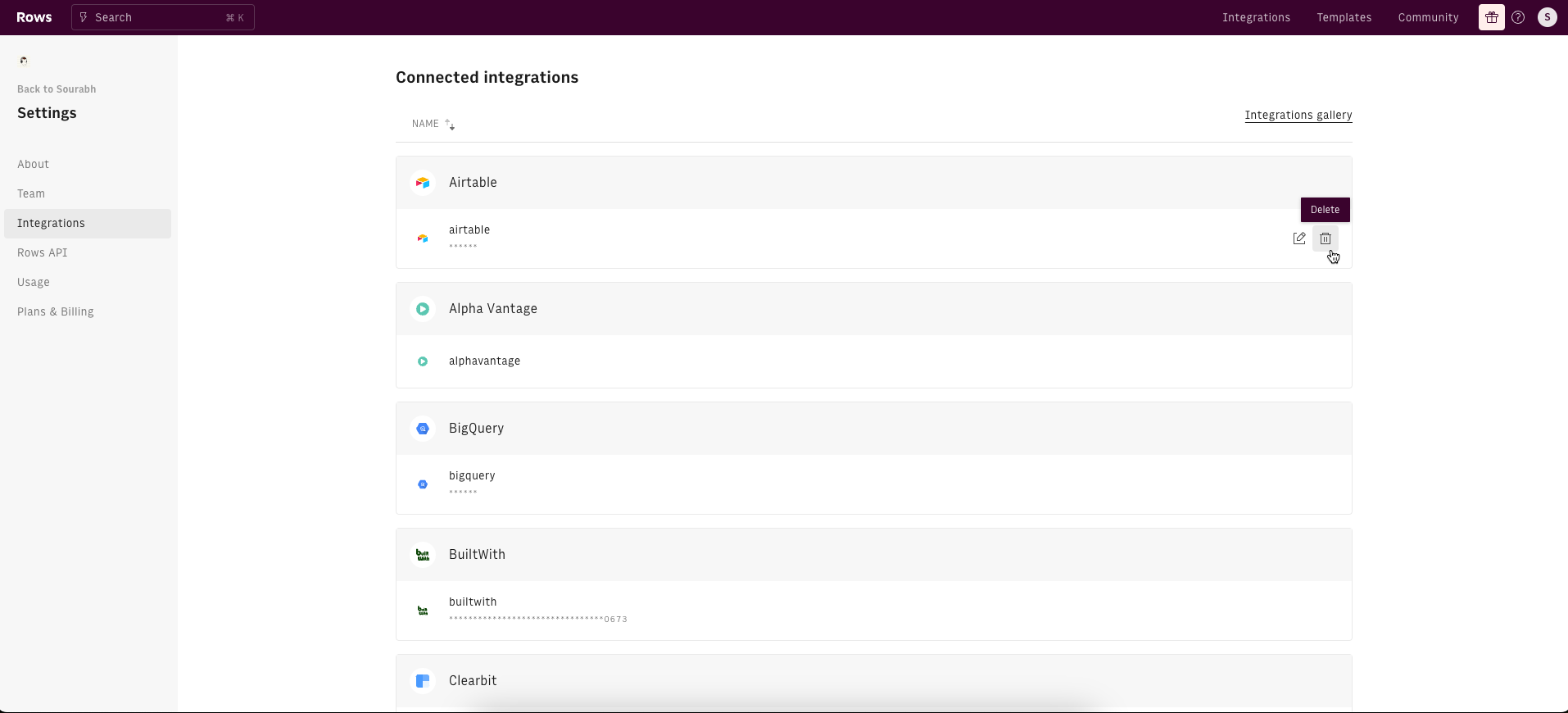
Here you can see what integrations you have connected to your account, rename, delete, or set them as default.