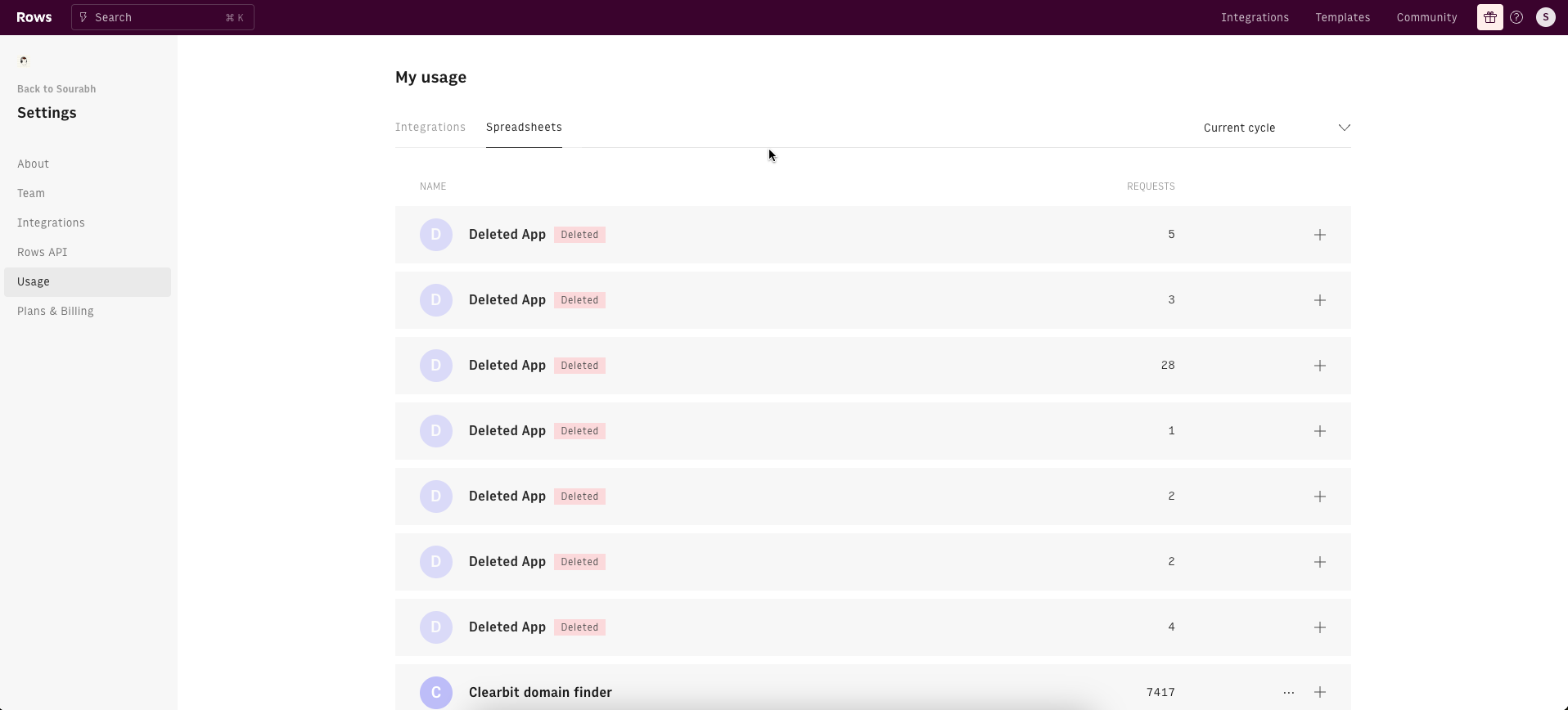View your account usage
To view your current account usage:
- In the dashboard, click Settings in the lower-left corner of the screen.
- Click Usage.
- Click either the Integrations or Spreadsheets tab to see details about your spending per integration or spreadsheet.
Integrations tab
Here you can see what integrations, your account ID, number of requests, and cost. Click the + button on the right to expand the integration and see a breakdown of the functions you use and their associated cost for a given month.
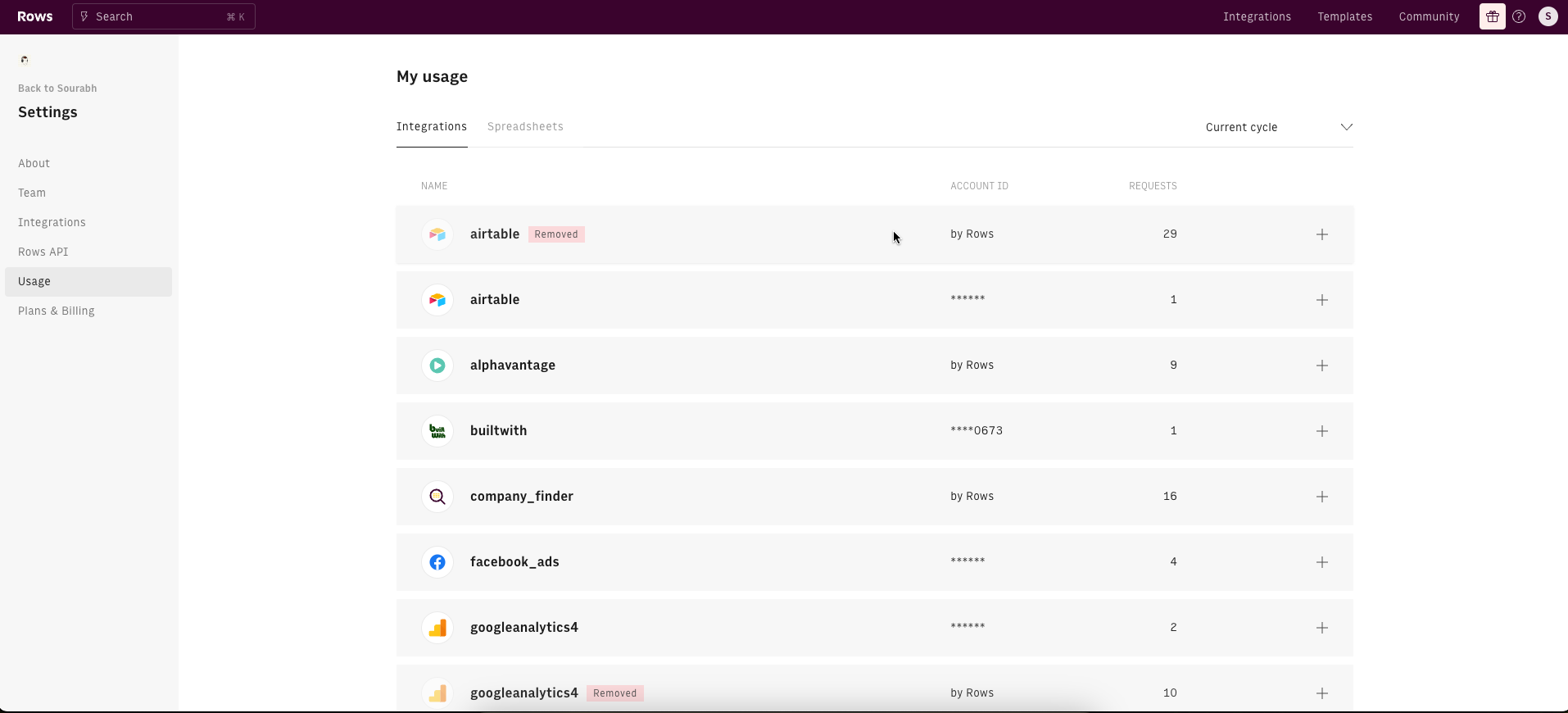
Spreadsheets tab
Here you can see the spreadsheets, what integrations they use, and their cost for a given month. Click the + button on the right to expand the spreadsheet and see a breakdown of the integrations that the spreadsheet uses.