Introduction
If you are looking for a way to turn your spreadsheet into an API, you can. This way, business teams can work in and optimize a spreadsheet model, and tech can use the results of the model on a website, in the backend, or in any other third-party service.
This is useful for asset management, pricing calculators, benefit calculators, and more.
How does it work?
API docs
This works with the Compute Live Spreadsheet endpoint of Rows API. Note that this endpoint is an Enterprise endpoint and requires an Enterprise plan.
This endpoint allows you to send inputs to a Live spreadsheet, and to receive the calculated outputs of cells you specify in the response of your API call. As the Live view of Rows spreadsheets creates individual instances for every user, you will be sure to get the correct calculated output values for every API call even in case of multiple concurrent API calls. You can use the calculated outputs anywhere for display in your website or app, in an email, for logging purpose, etc.
Is there a demo?
Consider the following spreadsheet that has 3 input fields (in range B1:B3), 1 for —
- Loan amount
- Tenure (years)
- Interest rate
And formulates an output as shown in cell B4 (EMI to be paid)
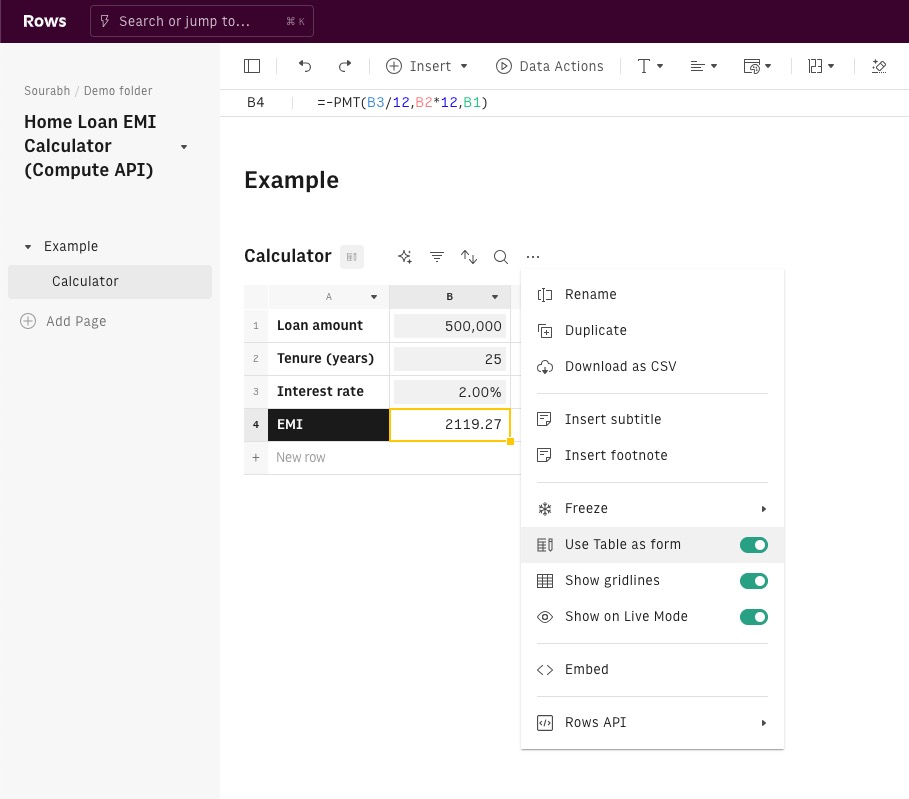
You can now run the entire scenario using our compute endpoint like so —
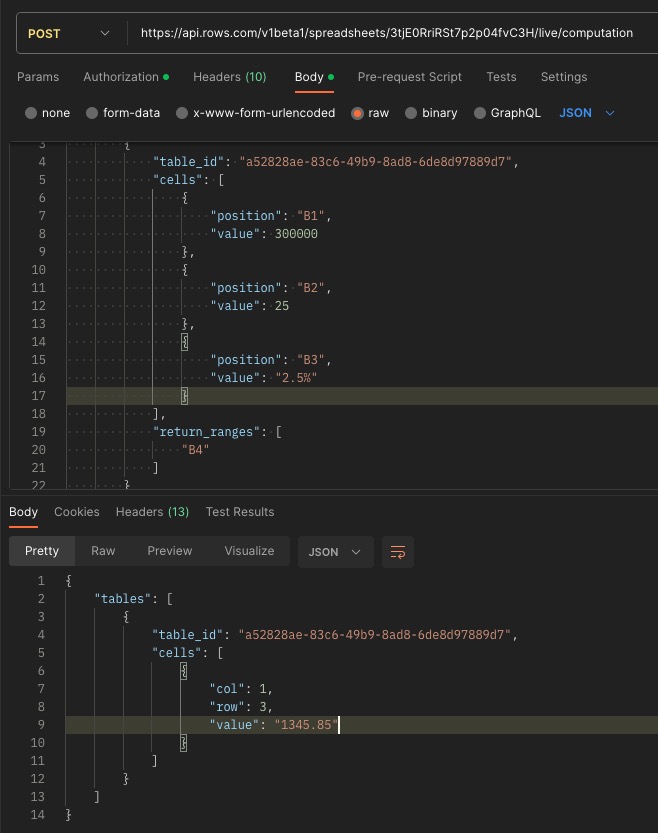
How do I start?
- Create your Live spreadsheet: You can either import your model as an XLSX file, or you can build it from scratch. Use Action elements for the input values you want to modify with every API call. Make sure to enable the Use Table as form toggle (see screenshot above) for all relevant Tables in your spreadsheet.
- Call the spreadsheet through Rows API: You can find the endpoint documentation in our API docs.
You can also access & share our quick 1-pager outline to understand this better.
As this is an Enterprise endpoint, please get in touch with us for test access by writing to enterprise@rows.com, or by using the Chat with us option in the support menu in your Rows account.