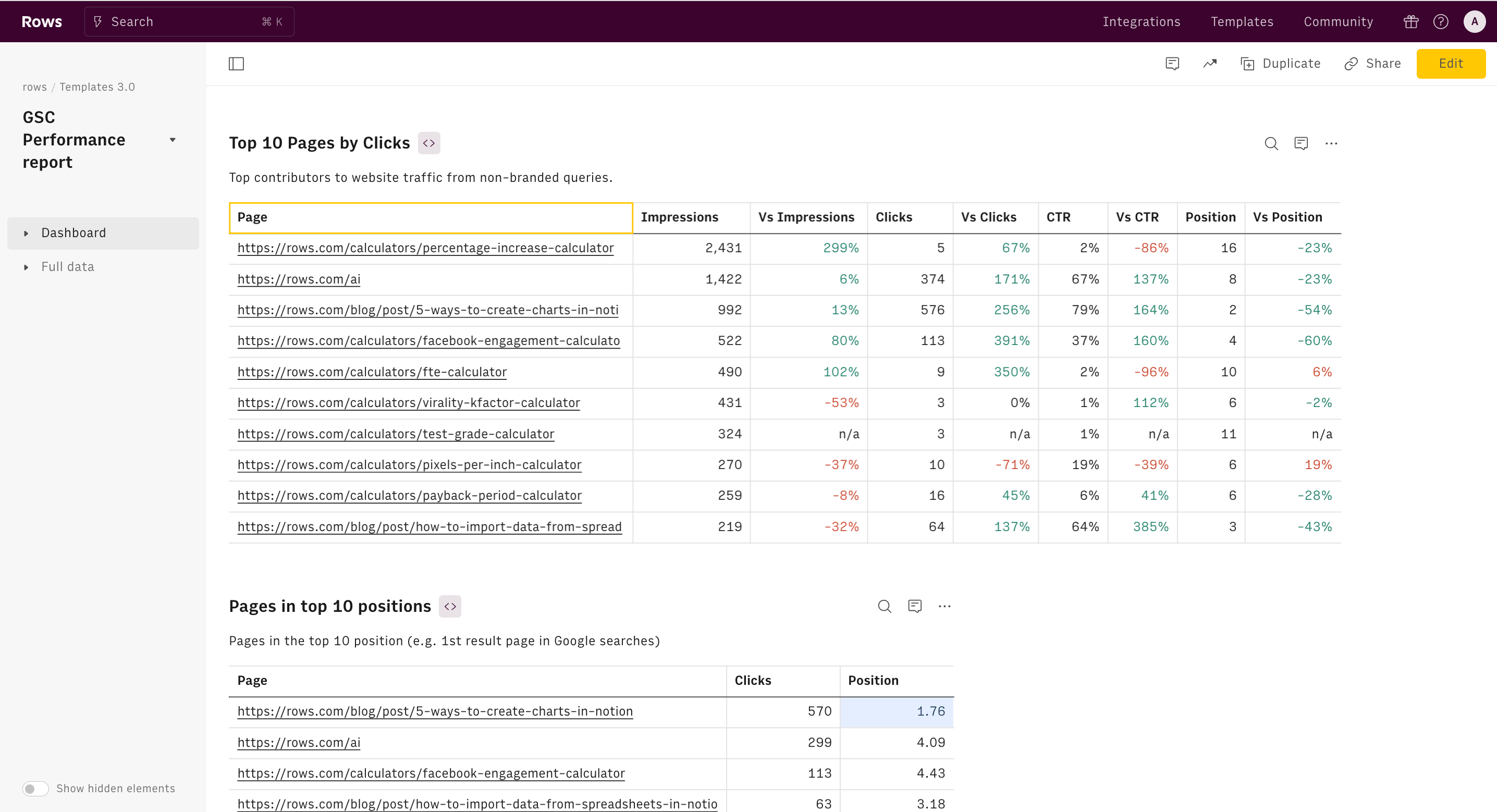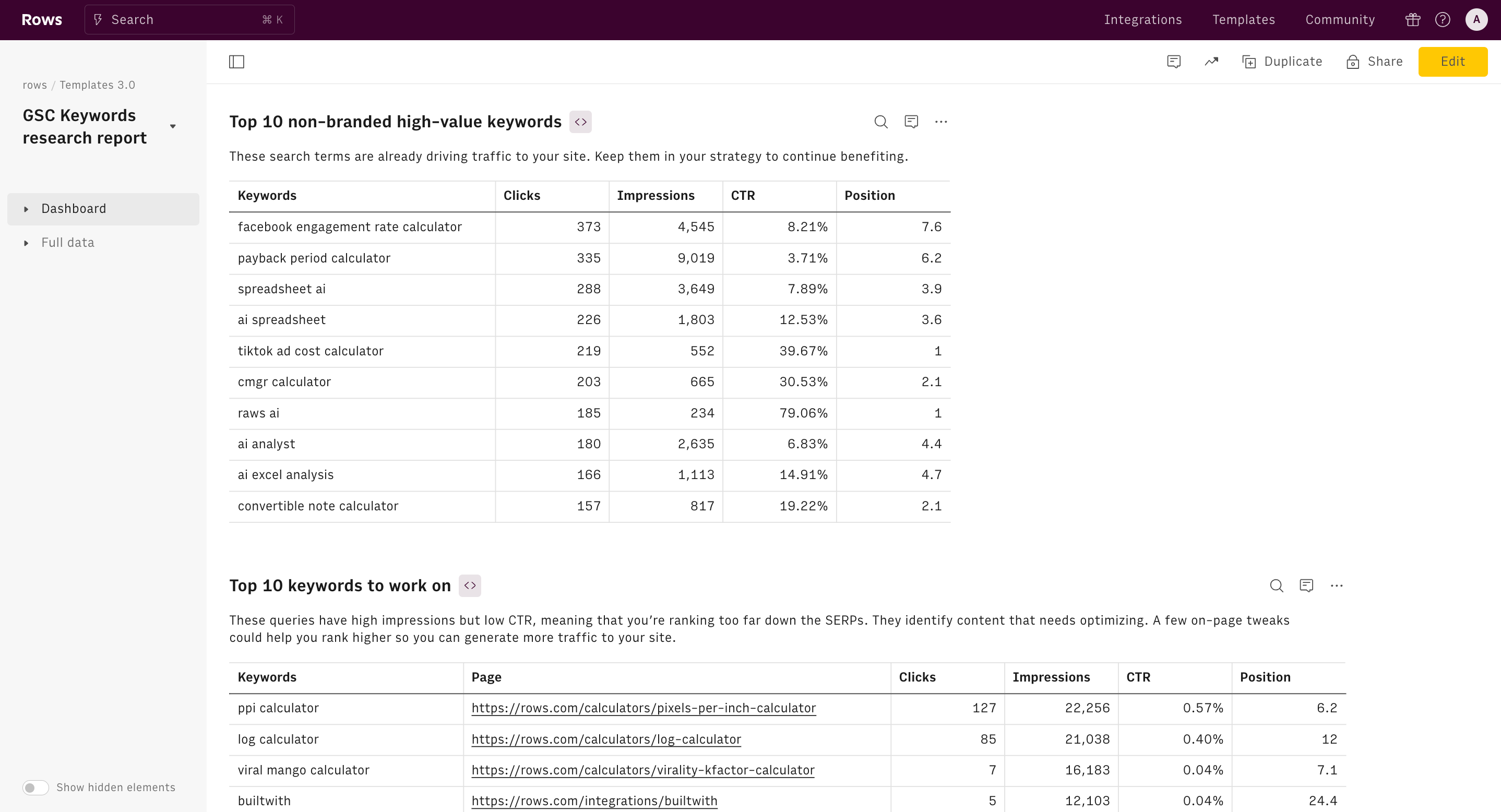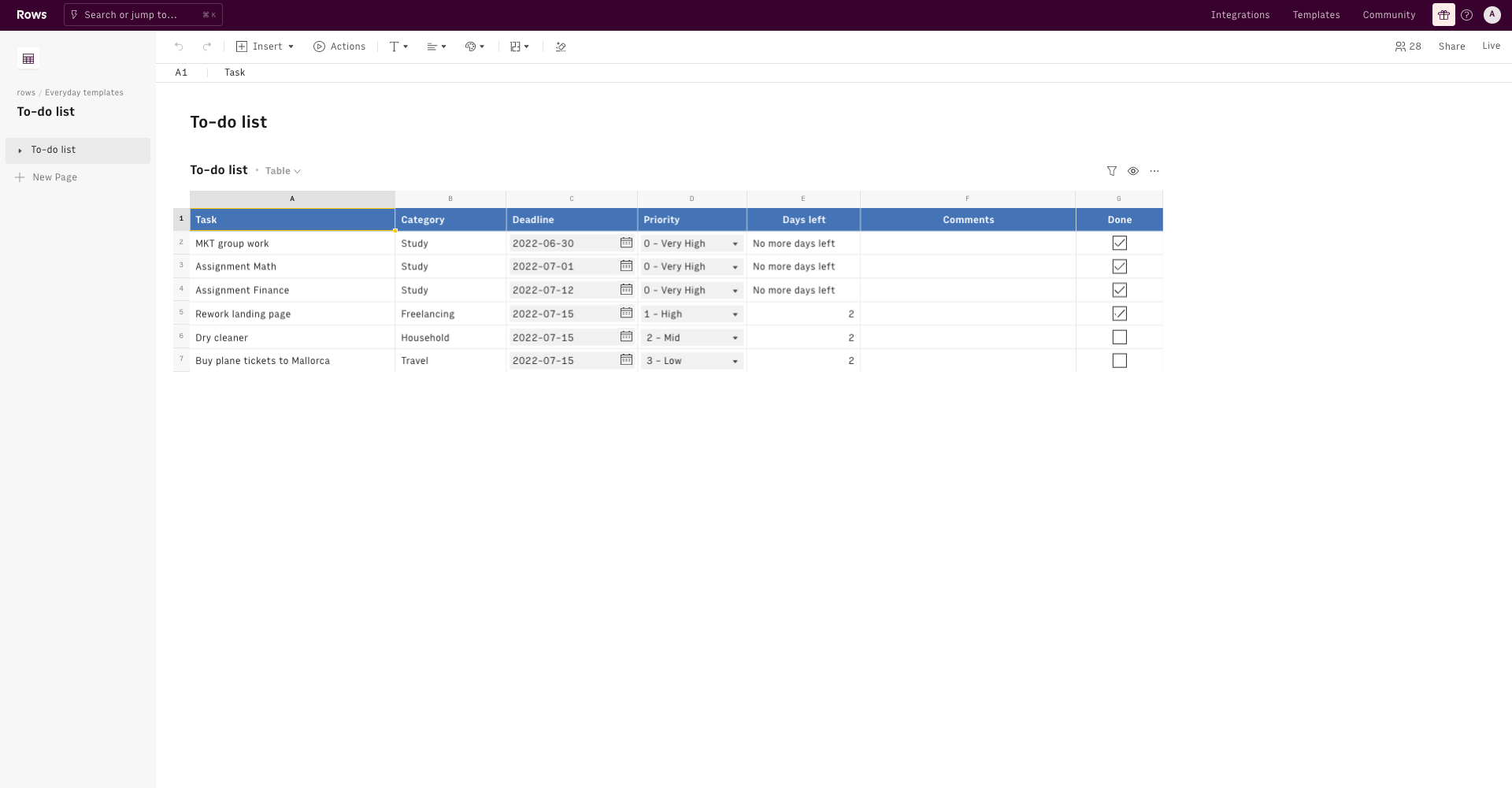About Text translation with DeepL
Translating text in bulk can be a tedious and expensive process. It's used in many cases like localization for products, websites, or mobile apps where you need to translate a list of words or keys.
Using this template, you can translate any text from one language to another instantly using DeepL, all in a spreadsheet!
- Define the source and target languages.
- Enter the text you want to translate.
- The DeepL Translator API will retrieve the translate text.
- You can also bulk translate a list of words, keys, or pieces of text instantly.
How it works




How it works
Get started
Click on 'Use template' and start using it right away. No forms, no signup. Your data first.
Connect your DeepL account
Once landed on the spreadsheet, follow the instructions to connect the required integration and pick your account.
Customize the template and schedule refresh
Once the integration has been connected, all tables will update automatically with your own data. Click on 'Edit Source' to change the retrieved data and automate the data refresh. You can then insert a chart or a pivot table, add a column or personalize formats, using all the regular functions and shortcuts that make spreadsheets great.
Embed tables and charts
Click on the option menu to embed tables and chart on your Notion, Confluence or any other iframe-ready documents.