What billing methods do we support?
Just credit cards for now.
Add or update a payment method
To add or Update a billing method:
- In the dashboard, click Settings in the lower-left corner of the screen.
- Click Billing.
- Select the Payment & Billing settings tab in the Billing screen.
- Click Add or Update on the Payment method card.
- Fill in the required Payment details.
- Click Add or Update to save your payment method.
❇️ Done!
Add or update invoice info
To add or update your invoice information, such as email, address, or VAT ID:
- In the dashboard, click Settings in the lower-left corner of the screen.
- Click Billing.
- Select the Payment & Billing settings tab in the Billing screen.
- Click Add or Update on the desired card (for example, Billing email).
- Fill in the required Payment details.
- Click Add or Update to save your details.
❇️ Done!
Find and download your invoice
To locate your invoices and download them:
- In the dashboard, click Settings in the lower-left corner of the screen.
- Click Billing.
- Select the Invoice tab in the Billing screen.
- Hover over any of the invoices that you need.
- Click on the Open Invoice link to get the PDF.
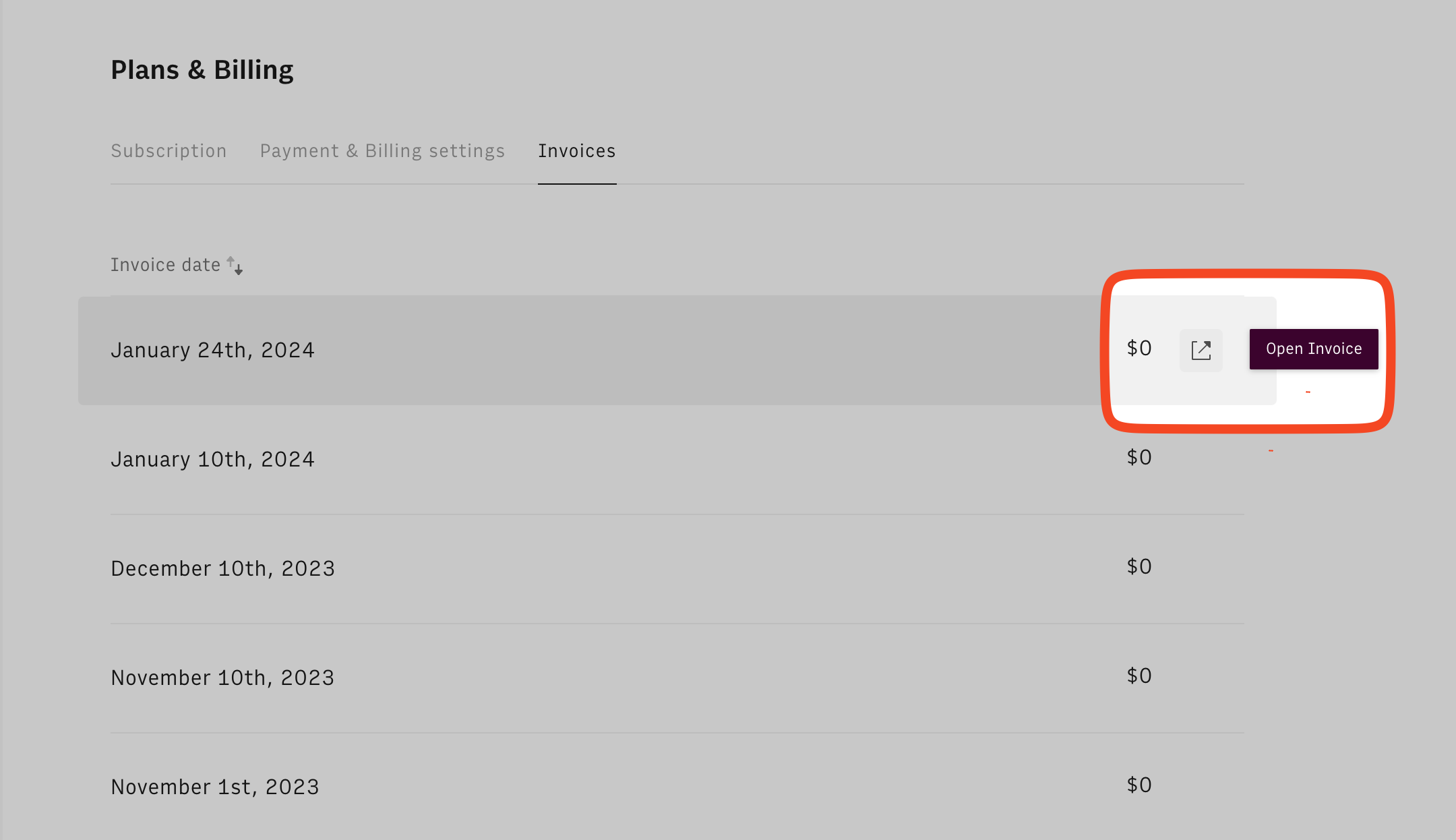
❇️ Done!